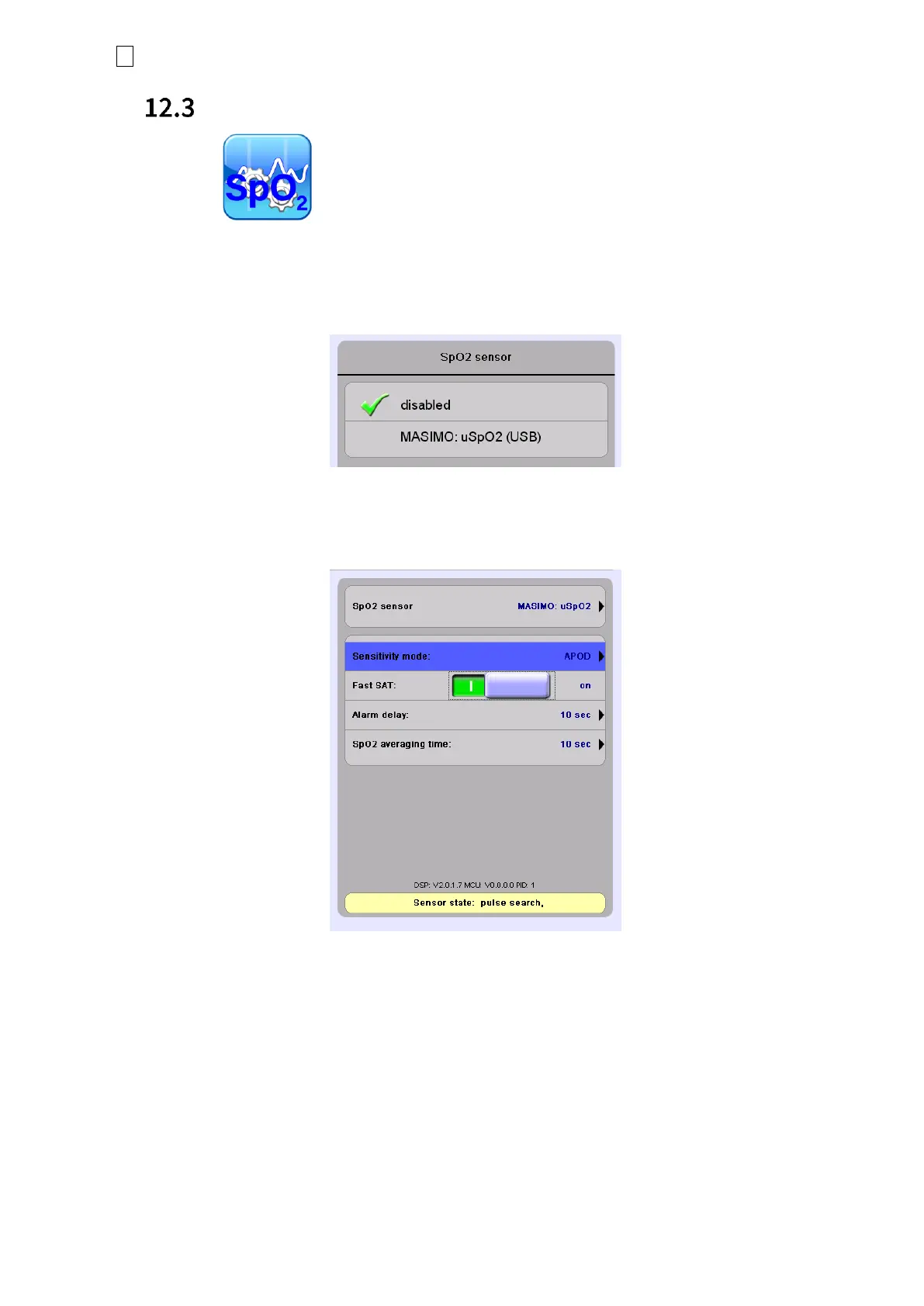71 12 Accessories and options
fabian Therapy evolution | SW V5.1.x
Ref: 121003.EN / Date: 26Jan2021
SpO
2
module
12.3.1 Setting up the Masimo sensor
To enable the SpO
2
measurement, the module must be enabled. This could be done in the menu
of the SpO
2
module.
Figure 12-1: Enable SpO
2
You can choose from the SpO
2
menu, different module settings described in the following
sections.
Figure 12-2: SpO
2
Settings and Information
Here is also displayed information on the sensor state and software release of the used module.
You can select a sensitivity mode, a Fast SAT mode, Alarm Delay and the SpO
2
Averaging Time.
The information on the sensor state is displayed in the Configuration menu, in the Information
bar at the bottom.
In addition, the following general messages for the sensor state can appear in the information
bar in the Configurations menu:
• "checking "
• "processing active "
• "pulse search "
