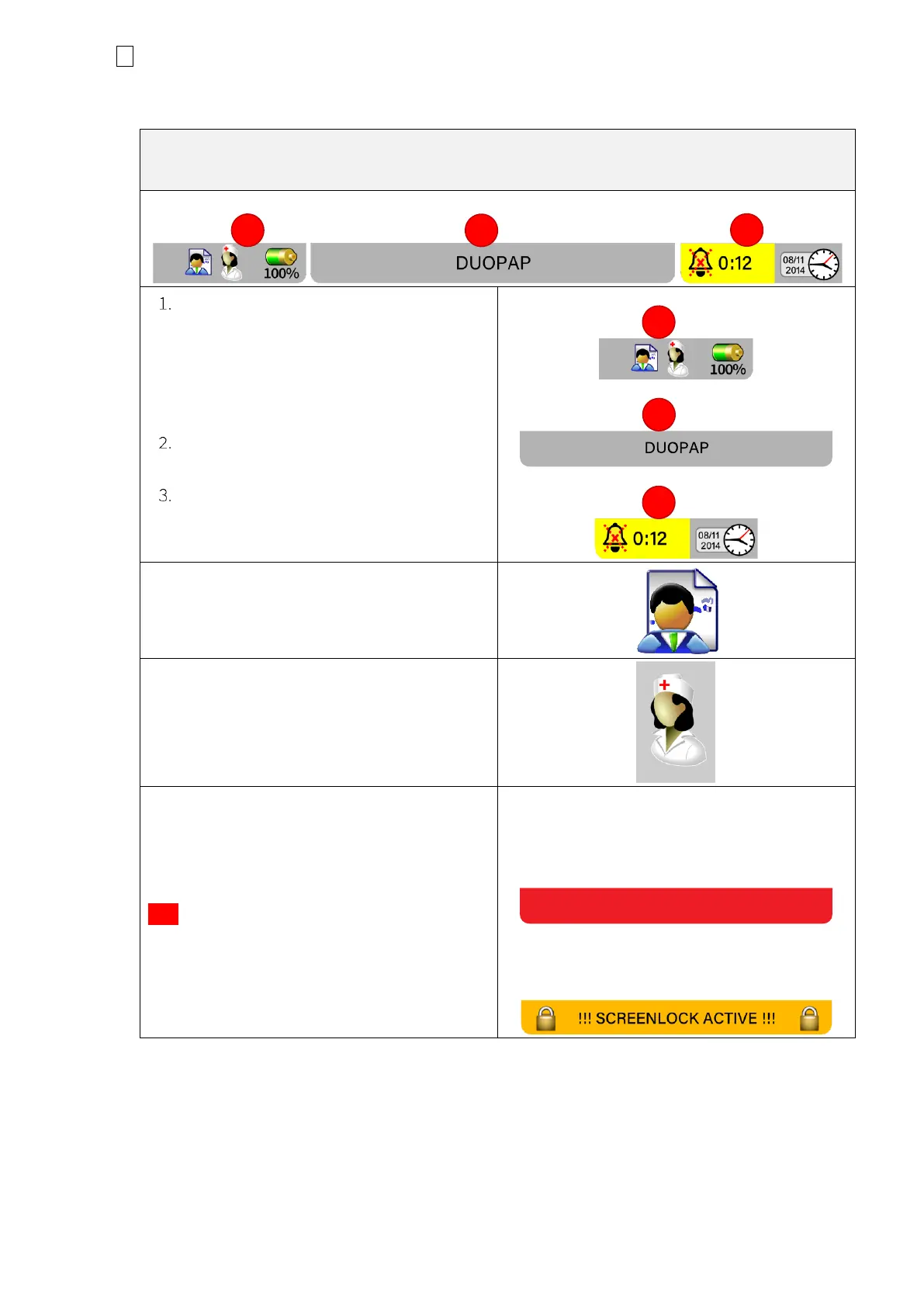15 4 System functions and displays
fabian Therapy evolution | SW V5.1.x
Ref: 121003.EN / Date: 26Jan2021
4.2.3 Information bar
The Information bar displays from general information to displaying alarms.
It is divided into 3 sections.
The Information bar indicates the
following among other things:
• Patient Data available
• Nurse Call Active/Inactive
• Active/Inactive
• Battery Charge Status
Ventilation mode, information and alarm
display
Alarm Silence (time remaining until
alarm reactivates) Time / Date
The Patient symbol indicates patient data
associated with the current ventilator
operation is saved to the device.
The Nurse indicates Nurse Call is activated
Ventilation mode/Information /and Alarm
display
Displays Ventilation mode and, if applicable,
additional current information and notices. A
RED blinking Information bar also alerts the
operator of active alarms.
If Screen lock is in use, the symbol for Locked
Screen is displayed.
