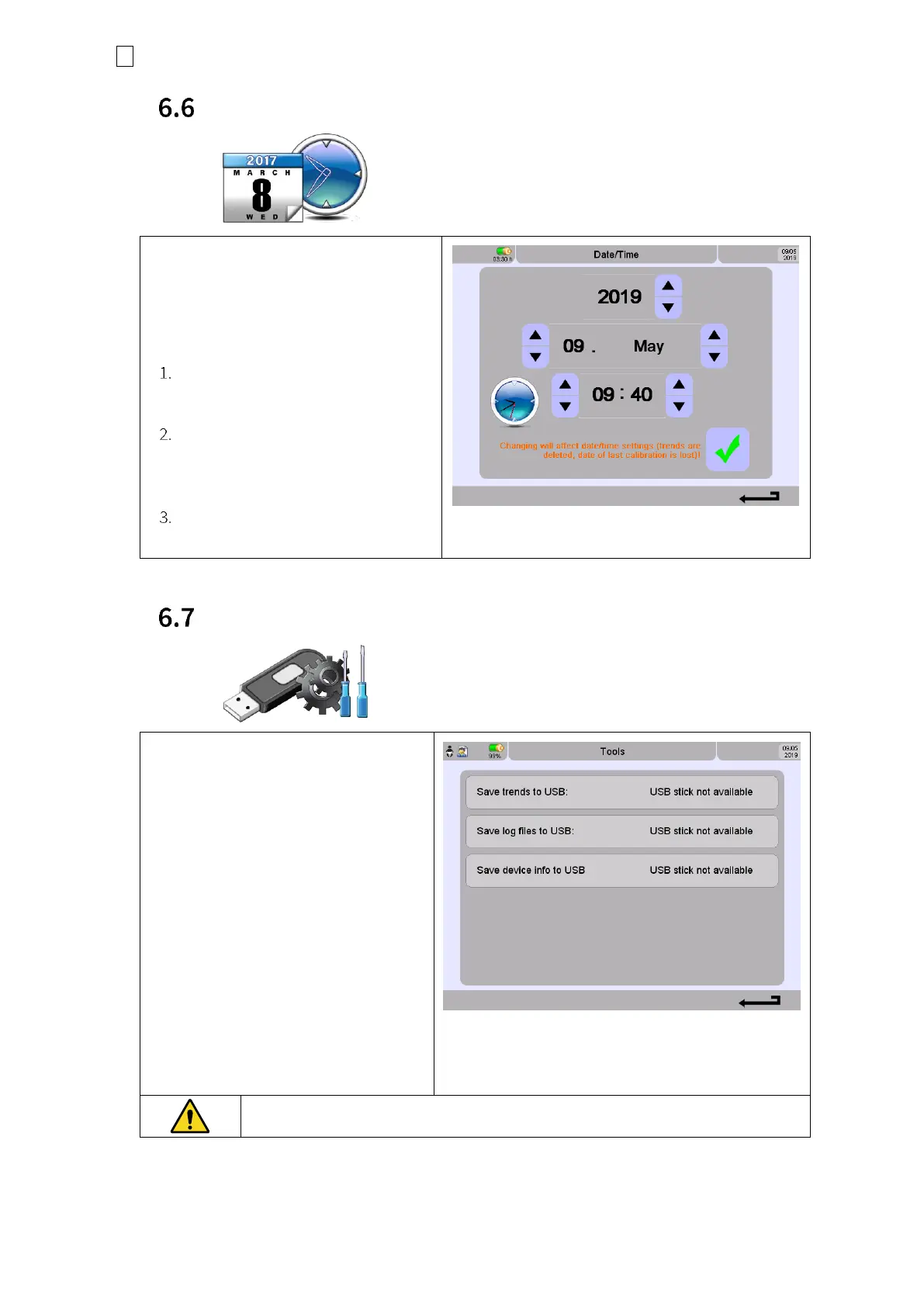45 6 Configurations menu
fabian Therapy evolution | SW V5.1.x
Ref: 121003.EN / Date: 26Jan2021
Date / Time
NOTE
:
Changing the date or time will delete
all trend data.
Changing the Data and Time:
Use the Up and Down arrows to
set the date and time.
After the time or data has been
changed, the confirmation check
mark changes colors.
The new information is applied
after confirmation.
Figure 6-14: Change Date & time screen
Only available with an empty USB
stick connected.
Save/Export of:
Trends
Trend data will be output in CSV
format.
Log files
Alarm and System log
Device Information
SW and HW configuration with
licenses
Figure 6-15: Download to USB stick screen
Only allowed when patient is NOT connected.
