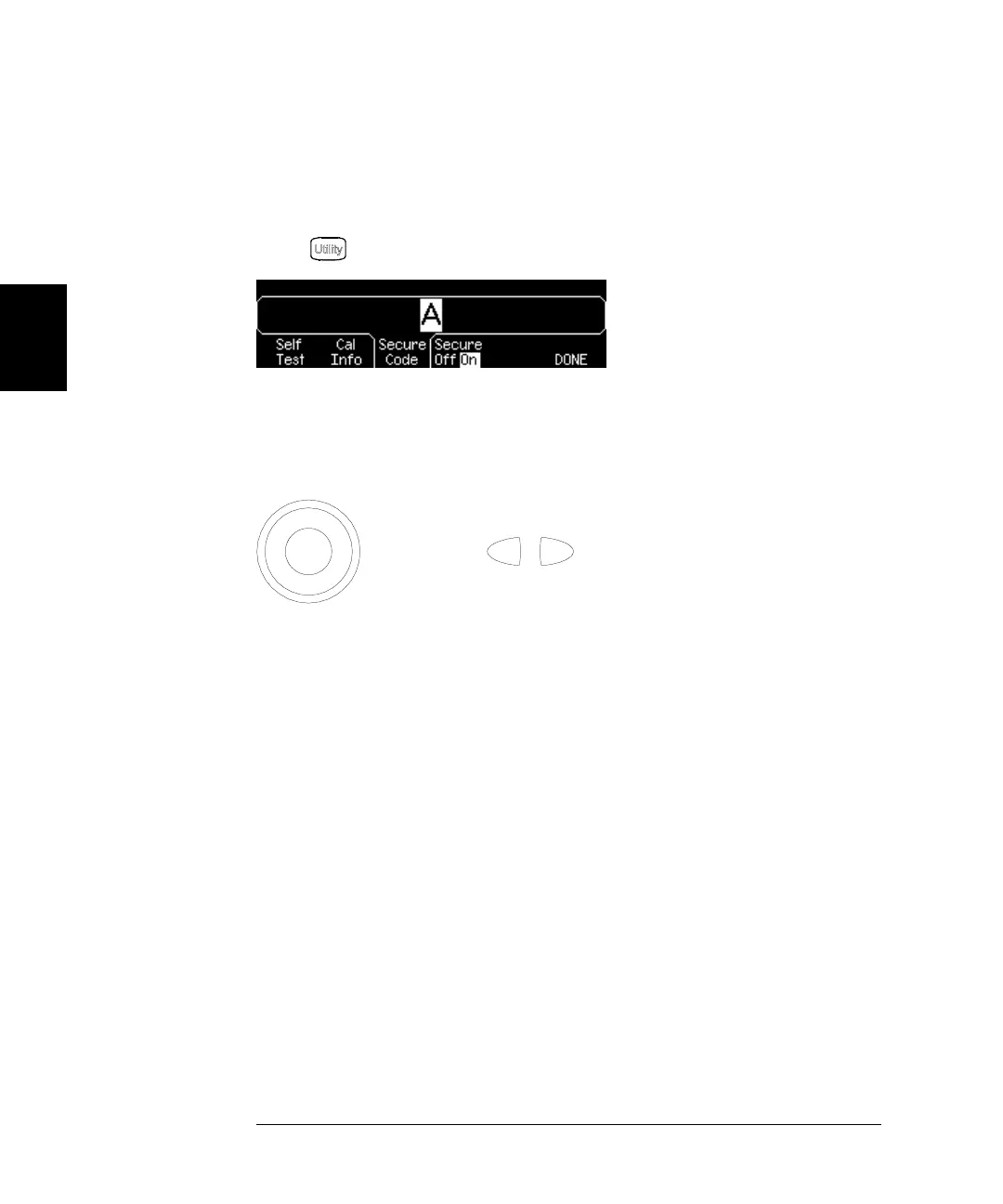42
Chapter 3 Front-Panel Menu Operation
To Unsecure and Secure for Calibration
3
To Unsecure for Calibration
1 Select the Secure Code interface.
Press and then select the Test/Cal softkey.
2 Enter the Secure Code.
Use the knob to change the displayed character. Use the arrow keys to
move to the next character.
When the last character of the secure code is entered, the instrument
will be unsecured.
3 Exit the menu.
Press the DONE softkey.
+
