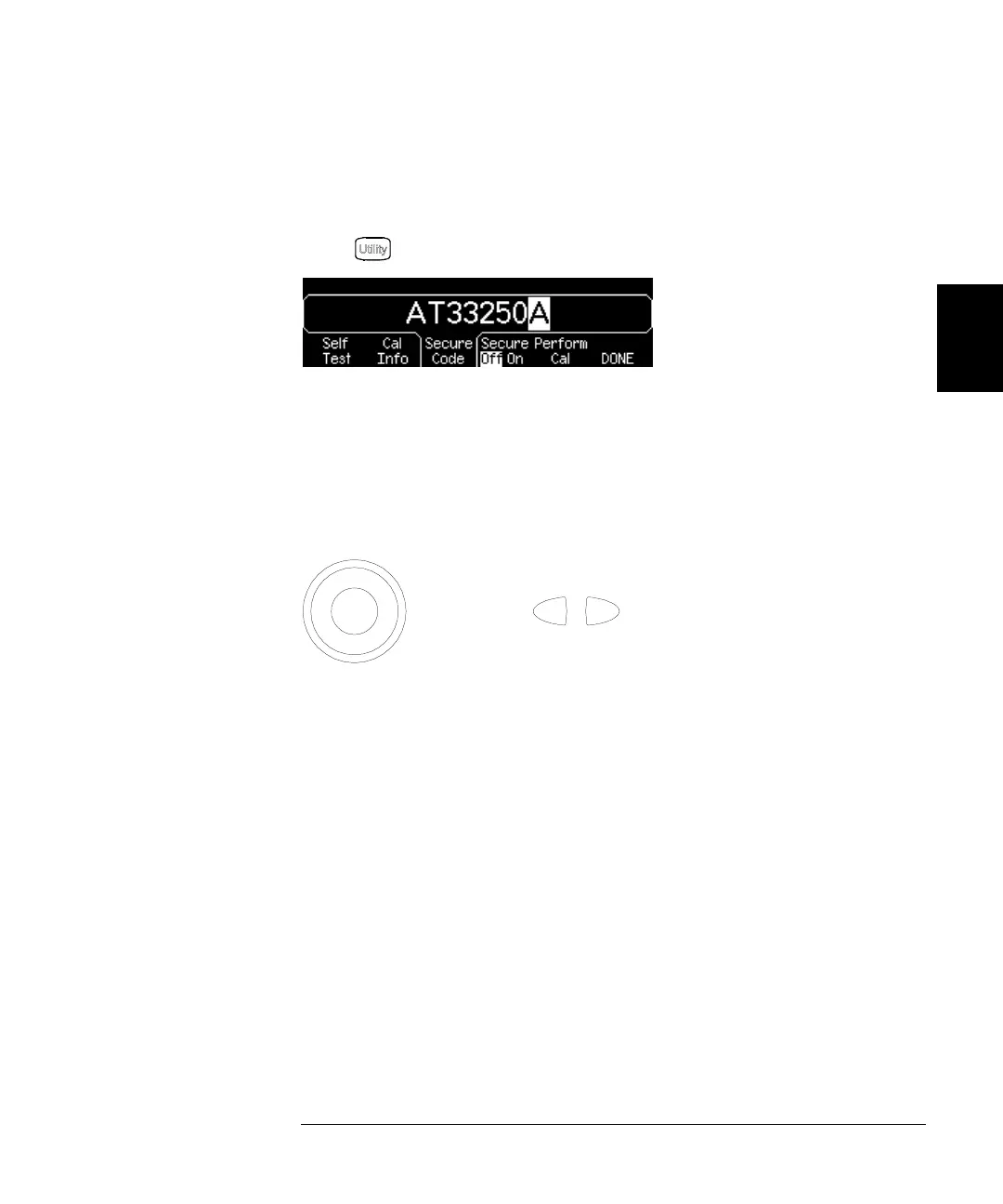43
Chapter 3 Front-Panel Menu Operation
To Unsecure and Secure for Calibration
4
3
To Secure After Calibration
1 Select the Secure Code interface.
Press and then select the Test/Cal softkey.
2Enter a Secure Code.
Enter up to 12 alphanumeric characters. The first character must be
a letter.
Use the knob to change the displayed character. Use the arrow keys to
move to the next character.
3 Secure the Instrument.
Select the Secure softkey.
4 Exit the menu.
Press the DONE softkey.
+
