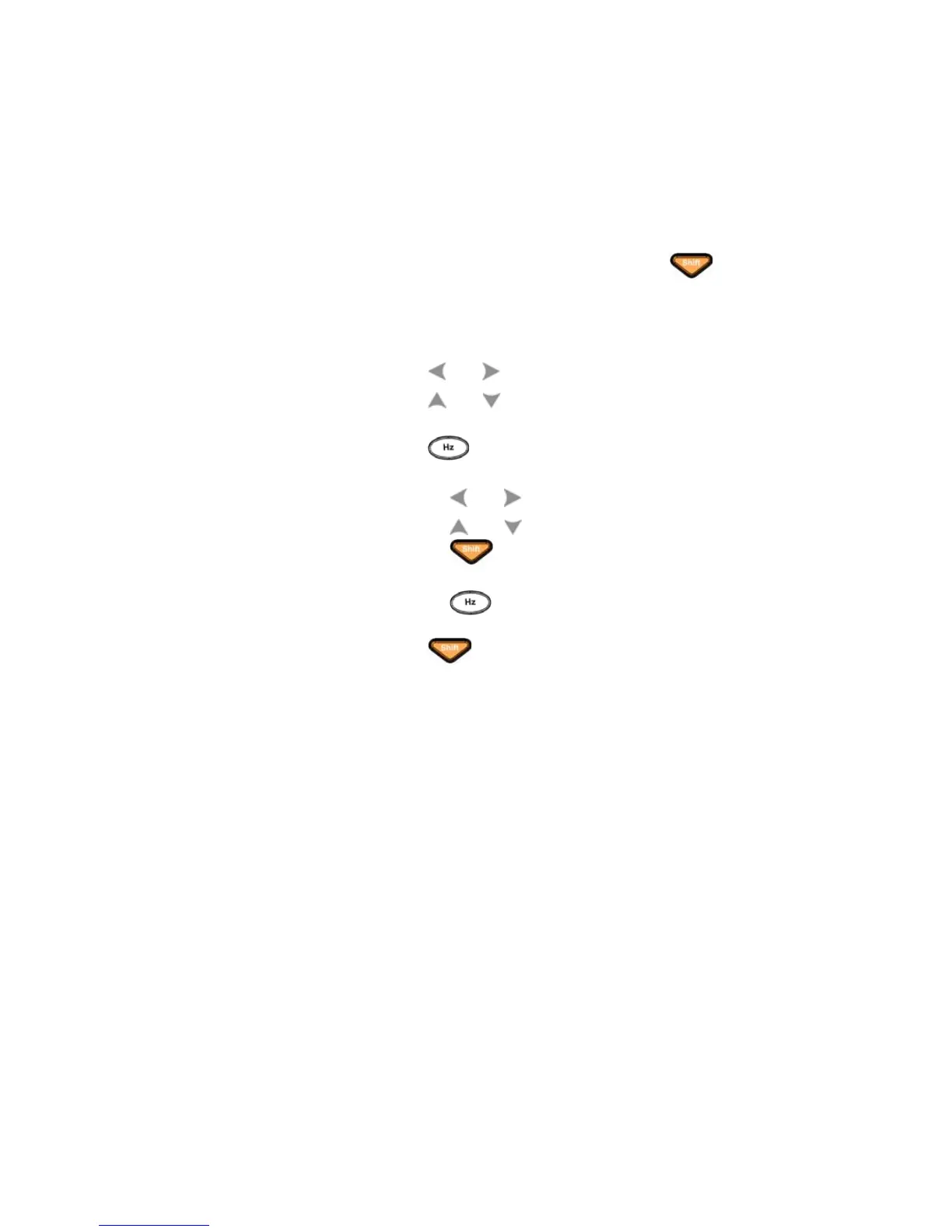84 U1253B User’s and Service Guide
4 Changing the Default Settings
Selecting Setup Mode
To enter Setup mode, press and hold for more than 1
second.
To change a menu item setting in Setup mode, perform the
following steps:
1 Press or to view the selected menu pages.
2 Press or to navigate to the item that needs to be
changed.
3 Press to enter the EDIT mode for adjusting the item
you want to change. When you are in the EDIT mode:
i Press or to select which digit to adjust.
ii Press or to adjust the value.
iii Press to exit EDIT mode without saving the
changes.
iv Press to save the changes you have made
and exit the EDIT mode.
4 Press for more than 1 second to exit Setup mode.
