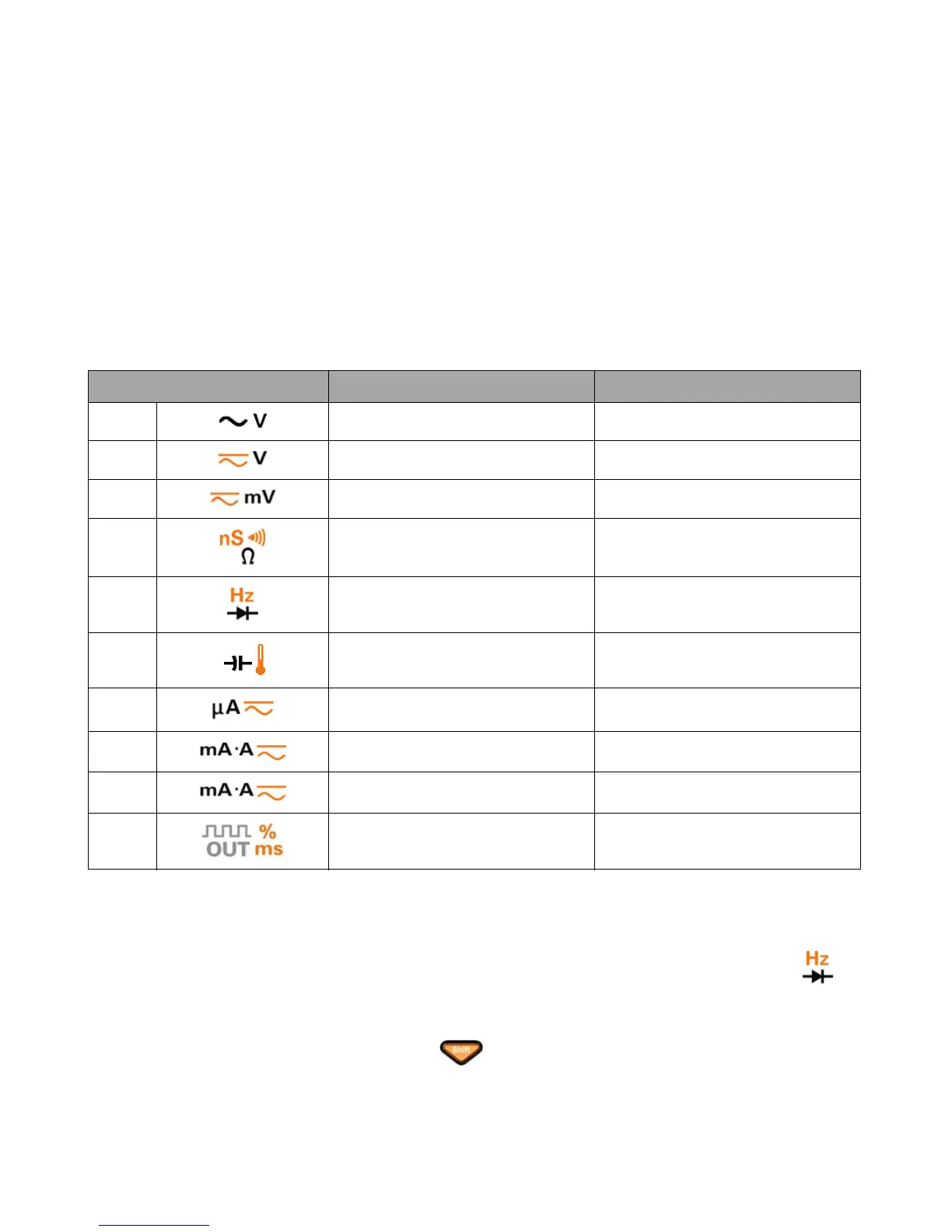112 U1253B User’s and Service Guide
4 Changing the Default Settings
M-initial
You may select the initial measurement functions as
FACTORY or USER. The initial measurement functions and
range can be set according to Table 4- 2 below.
Each rotary switch position is assigned a default
measurement function and a default measurement range.
As example, when you turn the rotary switch to the
position, the initial measurement function is diode
measurement, according to the default factory setting. In
order to choose the frequency counter function, you have to
press the button.
Table 4- 2 Available settings for M-initial
Function position Function setting Range setting
F1 AC V Auto or manual ranges
F2 DC V, AC V, AC+DC V Auto or manual ranges
F3 DC mV, AC mV, AC+DC mV Auto or manual ranges
F4 Ohm, nS Auto or manual ranges
F5 Diode, frequency counter Auto or manual ranges
F6 Temperature, capacitance Auto or manual ranges
F7 DC μA, AC μA, AC+DC μA Auto or manual ranges
F8 DC mA, AC mA, AC+DC mA Auto or manual ranges
F8A DC A, AC A, AC+DC A Auto or manual ranges
F9 29 different frequencies
Duty cycle = (N/256) × 100%
Pulse width = (N/256) × (1/frequency)
