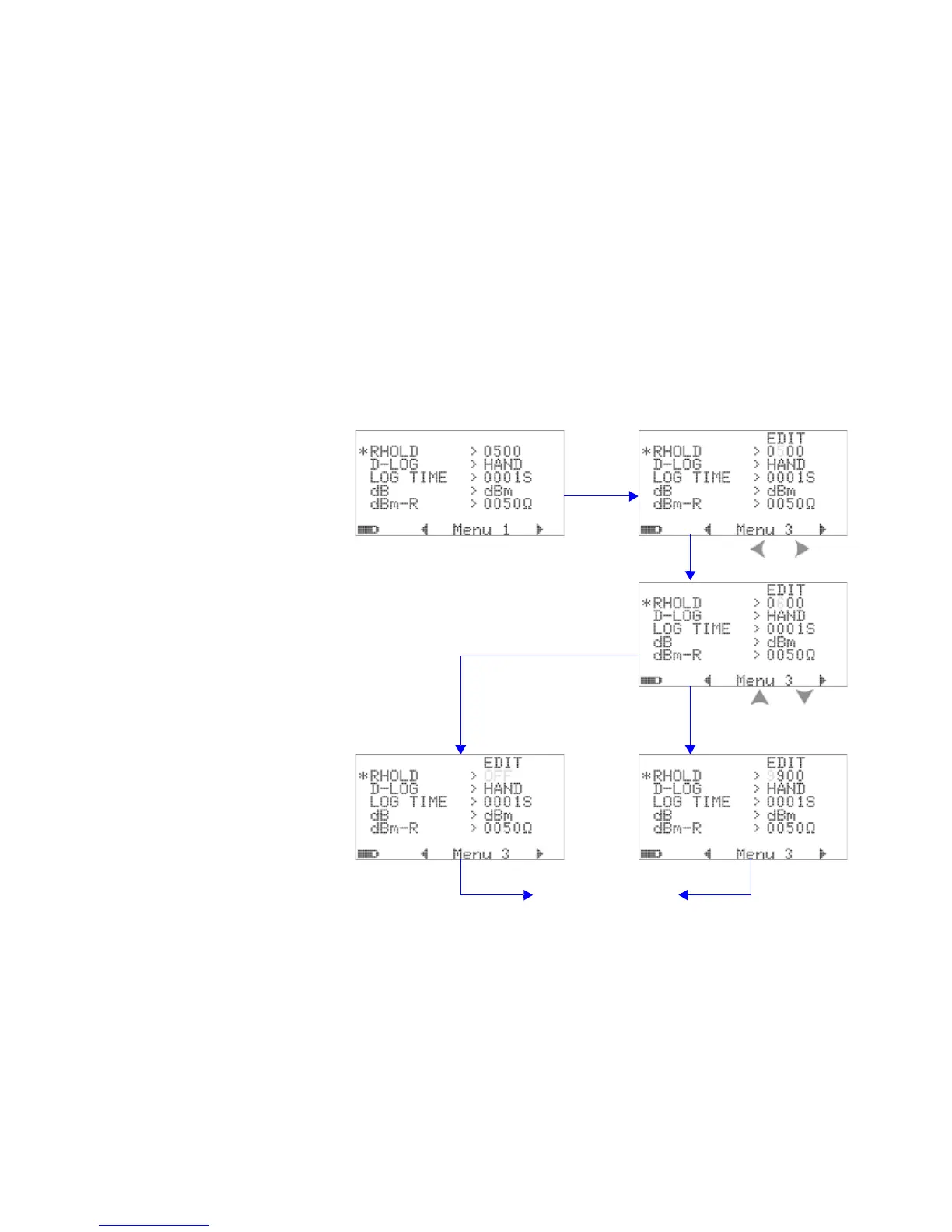Changing the Default Settings 4
U1253B User’s and Service Guide 89
Setting Data Hold/Refresh Hold mode
1 Set menu item RHOLD to “OFF” to enable Data Hold
mode (manual trigger by key or bus via remote control).
2 Set menu item RHOLD within the range of 100 to 9900 to
enable Refresh Hold mode (automatic trigger). Once the
variation of measured values exceeds this value (which is
the variation count), the Refresh Hold will be ready to
trigger and hold a new value.
Figure 4-2 Data Hold/Refresh Hold setup
Press Hz
to edit
to edit the value
to go to the digit
you want to edit
Set all digits to ZERO
to set RHOLD to “OFF”
(enable Data Hold)
Press Hz to save
Press or
Press or
and exit
or press Esc
to exit without saving
