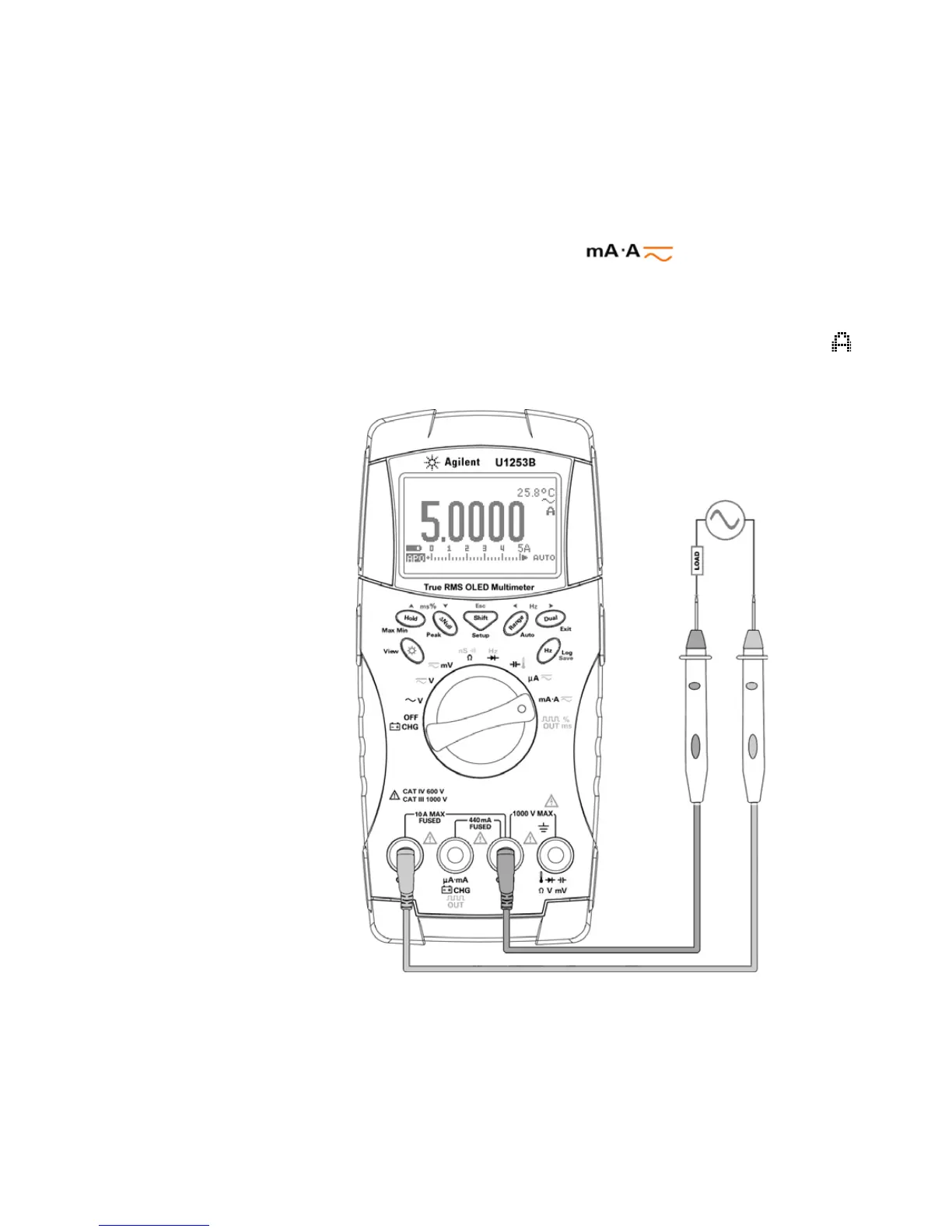Making Measurements 2
U1253B User’s and Service Guide 37
A (ampere) measurement
1 Set the rotary switch to .
2 Connect the red and black test leads to 10 A input terminals
A (red) and COM (black) respectively (see Figure 2- 5). When
the red test lead is plugged into the
A (red) terminal, the multimeter is automatically set to
measurement.
Figure 2-5 A (ampere) current measurement
