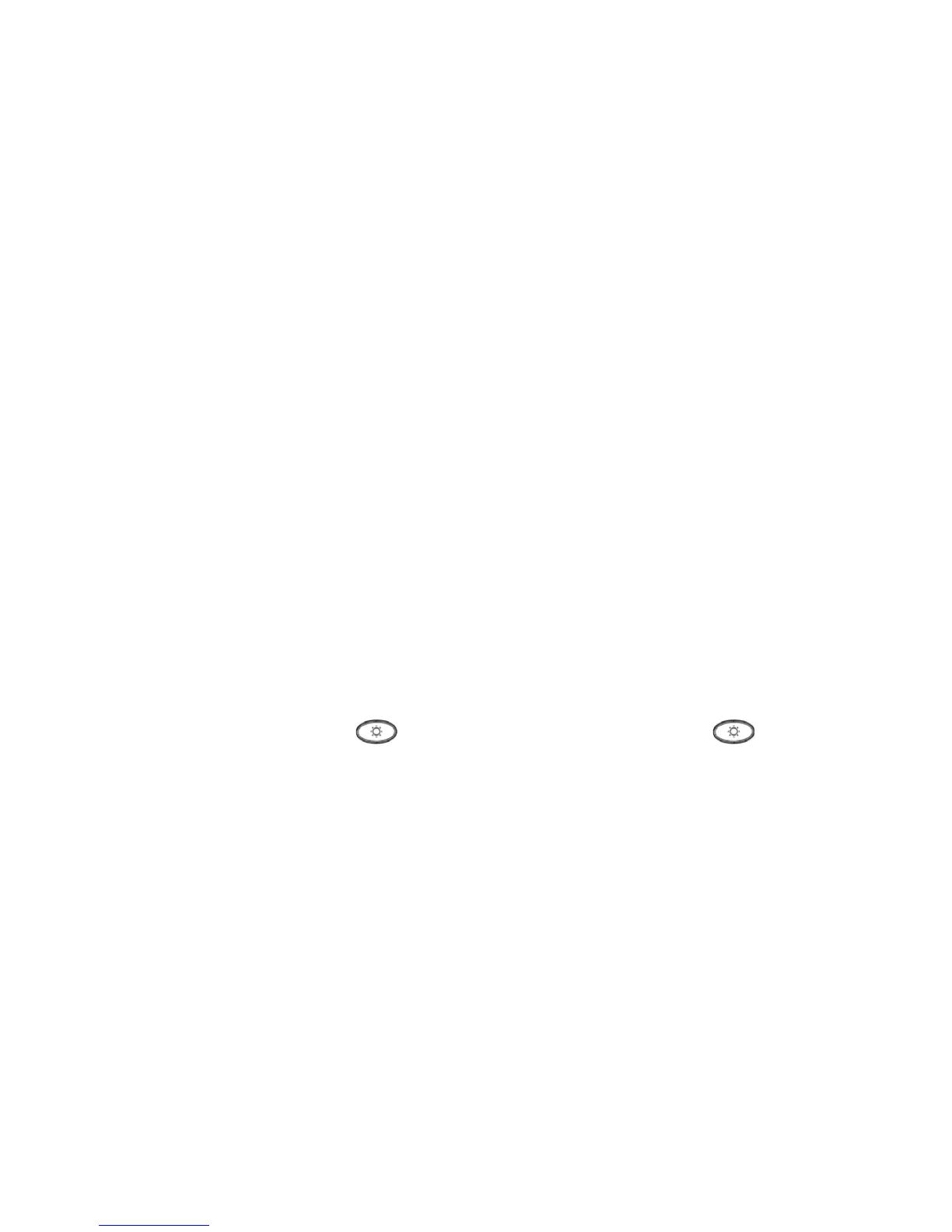Performance Tests and Calibration 6
U1253B User’s and Service Guide 171
Calibration count
The calibration count feature provides an independent
“serialization” of your calibrations. With it, you can
determine the number of times your instrument has been
calibrated. By monitoring the calibration count, you can tell
whether an unauthorized calibration has been performed.
The value increments by one each time the instrument is
calibrated.
The calibration count is stored in a nonvolatile EEPROM
memory, the contents of which do not change even after the
instrument is switched off or after a remote interface reset.
Your U1253B true RMS OLED multimeter had been calibrated
before leaving the factory. When you receive your multimeter,
make sure to read the calibration count and record it for
maintenance purpose.
The calibration count increases up to a maximum of 65535,
after which it wraps around to 0. There is no way to
program or reset the calibration count. It is an independent
electronic “serialization” value.
To view the present calibration count, unsecure the
instrument from the front panel (see “Unsecuring the
instrument for calibration” on page 151), and then press
to view the calibration count. Press again to
exit the calibration count display.
