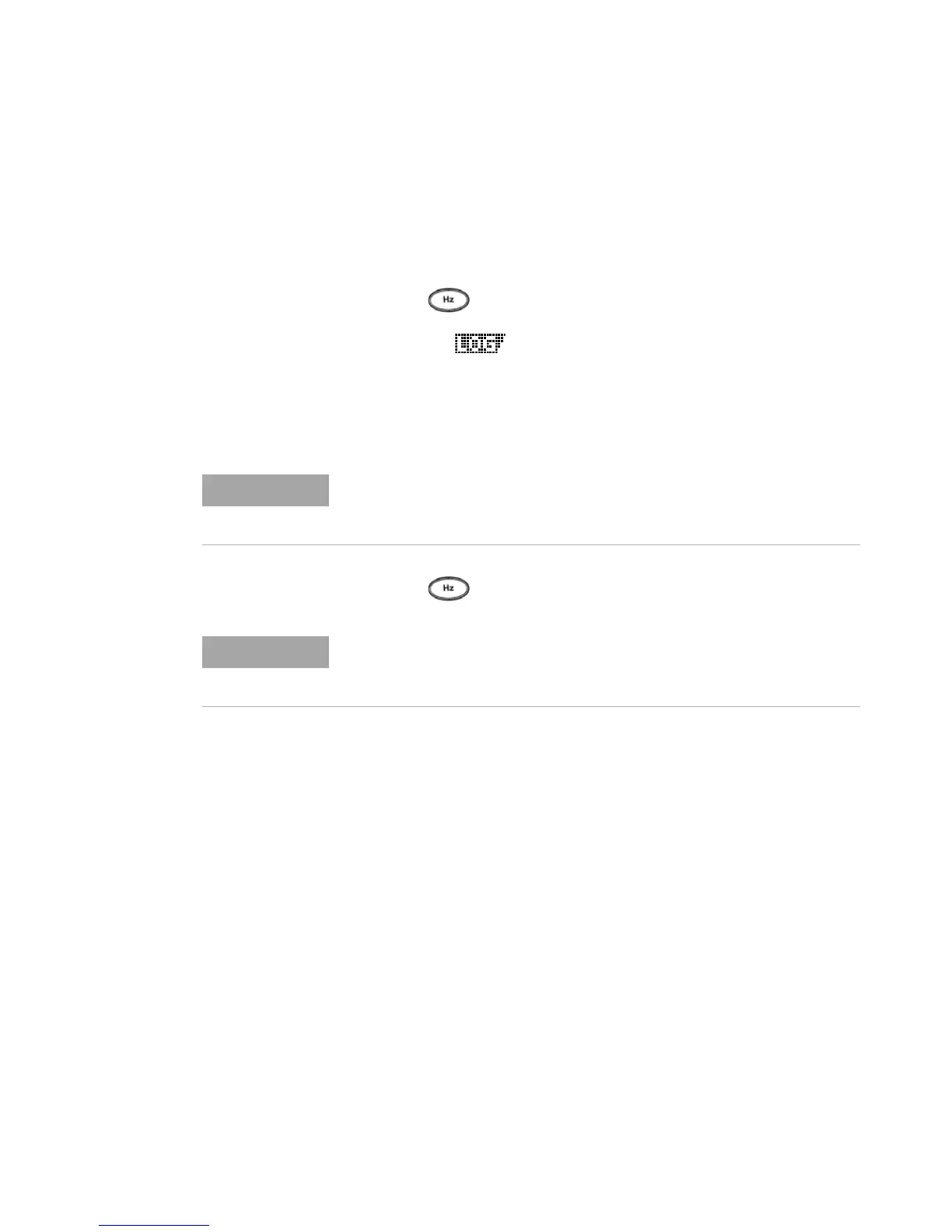Functions and Features 3
U1253B User’s and Service Guide 73
Interval logging
First of all, ensure that interval (time) logging is specified in
Setup mode.
1 Press for more than 1 second to store the present
value and function on the primary display into the meters
memory. and the logging index are indicated.
Subsequent readings are automatically logged into the
memory at the interval (LOG TIME) specified in Setup
mode. Refer to Figure 3- 10 on page 74 for how to operate
this mode.
2 Press for more than 1 second to exit this mode.
The maximum number of readings that can be stored is 1000 entries.
When the 1000 entries are all occupied, the logging index will indicate
“Full”.
When interval (time) logging is running, all keypad operations are disabled,
except for Log, which, when pressed for longer than 1 second, will exit this
mode. Furthermore, Auto Power Off is disabled during interval logging.
