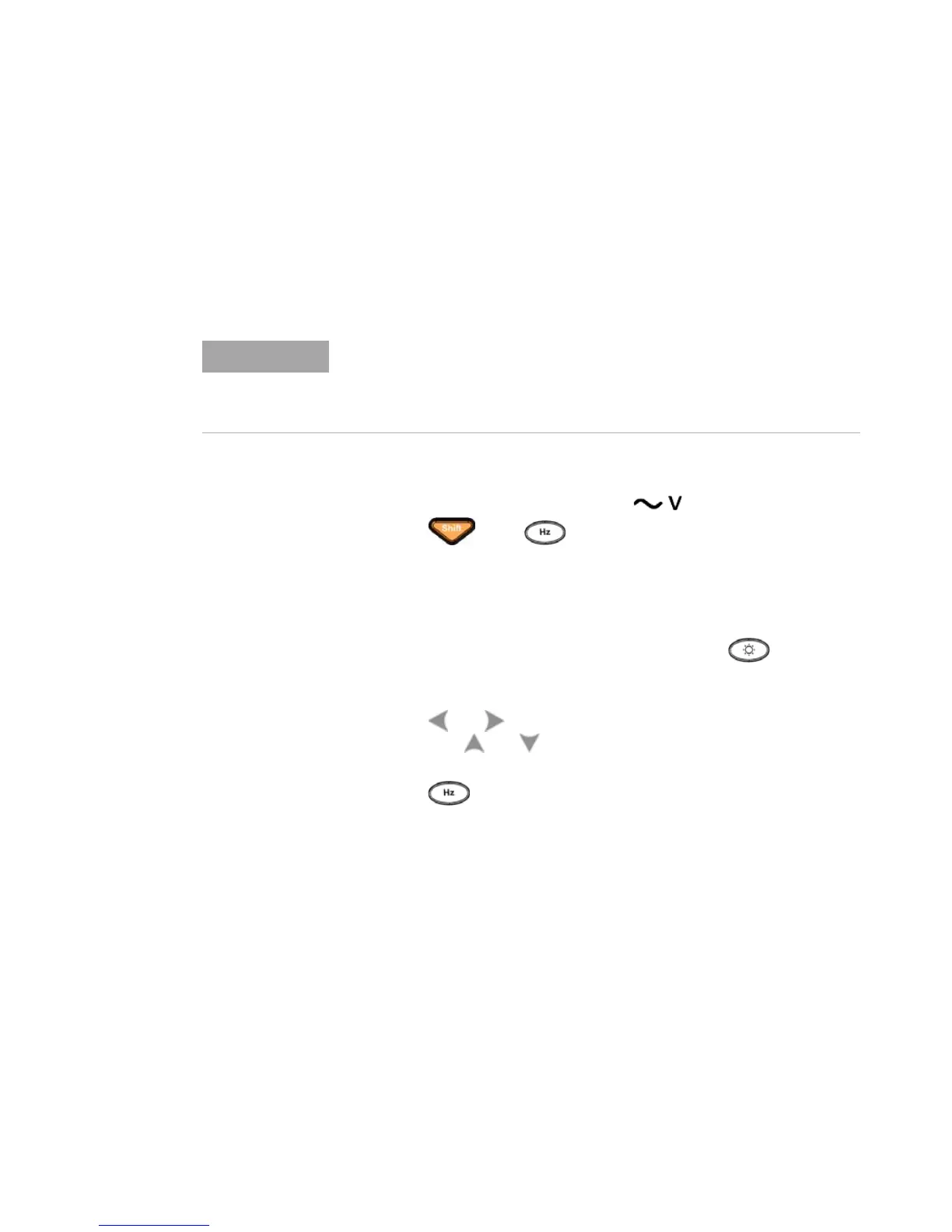156 U1253B User’s and Service Guide
6 Performance Tests and Calibration
Resetting the security code to factory default
If you have forgotten the correct security code, you may
follow the steps below to change the security code back to
the factory default (1234).
1 Record the last 4 digits of the instrument serial number.
2 Turn the rotary switch to the position.
3 Press and simultaneously to enter the
Calibration Security Code entry mode.
4 The secondary display will indicate “CSC:I 5555” as a cue
for you to enter the security code. However, since you do
not have the security code, proceed to the next step.
5 Without entering the security code, press for more
than 1 second to enter Set Default Security Code mode.
The secondary display will indicate “SCD:I 5555”.
6 Press or to start and choose which digit to edit,
and press or to edit the value. Set these to be the
same as the last 4 digits of the instrument serial number.
7 Press (Save) to confirm the entry.
8 If the number entered is the correct last 4 digits of the
serial number, the upper left corner of the secondary
display will momentarily show “PASS”.
Now the security code has been reset to the factory default,
1234. If you wish to change the security code, refer to
“Changing Calibration Security Code” on page 154. Make
sure you record the new security code.
Please refer to Figure 6- 6 on page 157.
If you do not have a record (or have lost the record) or the security code,
first try the factory default code, 1234, through the front panel or remote
interface. There is always the possibility that the security code has never
been changed at all.
