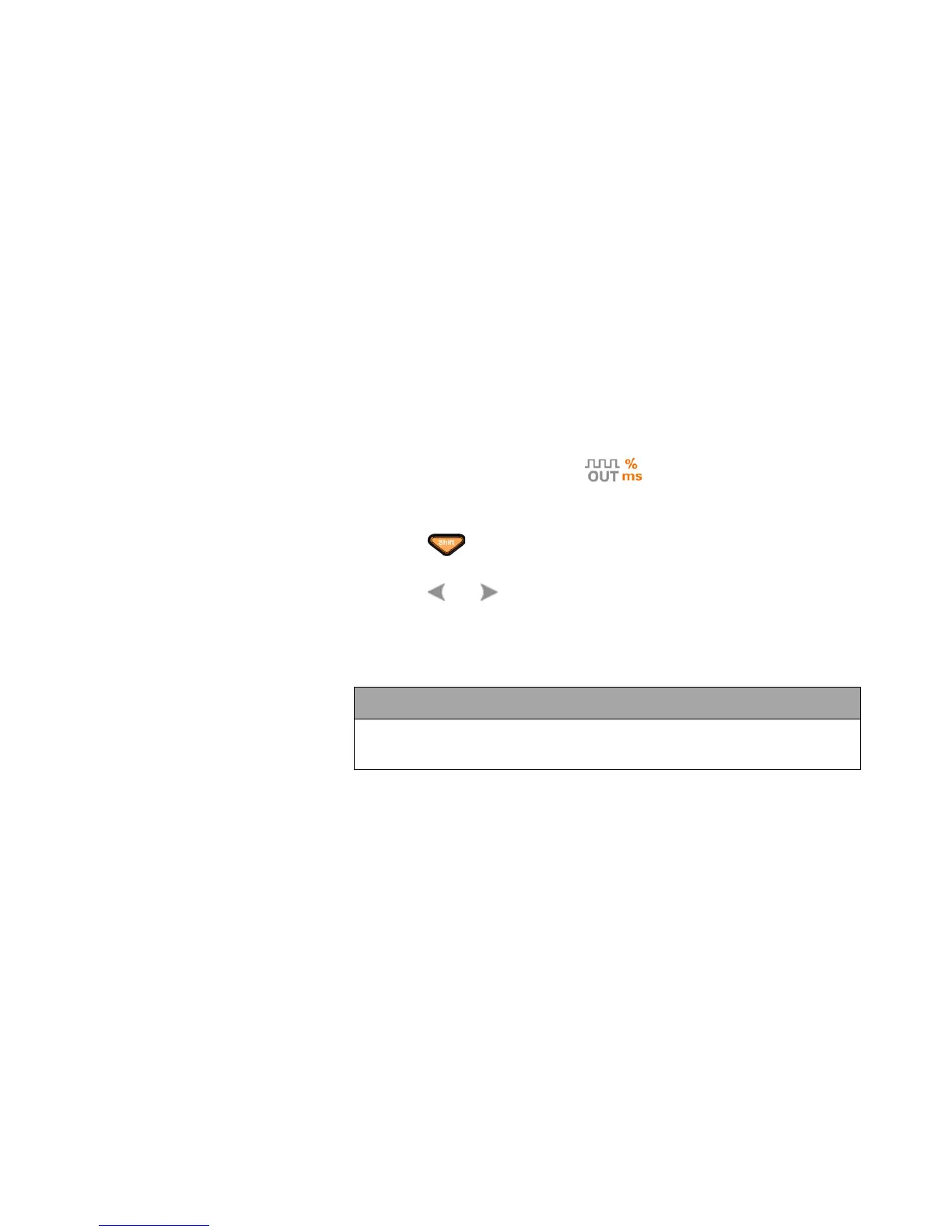Functions and Features 3
U1253B User’s and Service Guide 77
Square Wave Output
The U1253B true RMS OLED multimeter’s square wave
output can be used to generate a PWM (pulse width
modulation) output or provide a synchronous clock source
(baud rate generator). You can also use this function to
check and calibrate flow- meter displays, counters,
tachometers, oscilloscopes, frequency converters, frequency
transmitters, and other frequency input devices.
Selecting square wave output frequency
1 Set the rotary switch to . The default pulse width
is 0.8333 ms and default frequency is 600 Hz, as shown
on the primary and secondary displays respectively.
2 Press to switch between duty cycle and pulse width
for the primary display.
3 Press or to scroll through the available frequencies
(there are 29 frequencies to choose from).
Table 3-1 Available frequencies for square wave output
Frequency (Hz)
0.5, 1, 2, 5, 6, 10, 15, 20, 25, 30, 40, 50, 60, 75, 80, 100, 120, 150, 200, 240, 300,
400, 480, 600, 800, 1200, 1600, 2400, 4800
