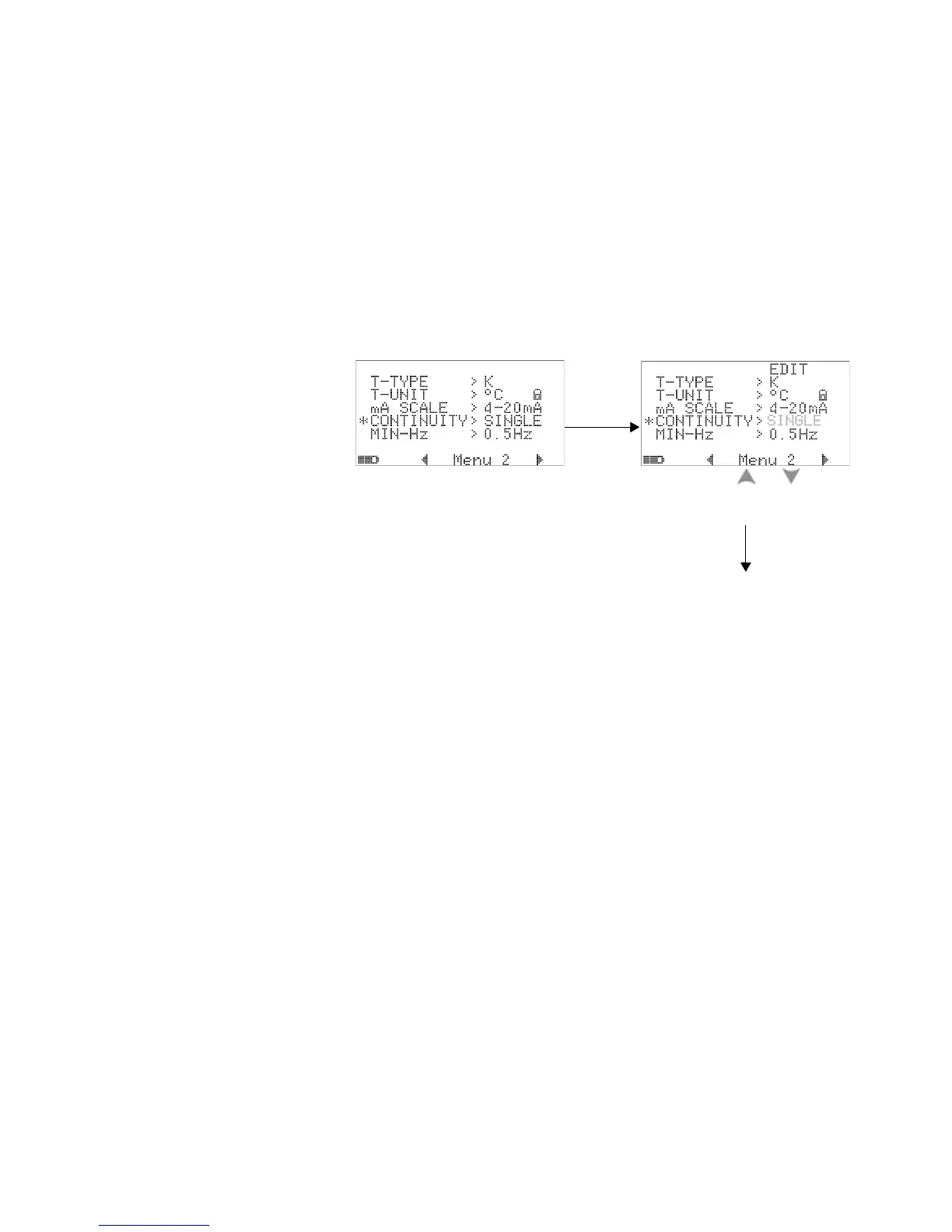Changing the Default Settings 4
U1253B User’s and Service Guide 97
Sound setting for continuity test
This setting determines the sound used in the continuity
test. Select "SINGLE" for a single- frequency beep, select
“OFF” for a silent beep, or select "TONE" for a continuous
string of beeps with varying frequencies.
Figure 4-10 Choosing the sound used in continuity test
Press Hz
to edit
Press Hz to save
and exit
or press Esc
to exit without saving
to switch between
SINGLE, OFF and TONE
Press or
