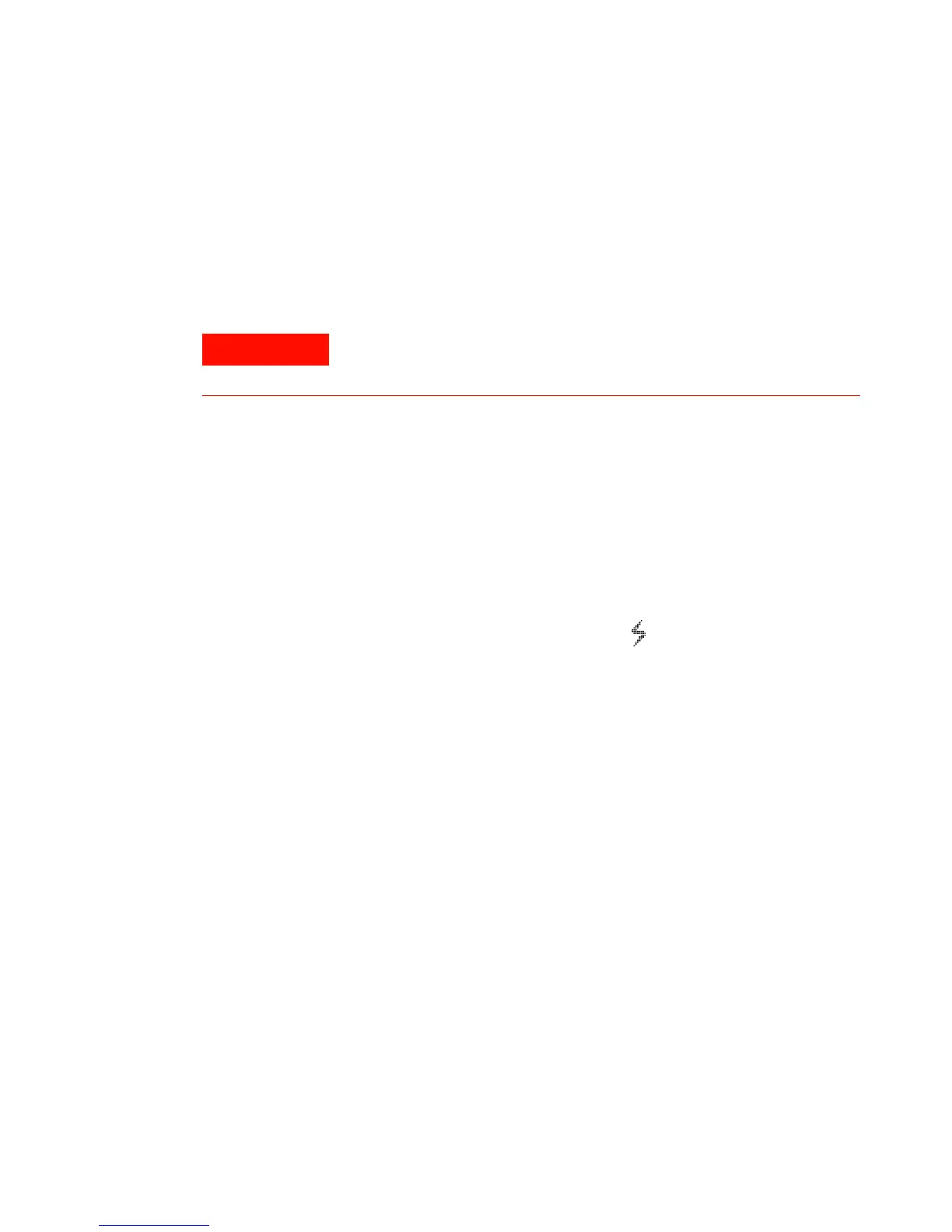56 U1253B User’s and Service Guide
2 Making Measurements
Alerts and Warning During Measurement
Overload alert
This multimeter provides an overload alert for voltage
measurement in both auto and manual range modes. The
multimeter starts beeping periodically once the measured
voltage exceeds the V-ALERT value set in the Setup mode.
Immediately remove the test leads from the source being
measured.
By default, this feature is turned off. Be sure to set the
alerting voltage according to your requirement.
The multimeter will also display as an early warning for
hazardous voltage when the measured voltage is equal to or
greater than 30 V in all three DC V, AC V, and AC+DC V
measurement modes.
For a manually selected measurement range, when the
measured value is outside the range, the display will
indicate OL.
For your own safety, look out for this alert. When you see this alert,
immediately remove the test leads from the measuring source.
