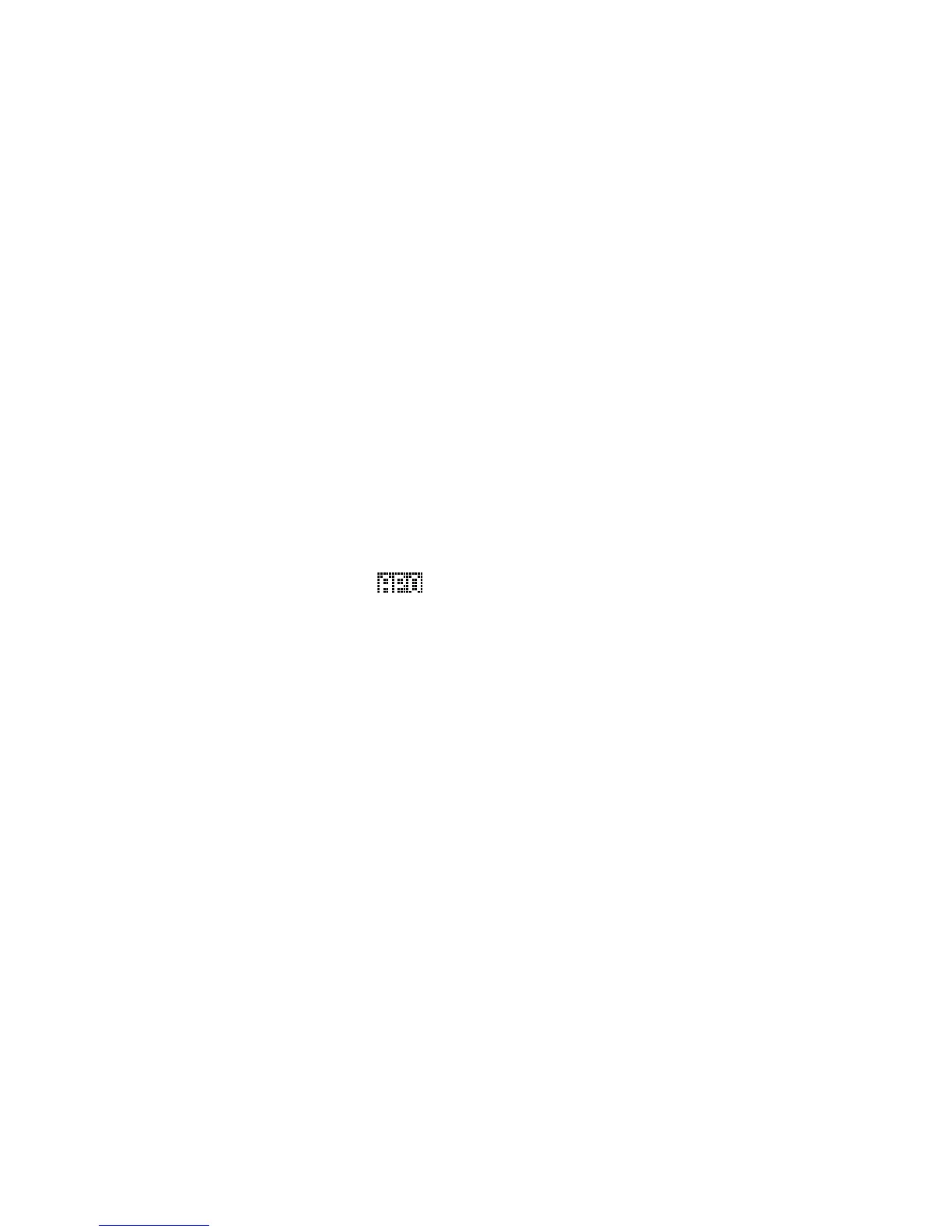100 U1253B User’s and Service Guide
4 Changing the Default Settings
Setting Auto Power Off mode
• To enable Auto Power Off (APO) set the timer to any
value within the range of 1 to 99 minutes.
• The multimeter may turn off automatically (with APO
enabled) if neither of the following happens within that
time period:
• Any push- button is pressed.
• A measurement function is changed.
• Dynamic recording is set.
• 1 ms peak hold is set.
• APO is disabled in the Setup mode.
• To activate the multimeter after auto power off, simply
press any button or change the rotary switch position.
• To disable APO, select OFF. When APO is disabled, the
annunciator will be turned off. The multimeter will
remain on until you manually turn the rotary switch to
the OFF position.
