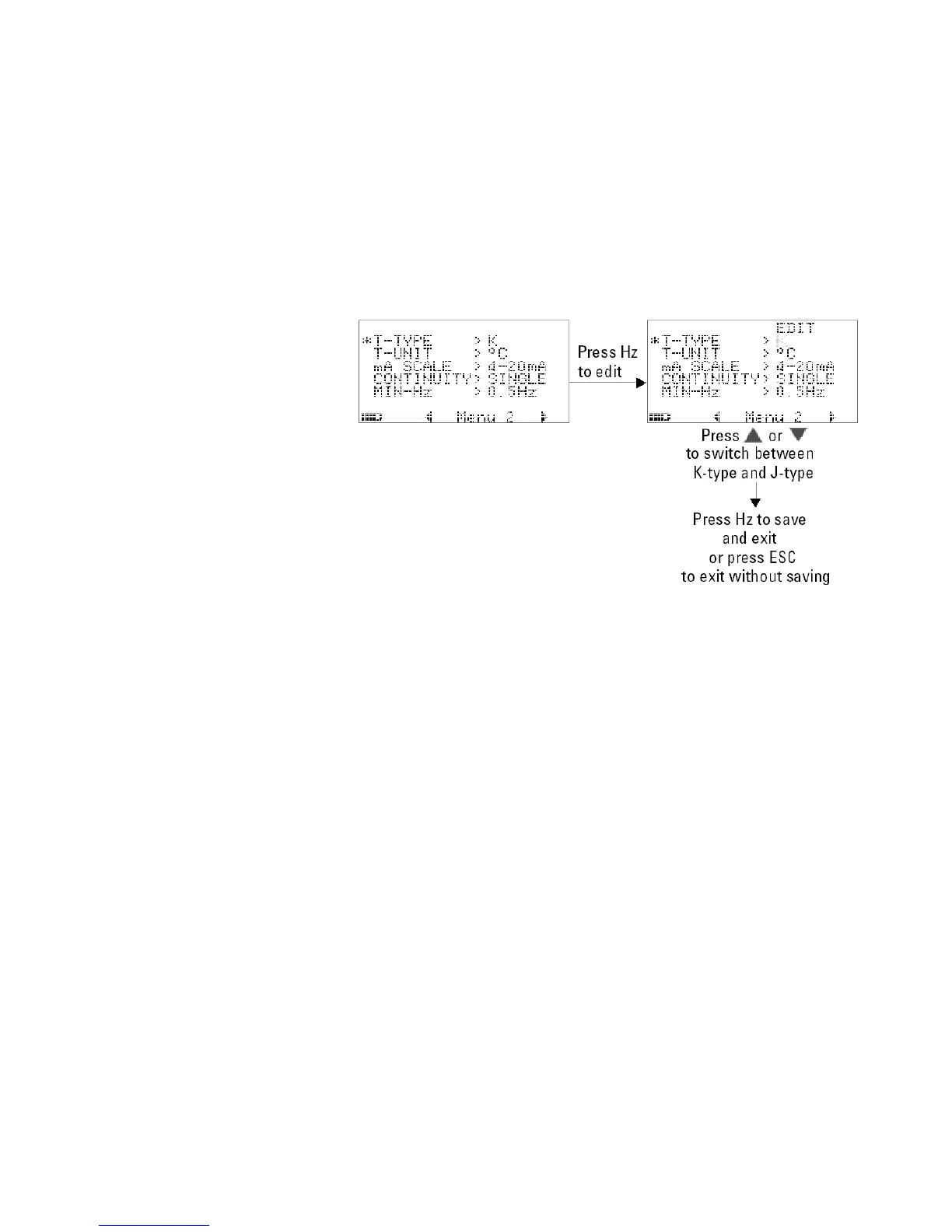94 U1253B User’s and Service Guide
4 Changing the Default Settings
Setting thermocouple types
The types of thermocouple sensor that can be selected are
J- type and K- type. The default type is K- type.
Figure 4-7 Thermocouple type setup
Setting temperature unit
The temperature unit setting at power on
Four combinations of displayed unit(s) are available:
1 Celsius only: °C single display.
2 Celsius/Fahrenheit: °C/°F dual display; °C on primary,
and °F on secondary.
3 Fahrenheit only: °F single display.
4 Fahrenheit/Celsius: °F/°C dual display; °F on primary,
and °C on secondary.
to switch between
K-type and J-type
Press or
Press Hz to save
and exit
or press Esc
to exit without saving
