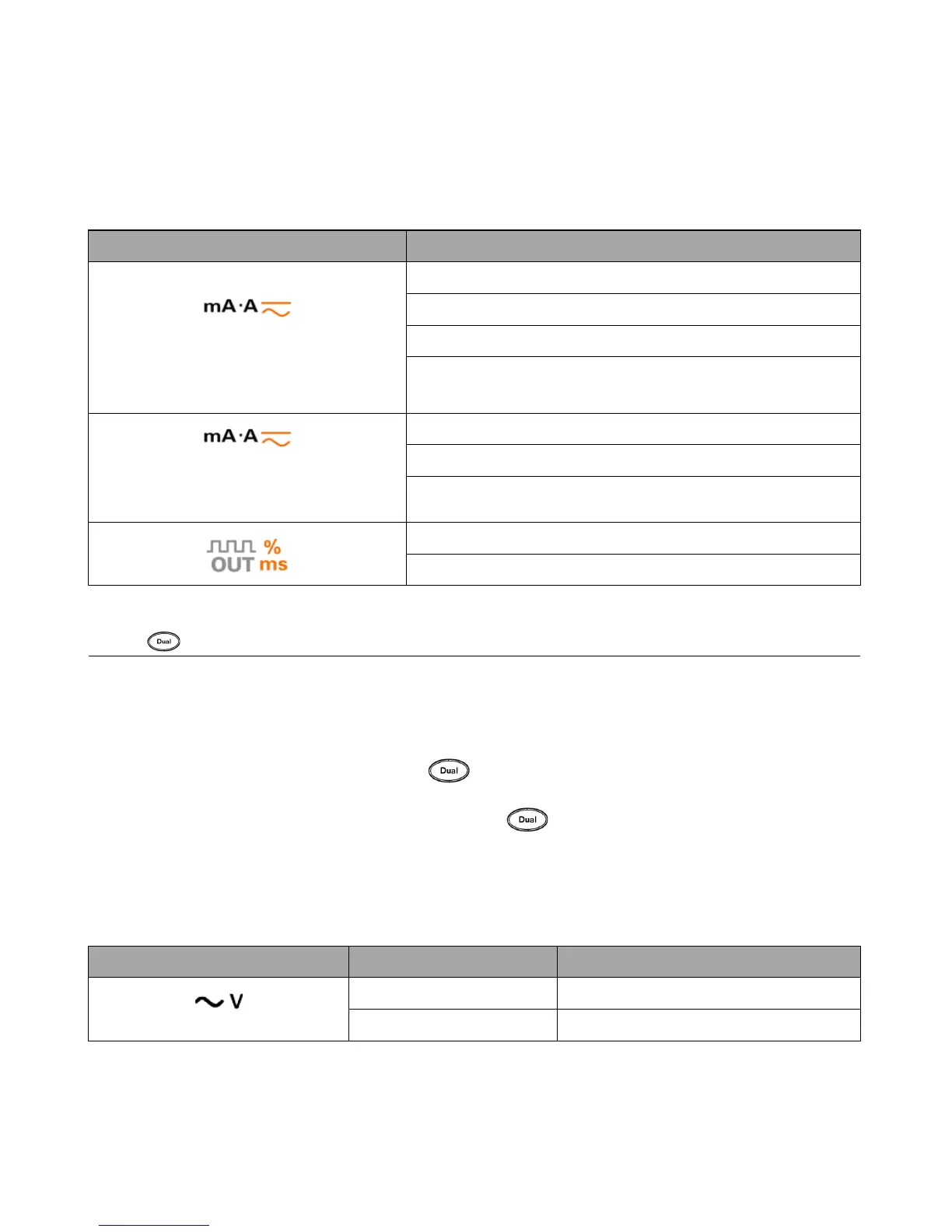Getting Started 1
U1253B User’s and Service Guide 21
Selecting display with the Dual button
• Press to select different combinations of the dual
display.
• Press and hold for more than 1 second to return to
normal single display.
• See the following table.
(AC+DC current)
(With the positive probe inserted into the μA.mA
terminal)
DC mA
AC mA
AC+DC mA
% (0 mA to 20 mA or 4 mA to 20 mA
[1]
)
(Reading in mA or A is shown as secondary display)
(AC+DC current)
(With the positive probe inserted into the A
terminal)
DC A
AC A
AC+DC A
Duty cycle (%)
Pulse width (ms)
Notes for selecting display with SHIFT button:
1 Depends on the relevant setting in the Setup mode.
2 Press for more than 1 second to return to AC V measurement only.
Table 1-7 Selecting display with the Shift button (continued)
Rotary switch position (Function) Primary display
Table 1-8 Selecting display with the Dual button
Rotary switch position (Function) Primary display Secondary display
(AC voltage)
AC V Hz (AC coupling)
dBm or dBV
[1]
AC V
