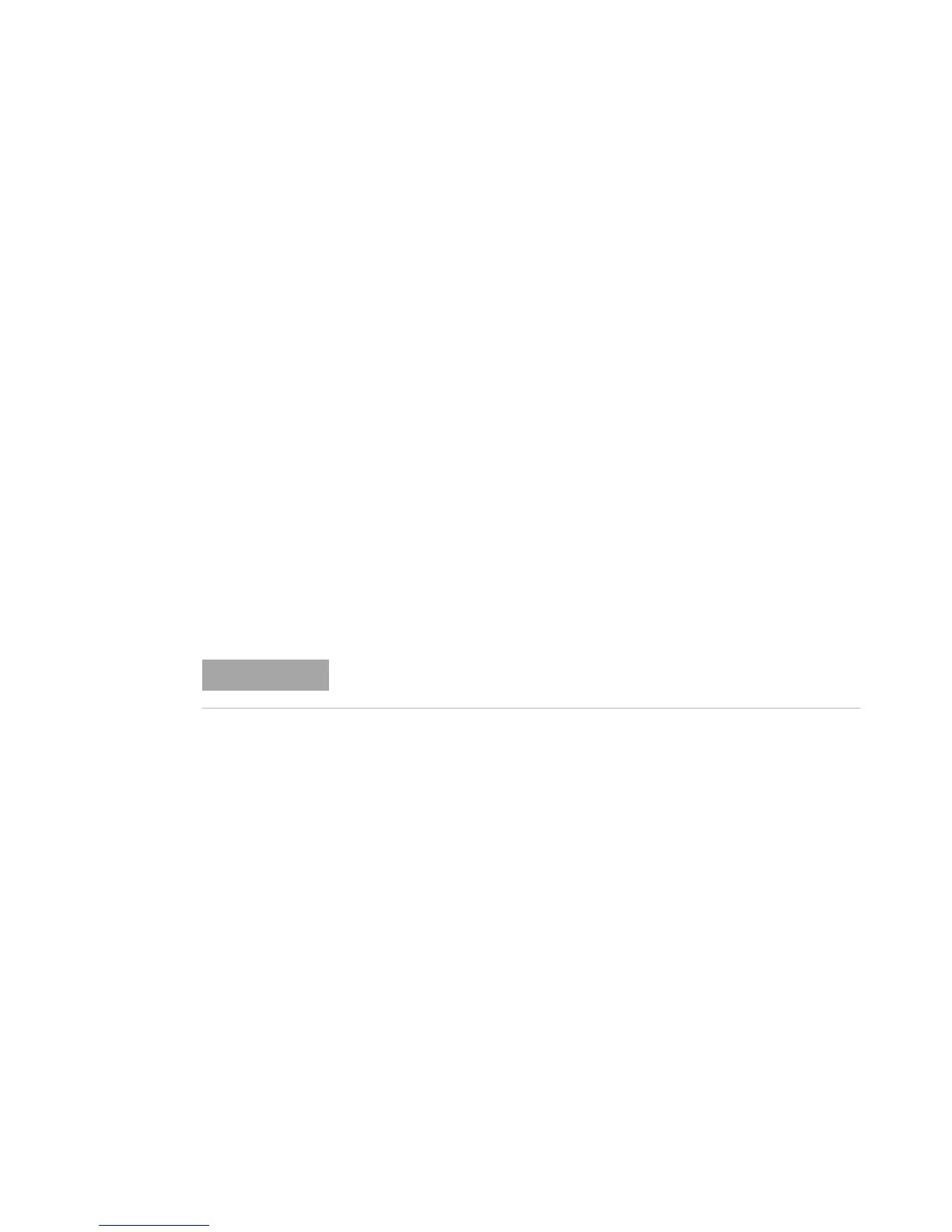162 U1253B User’s and Service Guide
6 Performance Tests and Calibration
Calibration From Front Panel
Calibration process
The following general procedure is the recommended method
to complete a full instrument calibration.
1 Read and implement “Test Considerations” on page 142.
2 Perform the verification tests (refer to Table 6- 2 on
page 144) to characterize the instrument.
3 Perform the calibration procedures (refer to the
“Calibration procedures” on page 163; see also
“Adjustment Considerations” on page 157).
4 Secure the instrument after calibration.
5 Take note of the new security code (if it has been
changed) and the calibration count in the instrument
maintenance records.
Make sure to quit the adjustment mode before switching off the
instrument.
