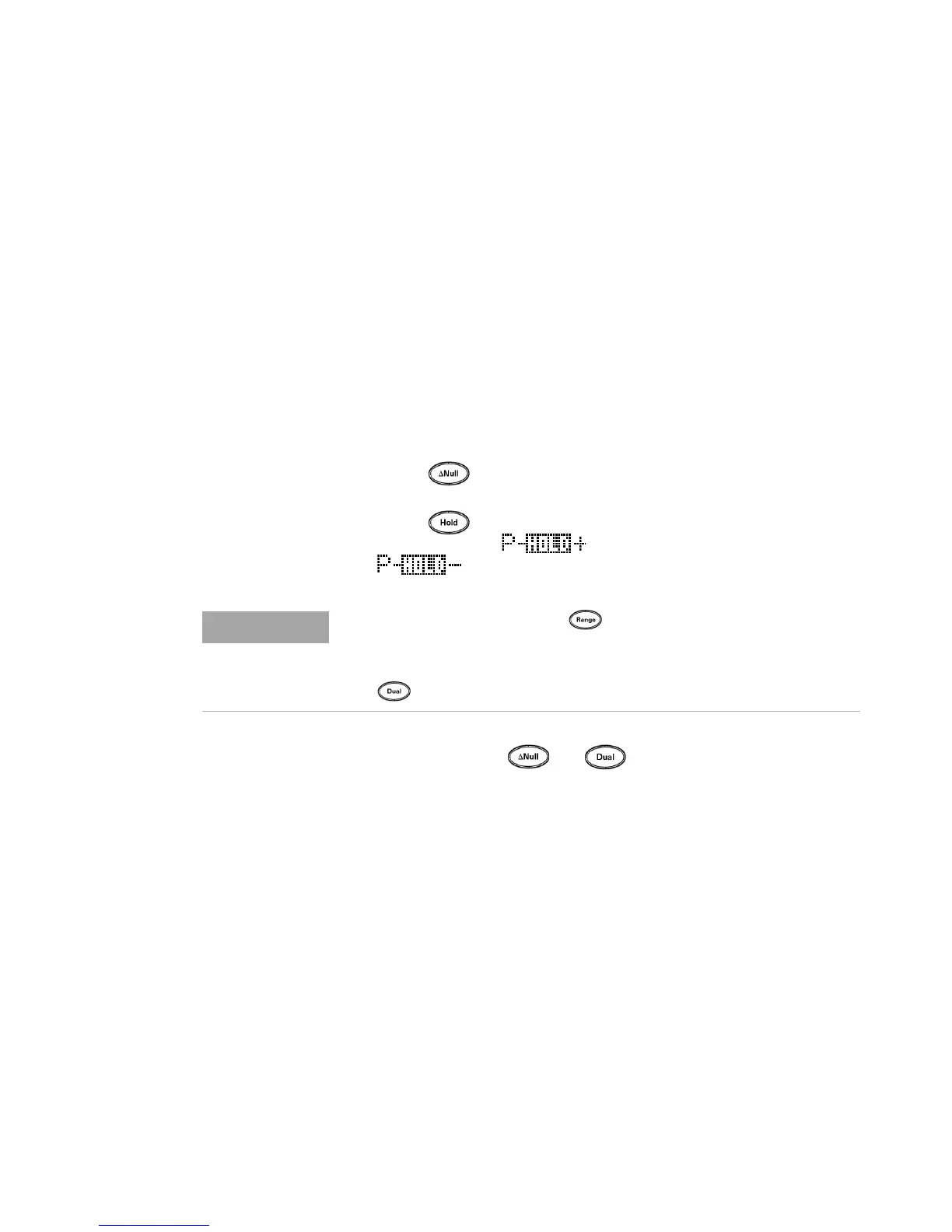Functions and Features 3
U1253B User’s and Service Guide 69
1 ms Peak Hold
The Peak Hold function allows the measurement of peak
voltage for analysis of components such as power
distribution transformers and power factor correction
capacitors. The peak voltage obtained can be used to
determine the crest factor:
(3)
1 Press for more than 1 second to toggle 1 ms Peak
Hold mode ON and OFF.
2 Press to switch between maximum and minimum
peak readings. indicates maximum peak, while
indicates minimum peak.
3 Press and hold or for more than 1 second to
exit this mode.
4 In the measurement example shown in Figure 3- 7 on
page 70, the crest factor will be 2.2669/1.6032 = 1.414.
Crest factor
Peak value
True RMS value
------------------------------------------------
=
• If the reading is “OL”, press to change the measurement range
and to restart peak-recording measurement.
• If you need to restart peak recording without changing the range, press
.
