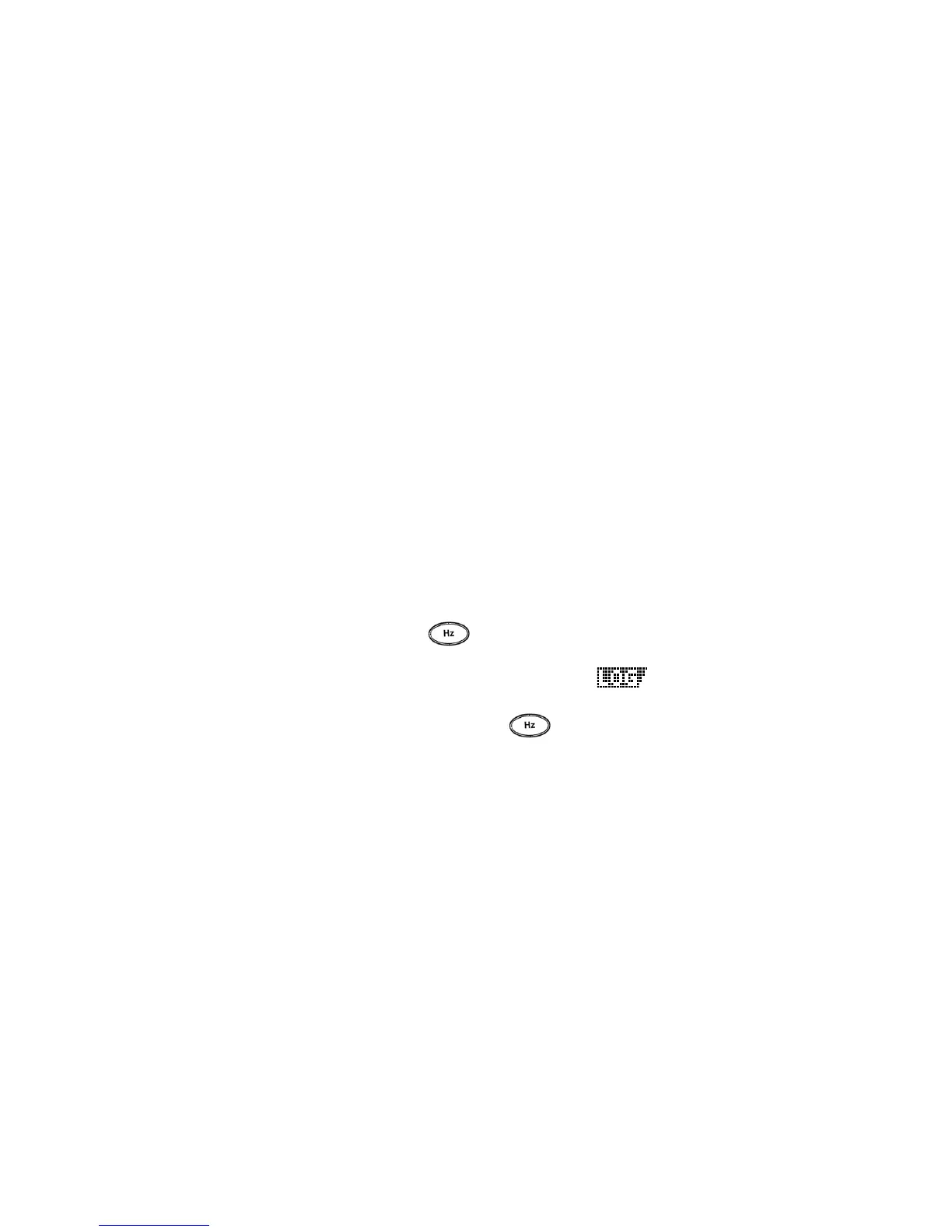Functions and Features 3
U1253B User’s and Service Guide 71
Data Logging
The data logging function provides the convenience of
recording test data for future review or analysis. Since data
is stored in nonvolatile memory, the data remains saved
when the multimeter is turned OFF or the battery is
changed.
The two options offered are manual (hand) logging and
interval (time) logging functions, which is determined in the
Setup mode.
Data logging records the values on the primary display only.
Manual logging
Firstly, ensure that manual (hand) logging is specified in
Setup mode.
1 Press for more than 1 second to store the present
value and function on the primary display to the
non- volatile memory. The and the logging index
will be displayed for 3 seconds.
2 Press and hold again for the next value that you
would like to save into the memory.
