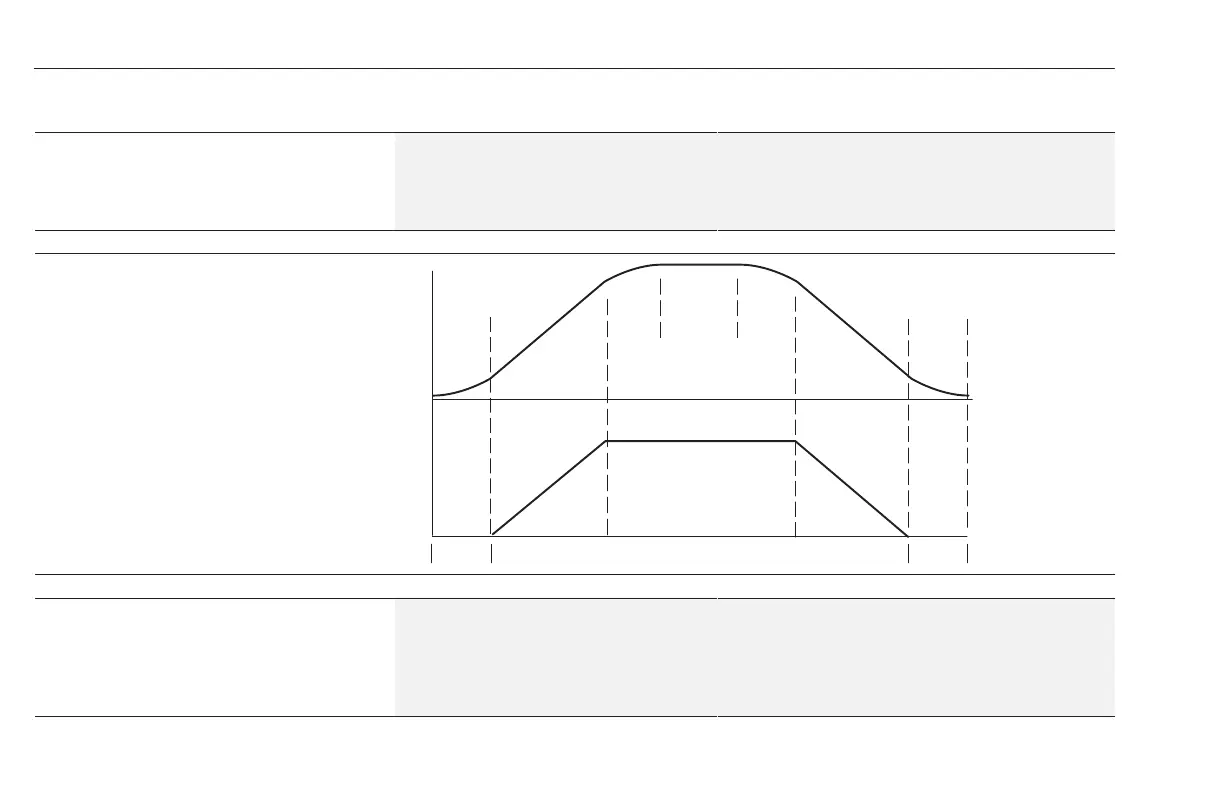Programming
5-34
Feature Select Group (continued)
S Curve Time
Parameter # 56 Factory Default 0.0 Sec
Parameter Type Read & Write Minimum 0.0 Sec
This parameter enables an adjustable shape S-Curve
accel/decel time. Important: [S-Curve Time] must be set
to a value less than or equal to the Accel & Decel times.
Units 0.1 Second Maximum 300.0 Sec
a '
1/2
S-Curve
Time
Decel Time
1 or 2
Accel Time
1 or 2
Figure 5.17 S-Curve Time
Enabled
Disabled
[S-Curve Enable] must be ‘‘enabled” for this
parameter to be active. The [S-Curve Time] setting
is added to the active accel/decel times to form an
adjustable S-Curve.
Important: If [Stop Select] is set to “S Curve”
then the decel time will be double the active decel
setting when a stop command is provided.
a '
a' a'
1/2
S-Curve
Time
1/2
S-Curve
Time
a'
1/2
S-Curve
Time
a'
Lan
ua
e
Parameter # 47 Factory Default
Alternate language in multilingual versions,English in English only
Parameter Type Read & Write
versions.
This parameter selects between English and the alternate
second language that can be displayed on the HIM.
Units Text Settings ‘‘English” or “French”
“Italian”
“Spanish”
“German”
efesotomasyon.com - Allen Bradley,Rockwell,plc,servo,drive
