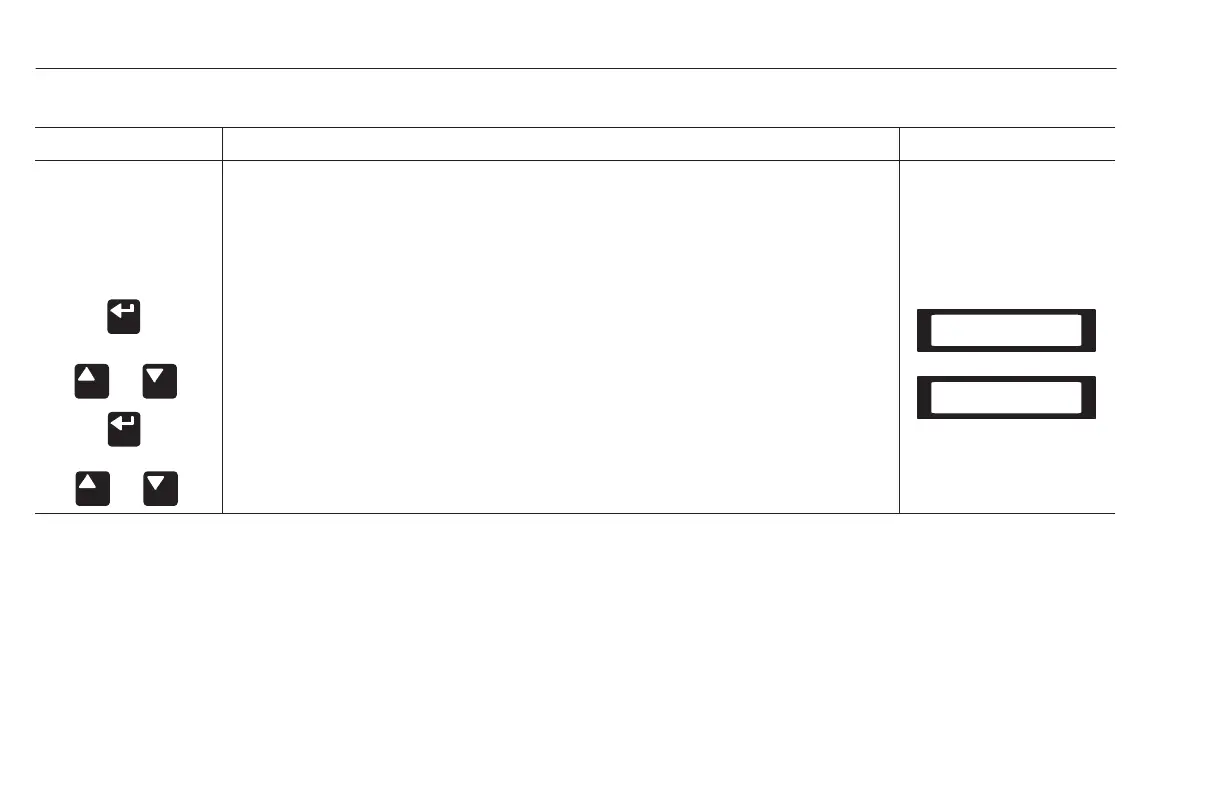Human Interface Module
3-14
SEARCH MODE
ACTION
DESCRIPTION
HIM DISPLAY
or
or
Search ❏ 1. The Search mode is only available with Series A HIM software version
3.00 and above or Series B HIM software version 1.01 and above.
This mode allows you to search through the linear parameter list and
display all parameters that are not at the factory default values. The Search
mode is a read only function.
a. From the Status Display, press Enter (or any key). “Choose Mode” will
be shown.
b. Press the Increment (or Decrement) key until “Search” is displayed.
c. Press Enter. The HIM will search through all parameters and display
any parameters that are not at their factory default values.
d. Press the Increment (or Decrement) key to scroll through the list.
Choose Mode
Display
Choose Mode
Search
efesotomasyon.com - Allen Bradley,Rockwell,plc,servo,drive
