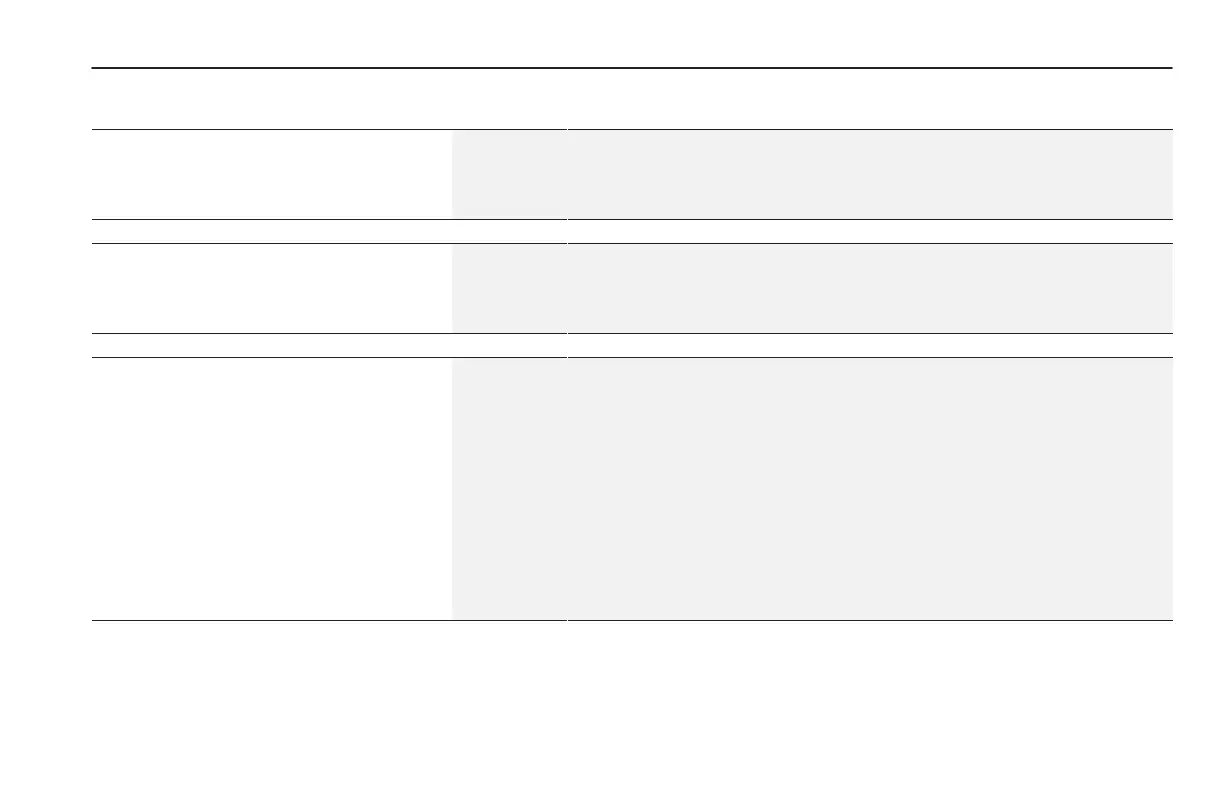Programming
5-49
Masks Group (continued)
[Fault Mask]
Parameter # 100 Factory Default 01111111
Parameter Type Read & Write
This parameter determines which adapters can reset a
fault using input control signals.
Units Byte Settings 1
0
Permit Control
Deny Control
[MOP Mask]
Parameter # 101 Factory Default 01111111
Parameter Type Read & Write
This parameter determines which adapters can issue MOP
commands to the drive.
Units Byte Settings 1
0
Permit Control
Deny Control
[Local Mask]
Parameter # 93 Factory Default 01111111
Parameter Type Read & Write
This parameter determines which adapters can issue a
Local command in order to obtain exclusive control of the
drive. For safety reasons, local control can only be granted
or removed while the drive is not running and is in a safe
state. If any adapter is in local control of the drive, all other
adapters are locked out and prohibited from controlling any
logic function except stop.
Important: The only way to obtain local control of Bulletin
1305 drives is through the serial port via a PLC command.
Important: This parameter has no effect on the frequency
value being sent from TB2 or any of the adapters..
Units Byte Settings 1
0
Permit Control
Deny Control
efesotomasyon.com - Allen Bradley,Rockwell,plc,servo,drive
