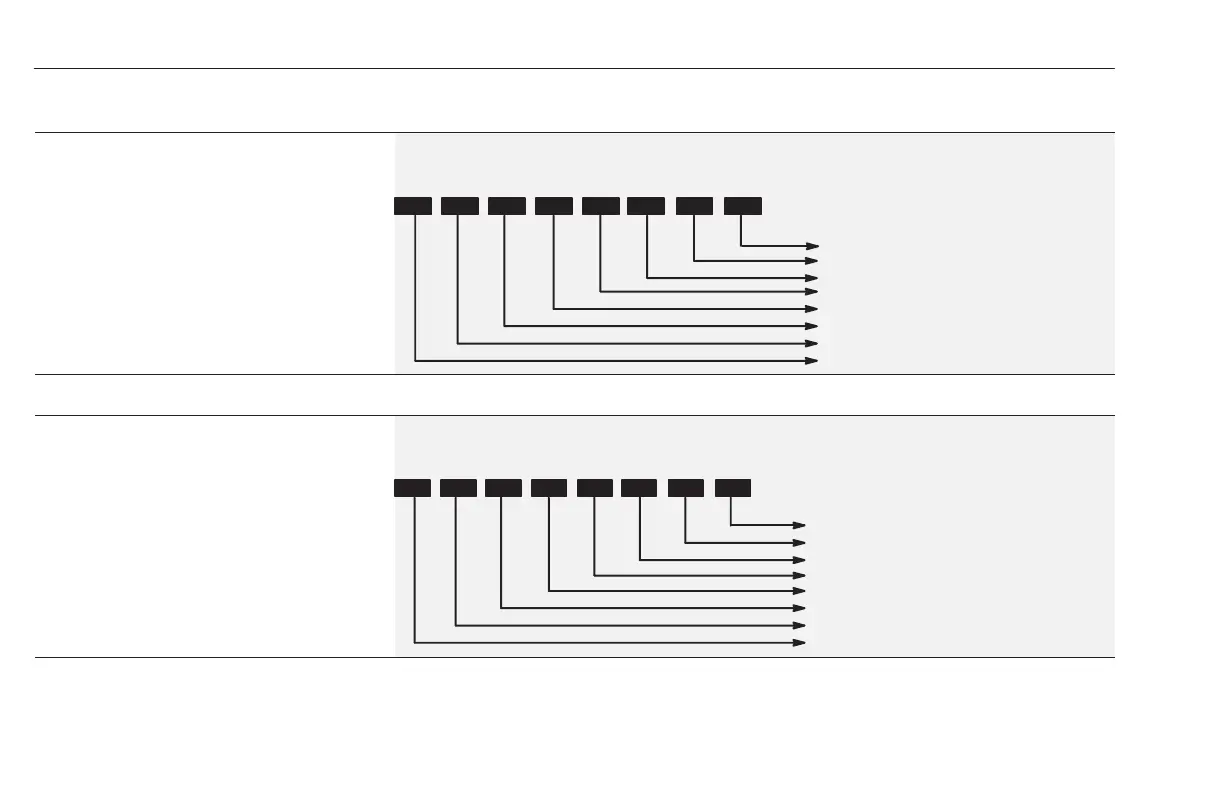Programming
5-44
Diagnostics Group (continued)
Drive Alarm
Parameter # 60
Parameter Type Read Only
This parameter displays which alarm condition is present
when bit 6 of [Drive Status] is high (set to 1)
Bit 7 Bit 6 Bit 5 Bit 4 Bit 3 Bit 2 Bit 1 Bit 0
“Soft Cur Lim”
“Line Loss”
“4-20mA Loss
“Bus Changing”
N/A
“Hard Cur Lim”
“Bus Overvolt”
Hard Current Limit
Software Currnt Limit
Bus Overvoltage
Line Loss
4-20mA Loss
Bus Changing
Not Used
N/A Not Used
In
ut Status
Parameter # 55
Parameter Type Read Only
This parameter displays the open (0) and closed (1) status
of inputs at TB2. Refer to Figure 2.7 through Figure 2.10
for description of terminal connections.
Bit 7 Bit 5 Bit 4 Bit 3 Bit 2 Bit 1 Bit 0
“Start TB2-6”
“Stop TB2-8”
“Rev TB2-13”
“Jog TB2-14”
“SW1 TB2-16”
“SW2 TB2-17”
“SW3 TB2-18”
N/A
Bit 6
TB2–6 Start/Run Forward
TB2–8 Stop
TB2–13 Reverse/Run Reverse
TB2–14 JOG
TB2–16 SW1
TB2–17 SW2
TB2–18 SW3
Not Used
efesotomasyon.com - Allen Bradley,Rockwell,plc,servo,drive
