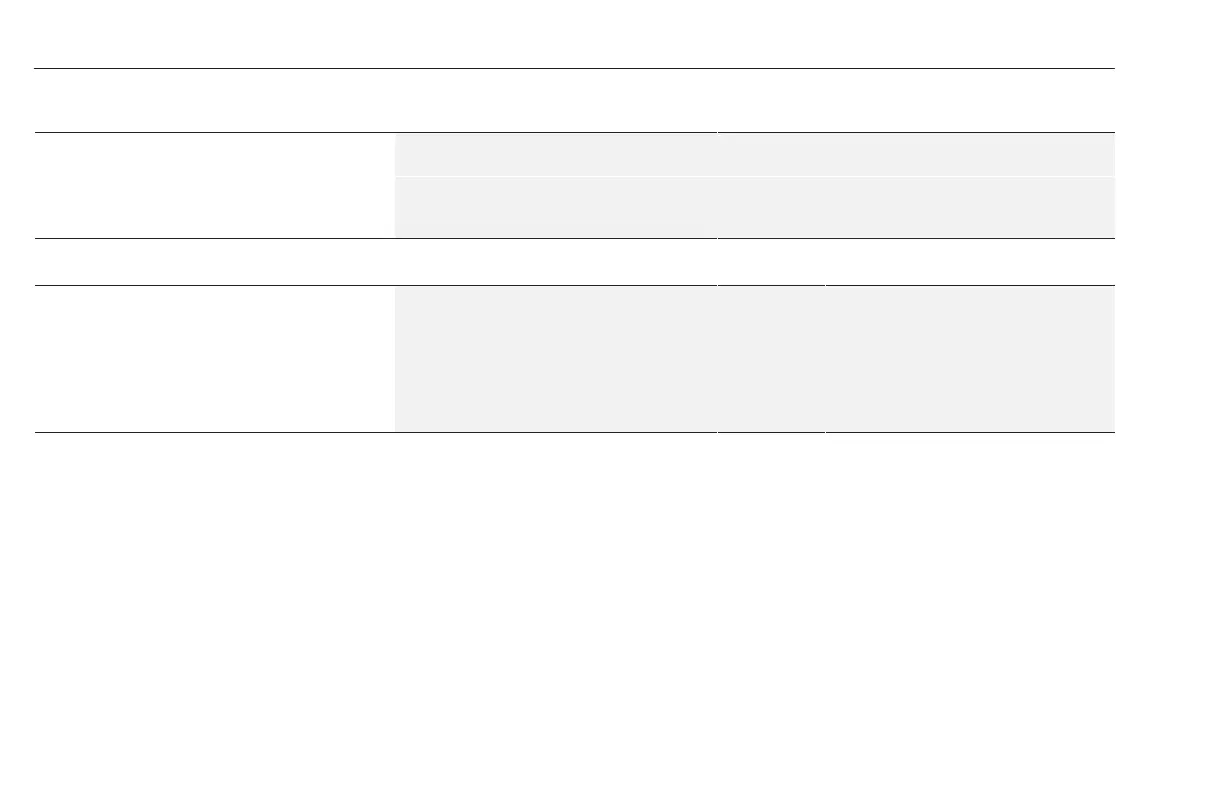Programming
5-40
Faults Group (continued)
Cur Lim Tri
En
Parameter # 82 Factory Default ‘‘Default Run”
Parameter Type Read & Write
This setting determines whether or not exceeding the
setting in [Current Limit] will cause a Diagnostic Current
Units Text Setting ‘‘Trip @ I Lim”
A Diagnostic Current Limit Fault is generated
sett
ng
n
urrent
m
t
w
cause a
agnost
c
urrent
Limit Fault (Fault F36).
‘‘Default Run”
No fault generated
Line Loss Fault
Parameter # 40 Factory Default ‘‘F03 Enable”
Parameter Type Read & Write
This setting determines whether a 15% drop in DC Bus
voltage will have no effect on operation or cause a ‘‘Power
Loss Fault”
fault F03
.
Units Text Setting ‘‘UVolt Run”
‘‘Power Loss Fault” Disabled
.
Important
:The “Line Loss” alarm bit will be set when this
condition exists regardless of the parameter setting.
‘‘FO3 Enable”
Drive Trips at 85% of nominal bus voltage.
efesotomasyon.com - Allen Bradley,Rockwell,plc,servo,drive
