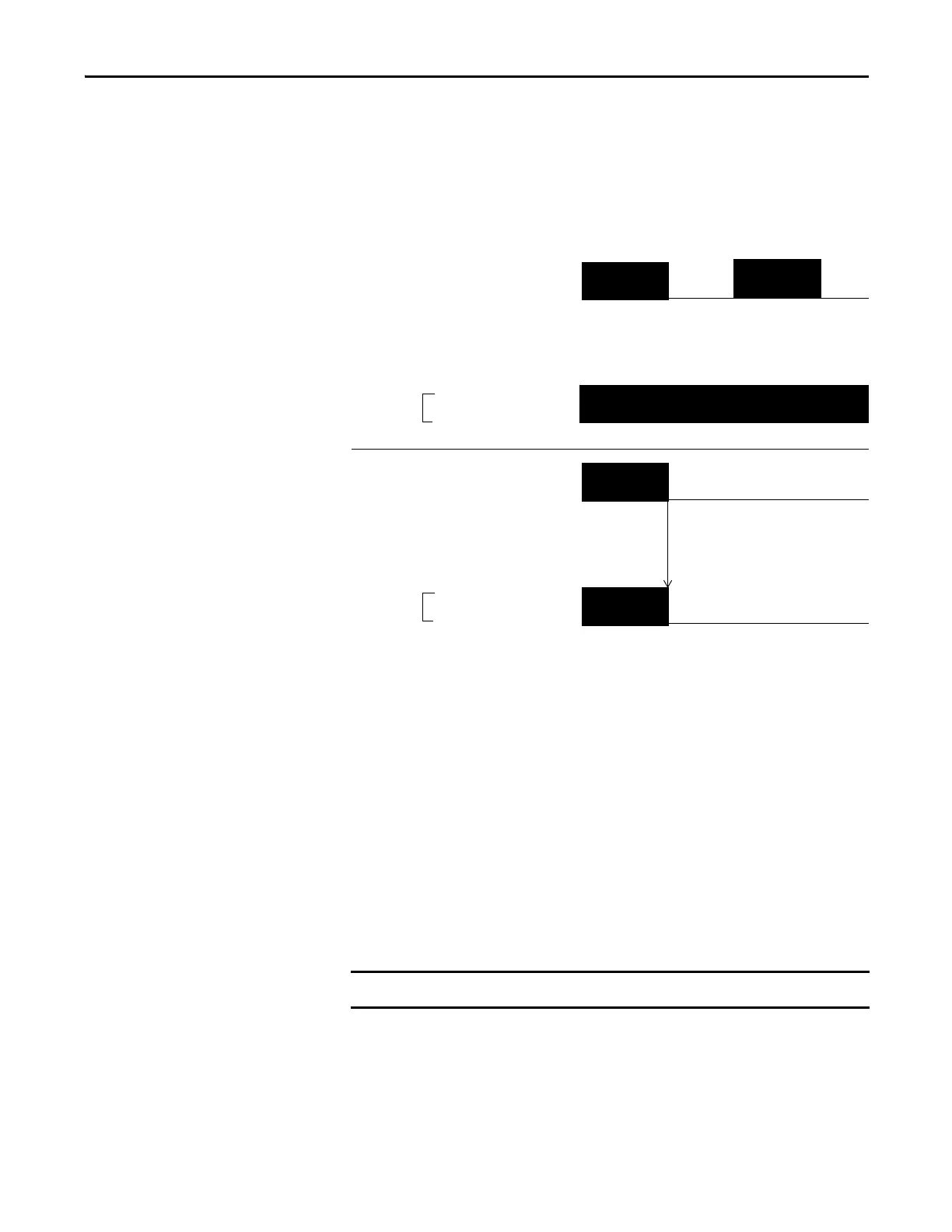Rockwell Automation Publication 1734-UM013N-EN-P - September 2017 43
Safety Inputs, Safety Outputs and Safety Data Chapter 2
Single-channel Mode, 1734-OB8S Only
When the data of the channel is in the on state, and does not have a fault, the
output is turned on. The status is normal. If a fault is detected on the channel, the
safety output data and individual safety output status turn off.
Figure 20 - Single-channel Setting (not to scale)
Safety Output Fault Recovery
If a fault is detected, the safety outputs are switched off and remain in the off
state. Follow this procedure to activate the safety output data again.
1. Remove the cause of the error.
2. Command the safety output (or safety outputs) into the safe state.
3. Allow the output-error latch time to elapse.
After these steps are completed, the I/O indicator (red) turns off.
The output data can now be controlled.
Stuck high faults require a module power reset to clear the error.
ON
OFF
OUT0
Safety Output
0
Status
OUT0
Safety Output
0
Status
Fault Detection
Error
Detected
ON
OFF
ON
OFF
ON
OFF
Normal Operation
Safety
I/O
Network
Data Sent
to the
Controller
Safety
I/O
Network
Data Sent
to the
Controller
