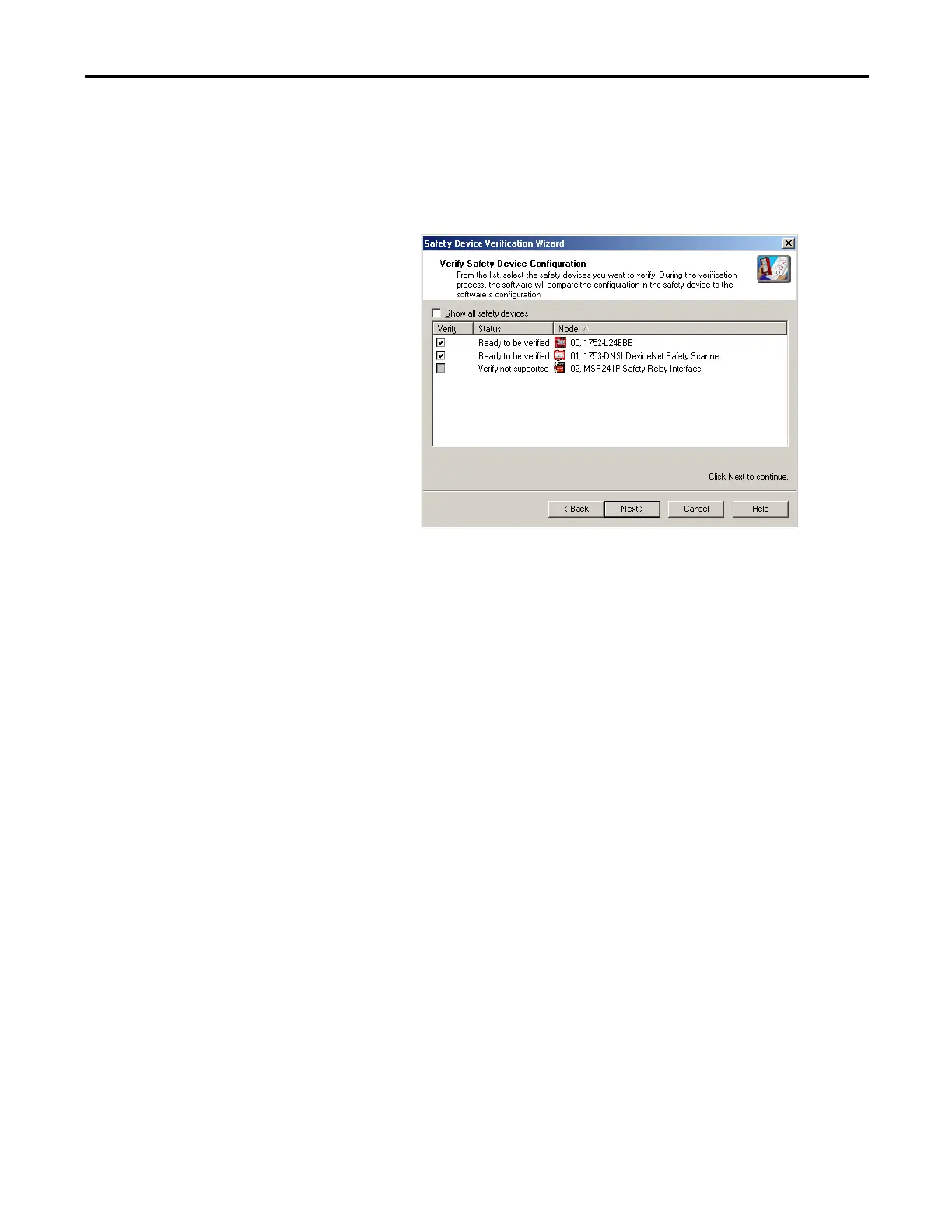Rockwell Automation Publication 1734-UM013N-EN-P - September 2017 145
Configuring Safety Connections between a GuardLogix Controller and POINT Guard I/O Modules on a DeviceNet Network Chapter 7
Select Devices to Verify
Choose which devices to verify by using the checkboxes in the Verify column of
the Verify Safety Device Configuration dialog box. You can select only the
devices whose status is Ready to be verified.
If the Show all safety devices checkbox is checked, the dialog box lists all safety
devices on the network and shows their status. If it is unchecked, which is the
default, only devices with the following status are shown:
• Verif y FA IL ED
The upload and compare operation indicated that the configuration in the
device does not match the configuration in the RSNetWorx for DeviceNet
configuration file.
• Ready to be verified
The device is not safety-locked and can be selected for verification.
• Verif y not suppor ted
The device is not safety-locked, but the device does not support
verification via the Safety Device Verification Wizard. Consult your user
documentation for information on how to verify this device. Once the
device has been verified, the wizard can safety-lock it.
