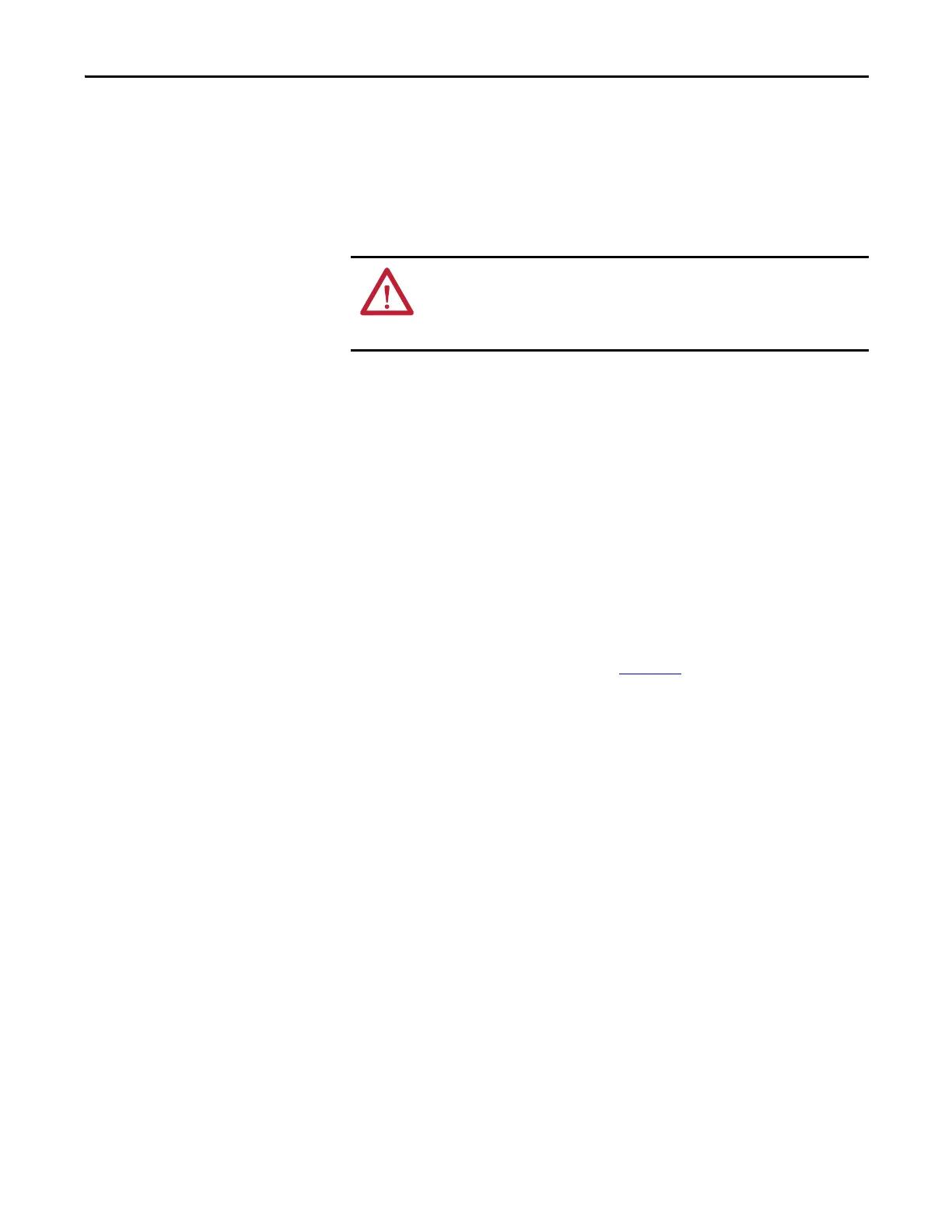Rockwell Automation Publication 1734-UM013N-EN-P - September 2017 61
Install the Module Chapter 4
Remove a Mounting Base
To remove a mounting base, you must remove any installed module and the
module that is installed in the base to the right. If the mounting base has a
removable terminal base (RTB), unlatch the RTB handle on the I/O module and
pull on the handle to remove the RTB.
1. To remove it from the base, pull up on the I/O module.
2. Remove the module to the right of the base you are removing, note that
the interlocking portion of the base sits under the adjacent module.
3. Use a screwdriver to rotate the orange DIN rail lock screw on the
mounting base to a vertical position, which releases the locking
mechanism.
4. Lift the mounting base off the DIN rail.
Wire Modules
Follow these guidelines when wiring the modules.
• Do not route communication, input, or output wiring with conduit that
contains high voltage. See the Industrial Automation Wiring and
Grounding Guidelines, publication 1770-4.1
.
• Wire correctly after confirming the signal names of all terminals.
• Use shielded cable for analog and tachometer inputs.
• When using the sensor power supply on the 1734-IE4S module, do not
connect an external power supply to the sensor.
• If you use the 1734-IE4S sensor power supply of the module to power your
input devices, you are responsible for verifying that your application
operates properly with the diagnostic features of this output.
• Tighten screws for communication and I/O connectors correctly.
• When using analog inputs, wire only to voltage or only to current inputs,
not both. If you mix input types, it can induce noise on the input
measurements.
WARNING: When you insert or remove the module while backplane power is
on, an electric arc can occur. This arc could cause an explosion in hazardous
location installations. Be sure to remove power or that the area is nonhazardous
before proceeding.
