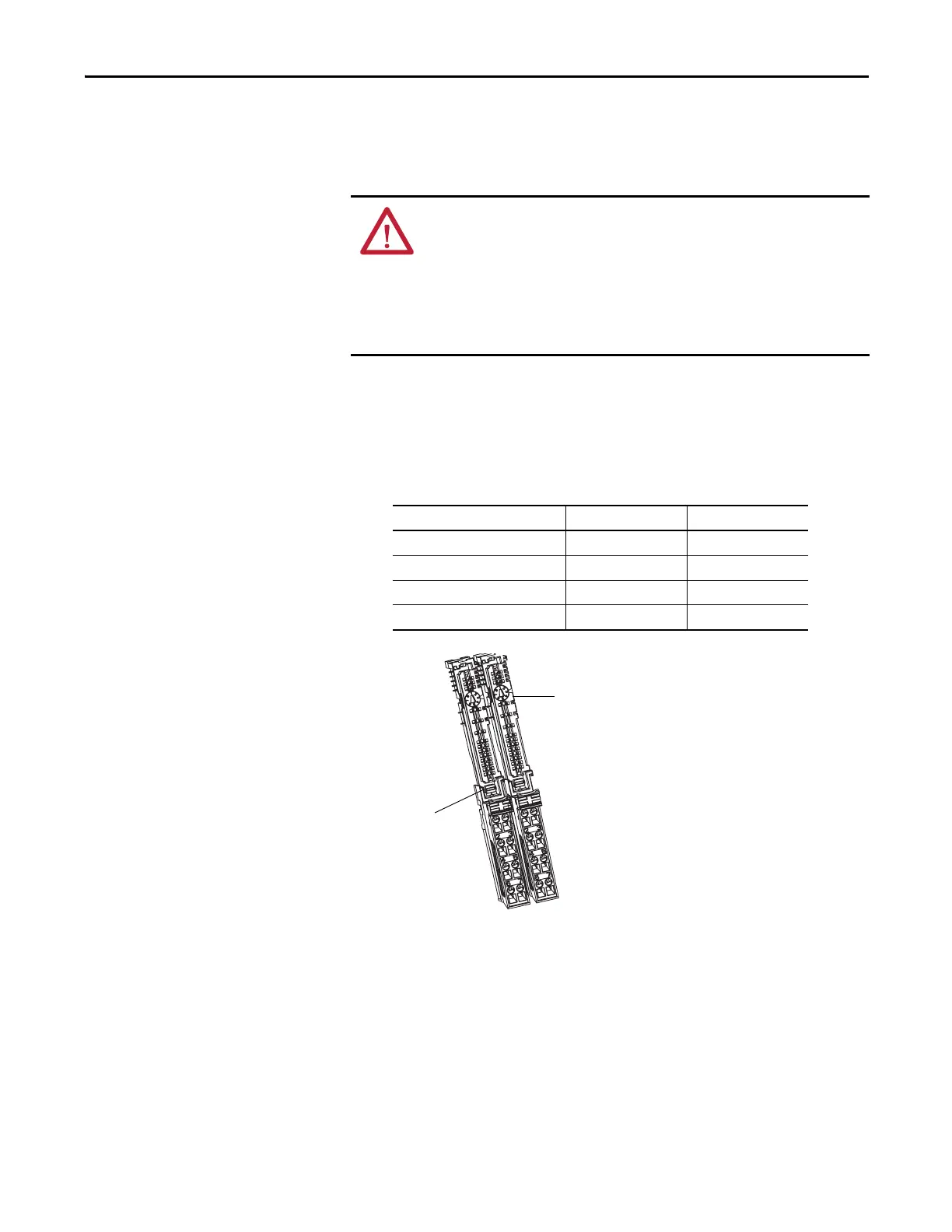Rockwell Automation Publication 1734-UM013N-EN-P - September 2017 59
Install the Module Chapter 4
Connect the Module to the Mounting Base
Install the module before or after installing the mounting base.
1. With a screwdriver, rotate the keyswitches on the mounting base clockwise
until the number required for the type of module aligns with the notch in
the base.
Monitor which mounting base gets installed on the left and right of each
module.
2. Verify the DIN rail (orange) lock screw is in the horizontal position, note
that you cannot insert the module if the mounting-base locking
mechanism is unlocked.
3. Insert the module straight down into the two side-by-side mounting bases,
press to secure, and lock the module into place.
WARNING: When you insert or remove the module while backplane power is
on, an electric arc can occur. This arc could cause an explosion in hazardous
location installations. Be sure that power is removed or the area is
nonhazardous before proceeding.
Repeated electric arcs causes excessive wear to contacts on both the module and its
mating connector. Worn contacts can create electrical resistance that can affect
module operation.
Cat. No. Key 1 (Left) Key 2 (Right)
1734-IB8S 8 1
1734-OB8S 8 2
1734-OBV2S 8 2
1734-IE4S 8 3
Mounting Base Assembly
Keyswitch
Locking
Mechanism
