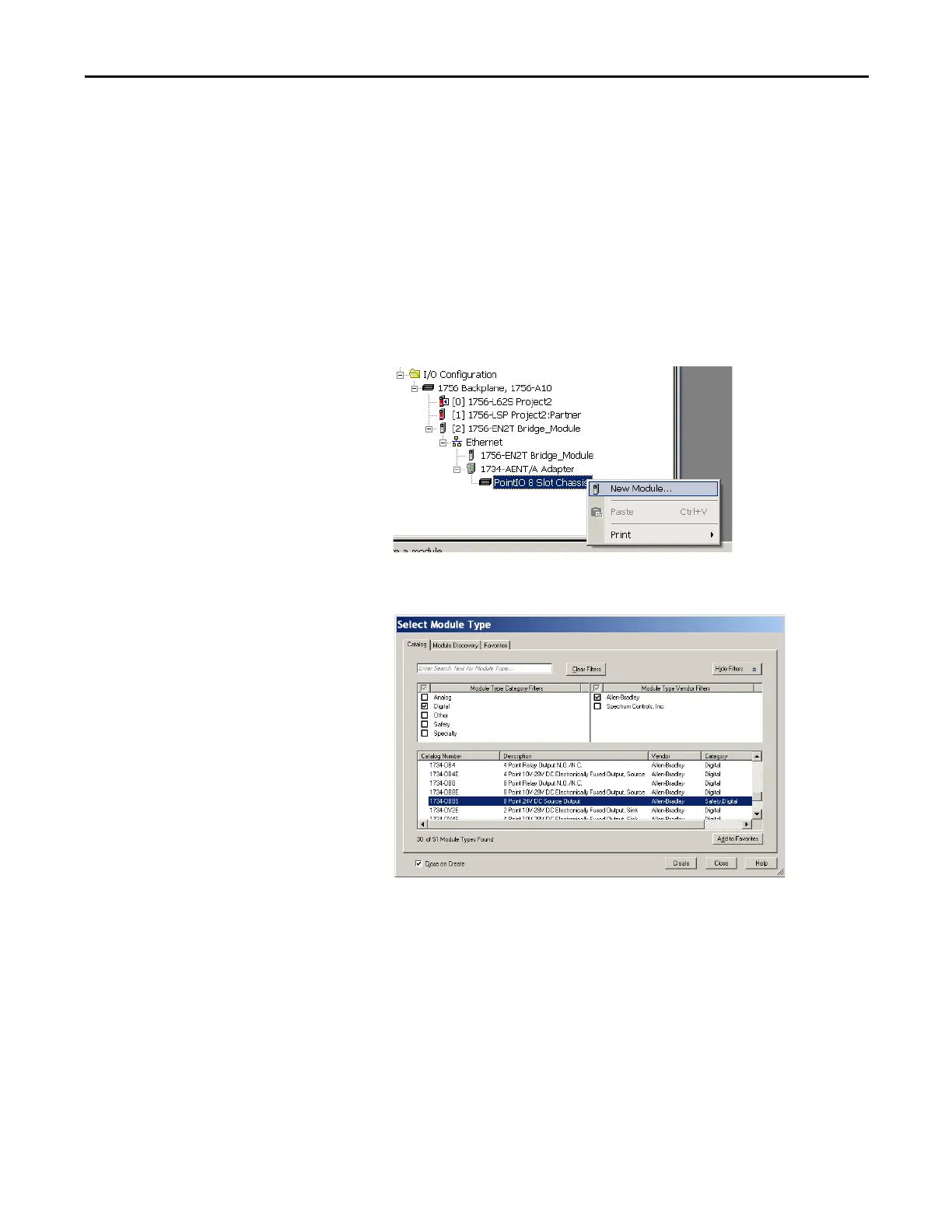Rockwell Automation Publication 1734-UM013N-EN-P - September 2017 93
Configure the Module in a GuardLogix Controller System Chapter 5
Add and Configure Safety
Digital Output Modules
To include a POINT Guard safety digital-output module in the project, you add
the module to the POINT I/O™ Chassis. Configure the general properties of the
module, and configure the digital outputs as described in the following sections.
Add the Safety Digital Output Module
To add the POINT Guard I/O safety digital output module, follow these steps.
To add and configure POINT Guard I/O safety modules, follow these steps.
1. Right-click the POINT I/O Chassis and choose New Module.
2. On the Select Module dialog box, select a safety output module and
click OK.
The 1734-OB8S module is shown in the examples.
