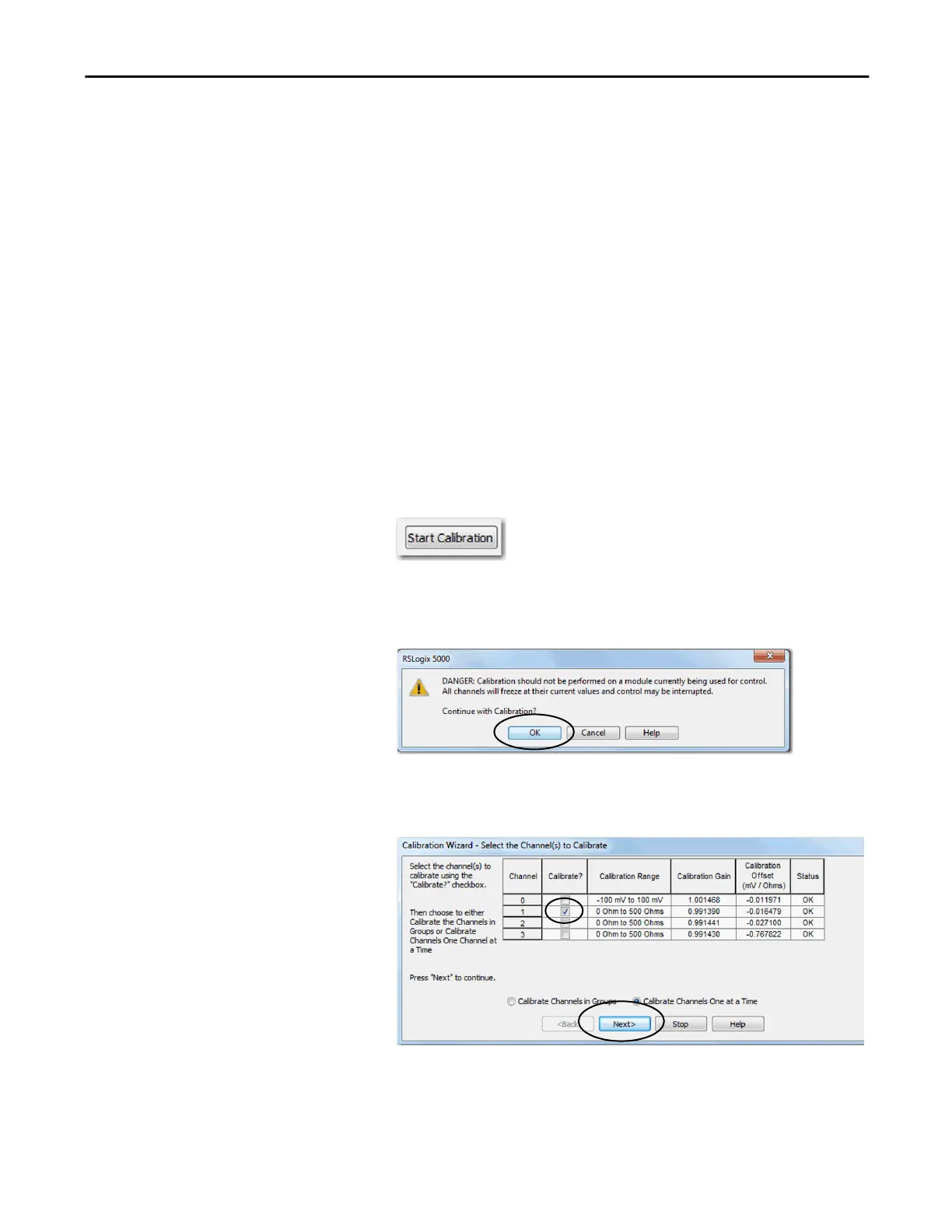Rockwell Automation Publication 5000-UM005B-EN-P - November 2015 115
Calibrate the Module Chapter 7
Calibrate the 5069-IY4 Module
This example describes how to calibrate a channel on the 5069-IY4 module for
use with the RTD input type. The 5069-IY4 module uses the following resistors
to calibrate in ohms:
• 1 resistor for low reference calibration
• 487 resistor for high reference calibration
Complete the following steps:
1. Connect the low reference resistor to the channel being calibrated.
2. Go online with the project and make sure the controller is in
Program mode.
3. Confirm that the channel to be calibrated is configured for the correct
Input Range.
4. On the Calibration category in the Module Properties dialog box, click
Start Calibration.
5. When the dialog box appears to confirm that you want to calibrate the
channel, click OK.
6. Select the channel to calibrate and click Next.
