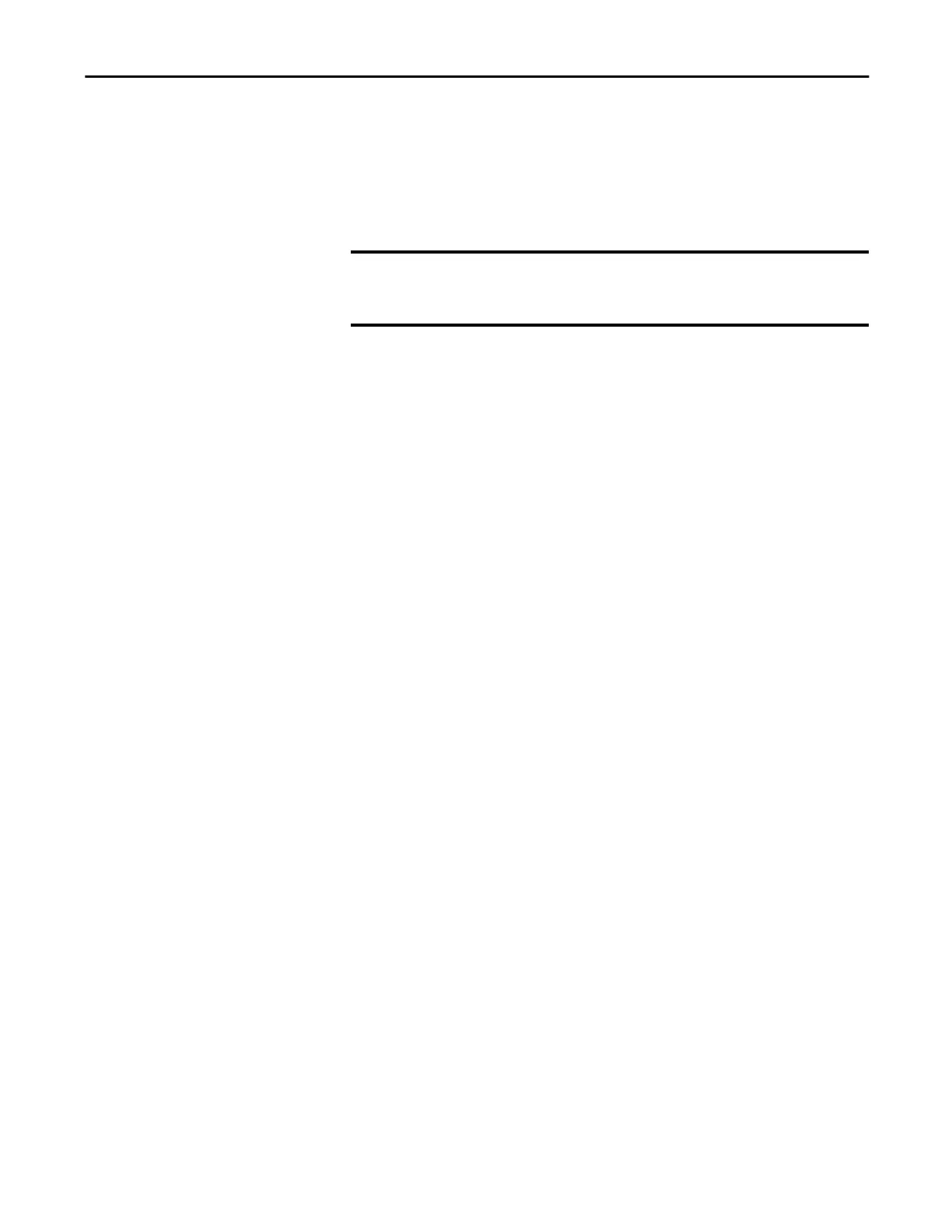Rockwell Automation Publication 5000-UM005B-EN-P - November 2015 33
Common Analog I/O Module Features Chapter 2
Scaling
When you scale a channel, you select two points that represent signal units, that
is, a Low Signal and a High Signal. You also select two points that represent
engineering units, that is, Low Engineering and High Engineering.
The Low Signal point equates to the Low Engineering point and the High Signal
point matches the High Engineering point.
Scaling lets you configure the module to return data to the controller in signal
units or in engineering units (listed as Percent of Full Scale in the Logix
Designer application).
For example, if you use the 5069-IF8 module in Current mode with an input
range of 4…20 mA, consider the following:
• To receive values in signal units, configure the module as follows:
– Low Signal = 4 mA
– High Signal = 20 mA
– Low Engineering = 4 EU
– High Engineering = 20 EU
• To receive values in Percent of Full Scale, configure the module as
follows:
– Low Signal = 4mA
– High Signal = 20 mA
– Low Engineering = 0%
– High Engineering = 100%
The returned value is indicated in the I.Chxx.Data tag.
IMPORTANT
In choosing two points for the low and high value of your application, you
do not limit the range of the module. The module range remains constant
regardless of how you scale it.
