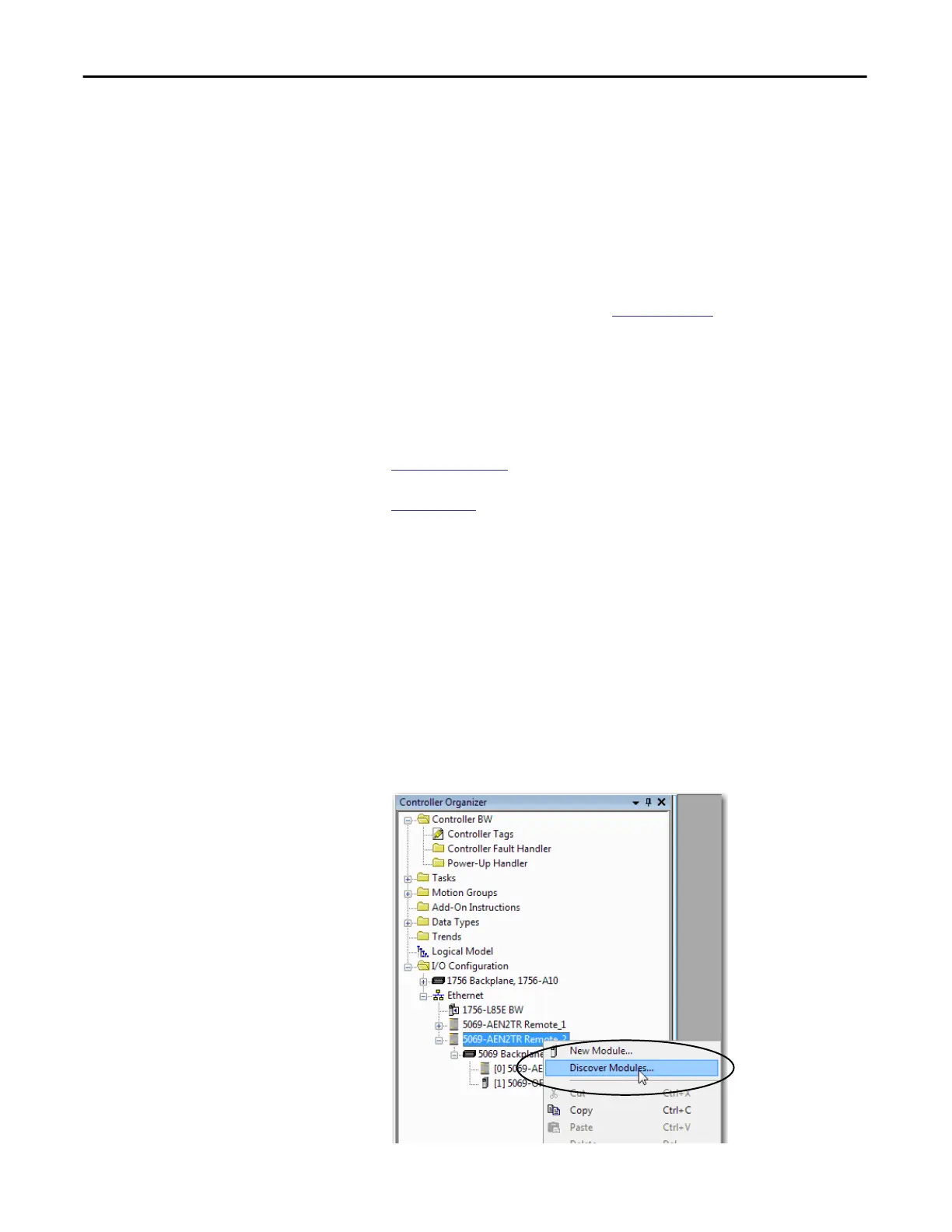84 Rockwell Automation Publication 5000-UM005B-EN-P - November 2015
Chapter 6 Configure the Module
Before You Begin
You must complete the following tasks before you can configure the module:
1. Create a Logix Designer application project.
The example in this chapter uses a 1756-L85E ControlLogix controller.
2. Add a 5069-AEN2TR EtherNet/IP adapter to the project.
For more information on how to add a 5069-AEN2TR EtherNet/IP
adapter, see the EtherNet/IP Communication Modules in 5000 Series
Systems User Manual, publication
ENET-UM004
Create a New Module
After you create a Logix Designer application project that includes a
5069-AEN2TR EtherNet/IP adapter, you can use the following methods to add
modules to the project.
•
Discover Modules
•
New Module
Discover Modules
To add a module using Discover Modules, perform the following steps.
1. Go online with your Logix Designer application.
2. Right-click the 5069-AEN2TR EtherNet/IP adapter and choose Discover
Modules.
The Logix Designer application automatically detects available modules
that are connected to the backplane.
