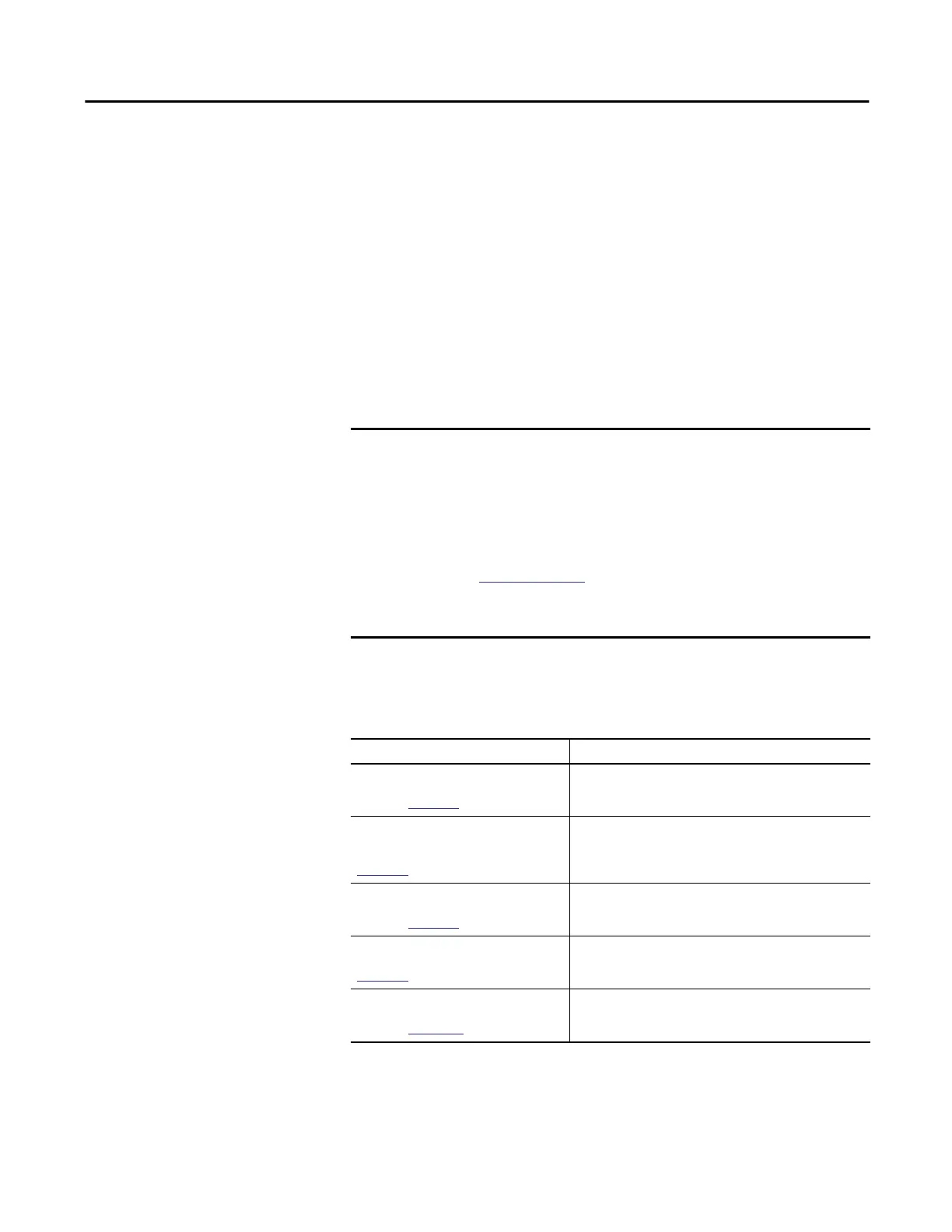Rockwell Automation Publication 5000-UM005B-EN-P - November 2015 7
Preface
This manual describes how to use 5000 series analog I/O modules in
Logix5000™ control systems.
Make sure that you are familiar with the following:
• Use of a controller in a Logix5000 control system
• Use of an EtherNet/IP network, if the analog I/O modules are installed in
a remote location from the controller that is accessible via the |
EtherNet/IP network
• Studio 5000 Logix Designer® environment
Additional Resources
These resources contain information about related products from
Rockwell Automation.
IMPORTANT
Remember the following when you use 5000 series analog I/O modules:
• You cannot use 5000 Series modules with all Logix5000 controllers. For
example, you can use the 5069 Compact I/O™ modules with
ControlLogix® 5580 controllers but not with ControlLogix 5570 controllers.
For more information on which Logix5000 controllers that you can use with
5000 series analog I/O modules, see the product description at
http://www.ab.com.
• You must use the Logix Designer application, version 28 or greater, to
configure the 5000 series analog I/O modules.
Resource Description
5069 Compact I/O Analog 8-channel Current/
Voltage Input Modules Installation Instructions,
publication
5069-IN010
Describes how to install and wire the 5069-IF8 analog
input module.
5069 Compact I/O Analog 4-channel
Current/Voltage/RTD/Thermocouple Input
Module Installation Instructions, publication
5069-IN011
Describes how to install and wire the 5069-IY4 analog
input module.
5069 Compact I/O Analog Current/Voltage
Output Modules Installation Instructions,
publication
5069-IN012
Describes how to install and wire the 5069-OF4 and 5069-OF8
analog output modules.
5069 Compact I/O EtherNet/IP Adapter
Installation Instructions, publication
5069-IN003
Describes how to install and wire the 5069-AEN2TR EtherNet/IP
adapter.
EtherNet/IP Communication Modules in
Logix5000 Control Systems User Manual,
publication
ENET-UM004
Describes how to use the 5069-AEN2TR EtherNet/IP adapter.
