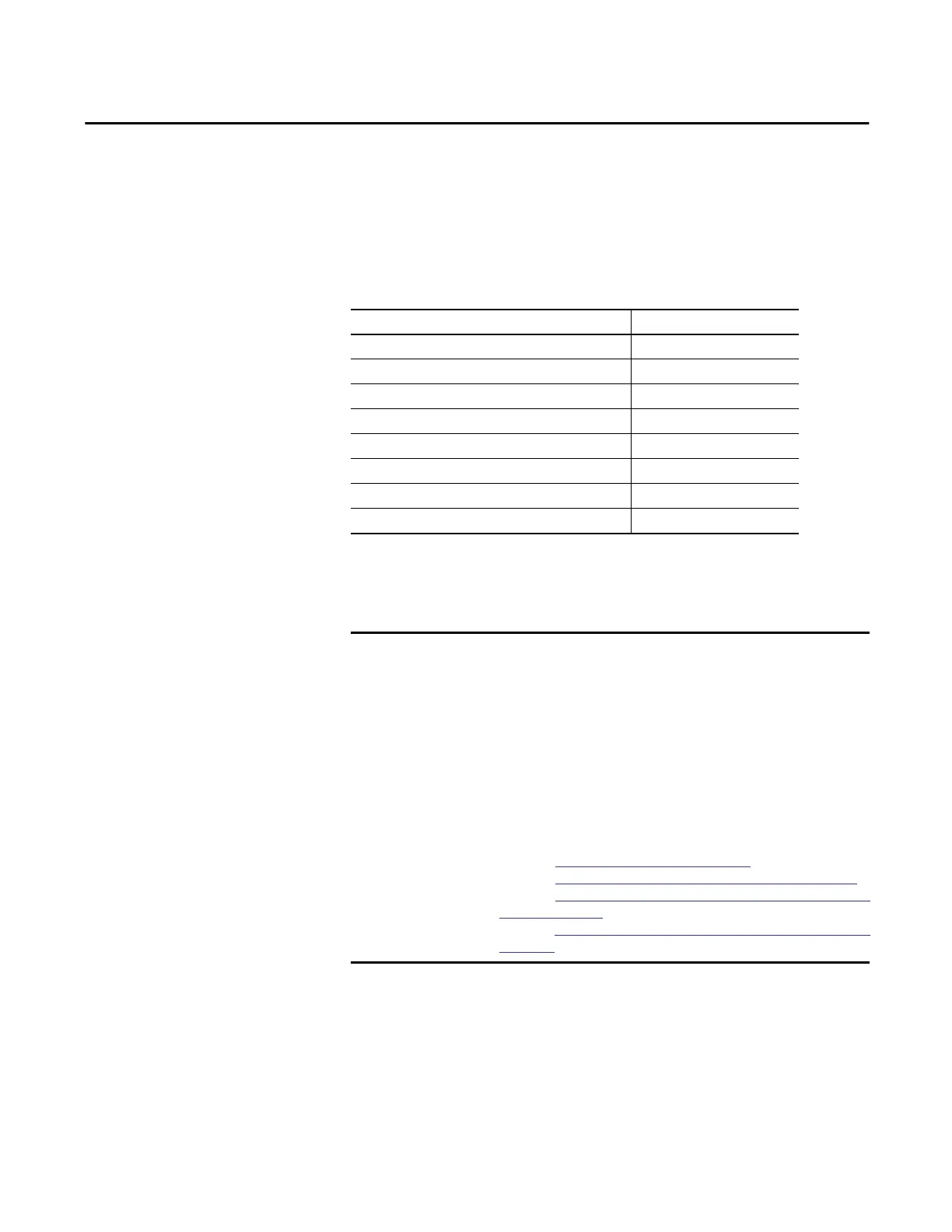Rockwell Automation Publication 5000-UM005B-EN-P - November 2015 83
Chapter 6
Configure the Module
This chapter describes how to configure your 5069 Compact I/O™ analog I/O
modules in a Logix Designer application project. You can use the default module
configuration or edit the module configuration.
Topic Page
Before You Begin 84
Create a New Module 84
Edit the Module Configuration Common Categories 88
Edit 5069-IF8 Module Configuration Categories 92
Edit 5069-IY4 Module Configuration Categories 95
Edit 5069-OF4 Module Configuration Categories 100
Edit 5069-OF8 Module Configuration Categories 104
View the Module Tags 108
IMPORTANT
Consider the following:
• You must use the Logix Designer application, version 28 or greater, to
configure the 5069 Compact I/O modules. Version 28 or greater is slightly
different from previous programming software versions. For example, in
some cases, instead of tabs across the top of the Module Properties dialog
box, the application uses categories on the left side of the dialog box.
• This chapter does not explain the user-configurable module features that
you can edit on different screens in your Logix Designer application project.
For detailed information about module features, see the following:
– Chapter 2,
Common Analog I/O Module Features
– Chapter 3, Current/Voltage Analog Input Module Features (5069-IF8)
– Chapter 4, Current/Voltage/Temperature-sensing Analog Input Module
Features (5069-IY4)
– Chapter 5, Current/Voltage Analog Output Module Features (5069-OF4,
5069-OF8)
