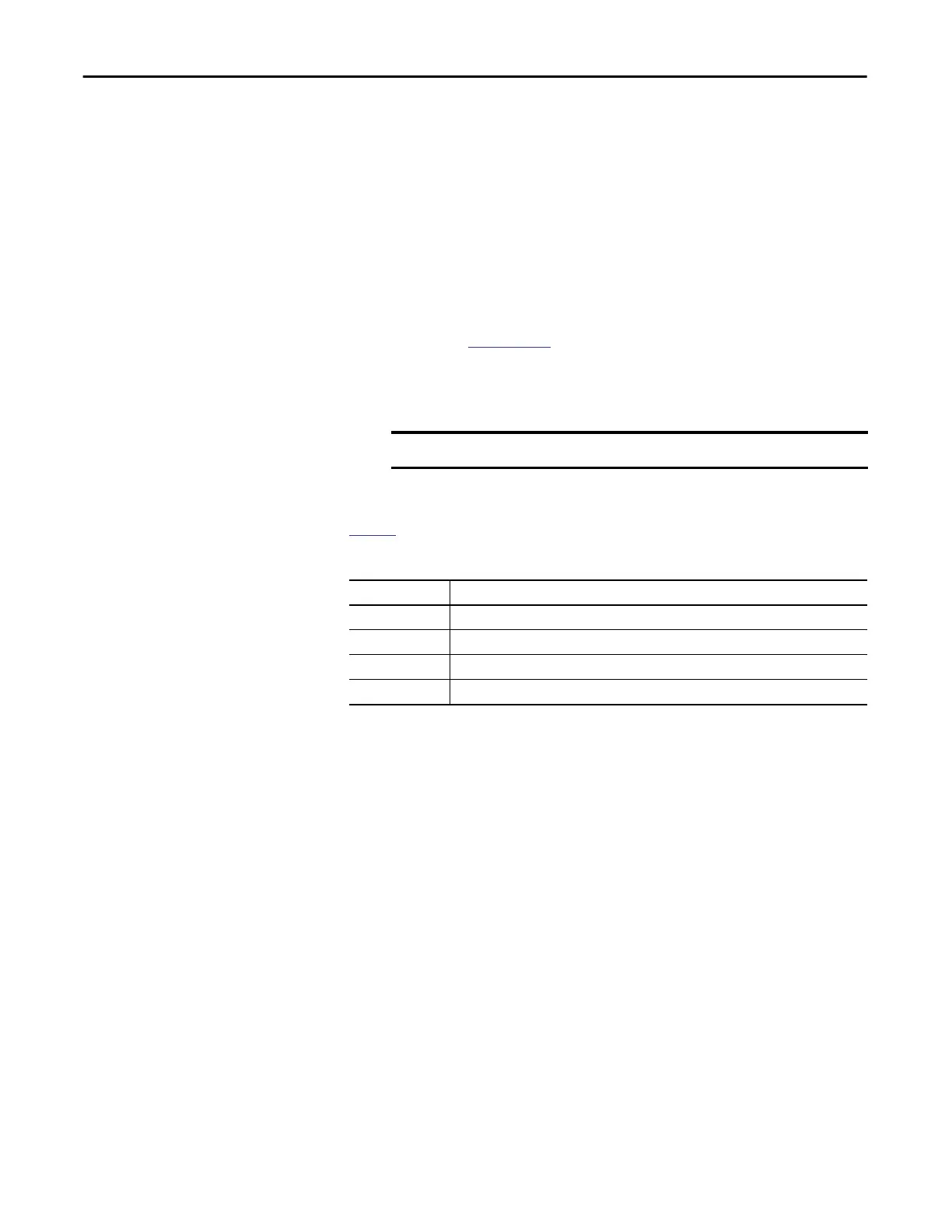10 Rockwell Automation Publication 5000-UM005B-EN-P - November 2015
Chapter 1 Analog I/O Module Operation in a Logix5000 Control System
Before You Begin
Before you use your analog I/O module, you must complete the following:
• Install an EtherNet/IP network.
• Install a Logix5000 controller with a connection to the
EtherNet/IP network.
• Install a 5069 Compact I/O system.
For more information on how to install a 5069 Compact I/O system, see
the 5069 Compact I/O EtherNet/IP Adapter Installation Instructions,
publication
5069-IN003.
• Make sure that you have enough 5069 Removable Terminal Blocks (RTBs)
to satisfy your application needs.
Types of 5069 Compact I/O
Analog I/O Modules
Table 1 describes the types of 5069 Compact I/O analog I/O modules.
IMPORTANT
RTBs are not included with your module purchase.
Table 1 - 5069 Compact I/O Analog I/O Modules
Cat. No. Description
5069-IF8 8-channel current/voltage input module
5069-IY4 4-channel current/voltage/RTD/Thermocouple input module
5069-OF4 4-channel current/voltage output module
5069-OF8 8-channel current/voltage output module
