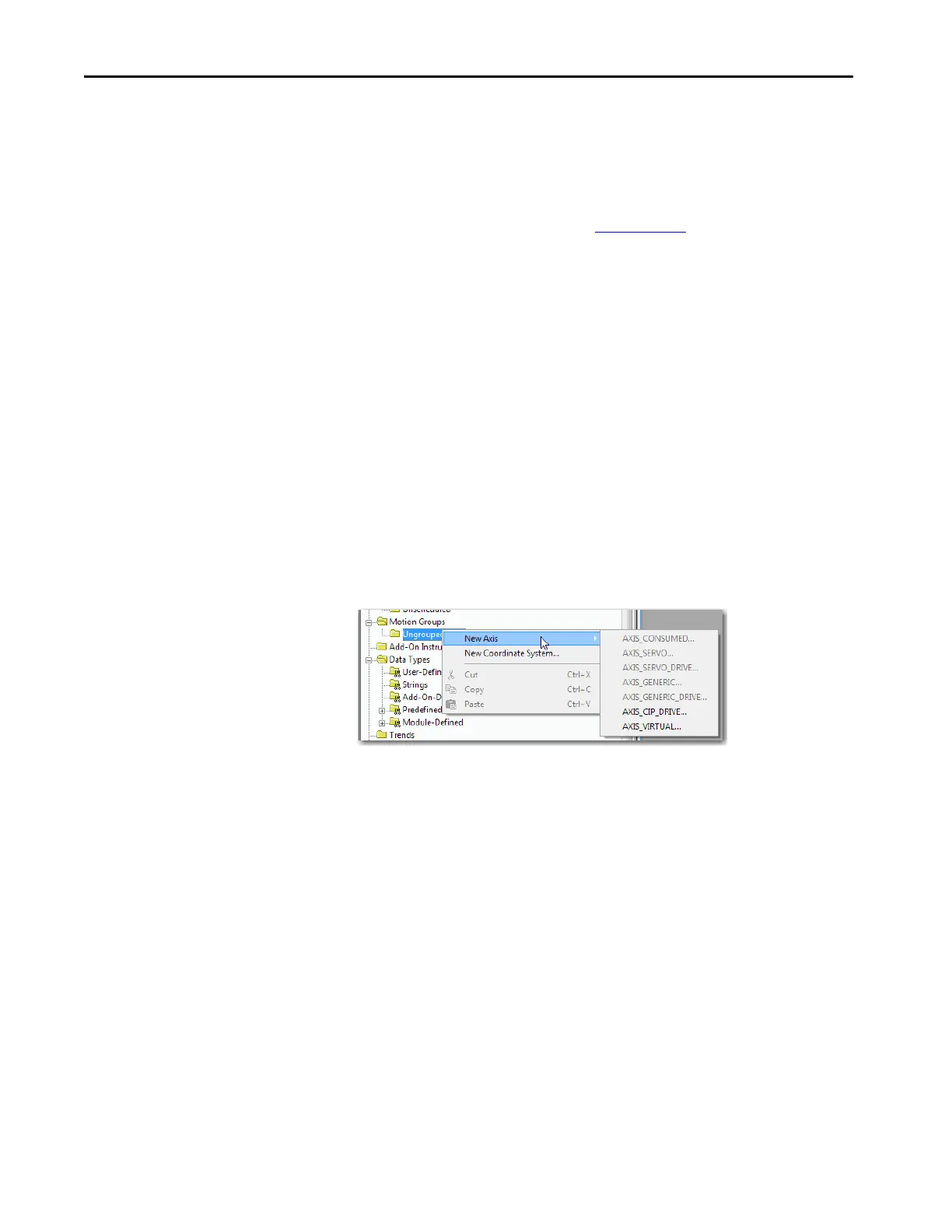106 Rockwell Automation Publication 1756-RM100F-EN-P - October 2018
Chapter 5 Standard Application Conversion
CompactLogix 5380 and Compact GuardLogix 5380 Controllers
Some CompactLogix 5380 and Compact GuardLogix 5380 controllers
support integrated motion. For information on the controllers that support
motion, see the CompactLogix 5380 and Compact GuardLogix 5380
Controllers User Manual, publication 5069-UM001
.
The controllers support up to 20 axes of integrated motion. The number of
axes that a controller supports is based on the Ethernet node limit for the
specific controller. The 20 axes can be any combination of the following
axis types:
• CIP - As many as 20 Position Loop axes are supported
•Virtual
You can add all axes to one Motion Group, and you can assign any combination
of axes to different axis update schedules.
The 5380 and 5370 controllers only support integrated motion on an
EtherNet/IP network.
You can associate Integrated Motion axes to any appropriate drive. The Axis
menu is the same for the 5380 and 5370 controllers:
Figure 19 - Axis Menu
