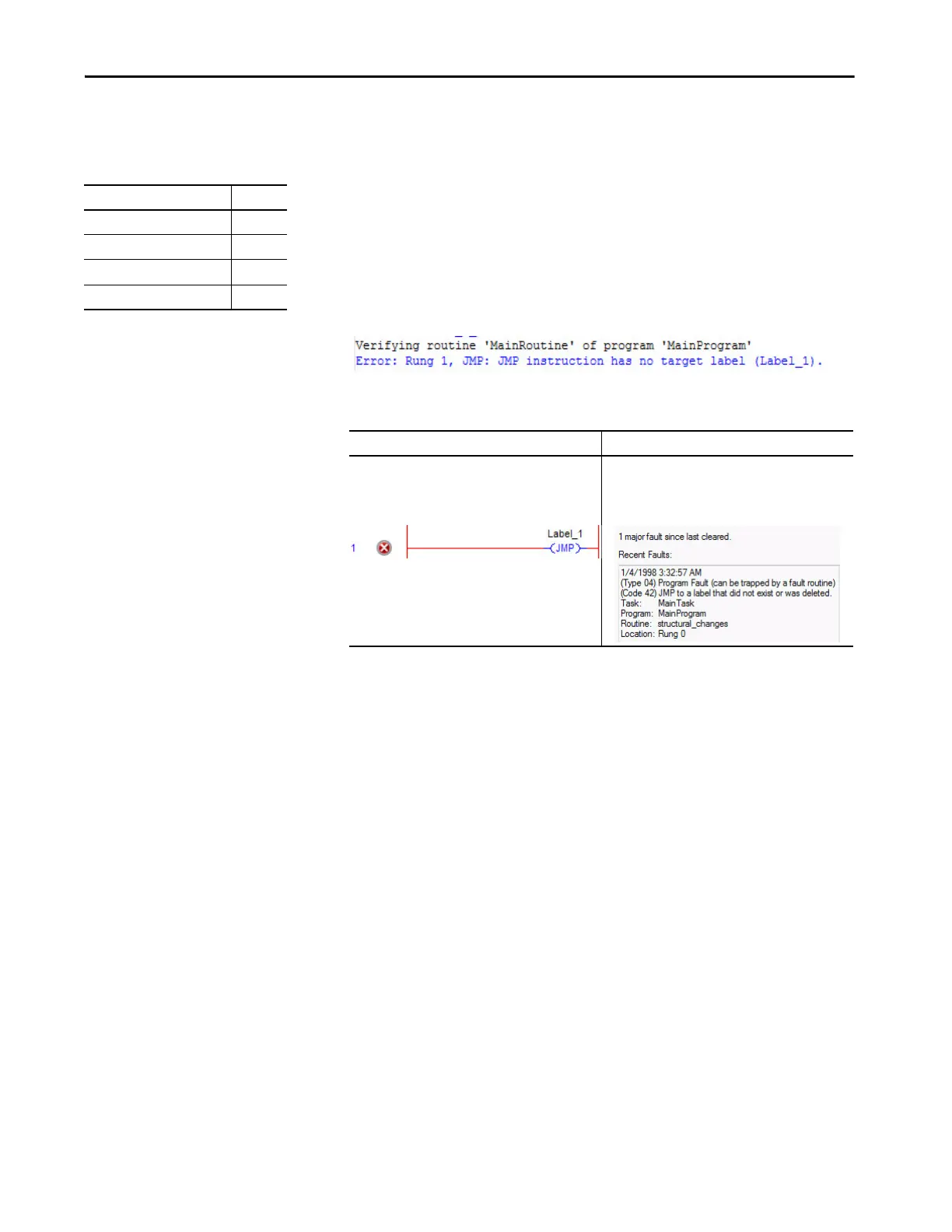Rockwell Automation Publication 1756-RM100F-EN-P - October 2018 119
Instruction Execution Chapter 6
Jump to Label Must Be Present
Previously, a jump to label request could reference a label that did not exist and
cause a fault. The 5580 and 5380 controllers require the label to exist before
the following:
• You download the project to the controller if you are working offline.
• You accept edits if you are working online.
Project verification now detects missing LBLs to help lower the risk of
unexpected runtime faults.
This implementation affects these instructions: JMP, LBL.
Mitigation
Resolve any verification errors that occur when you open and import projects
in the Logix Designer application, version 28 or later.
Language Affected
Ladder Logic (RLL) Yes
Structured Text (ST) No
Function Blocks (FBD) No
Sequential Function Chart (SFC) No
5580/5380 Controllers 5570/5370 Controllers
The controllers now require the label to exist before:
• Downloading if working offline.
• Accepting edits if working online.
.
Missing LBLs are not detected until the corresponding
JMPs are executed. Depending on input logic, the
project can appear to run OK until conditions trigger a
JMP to a missing target.
