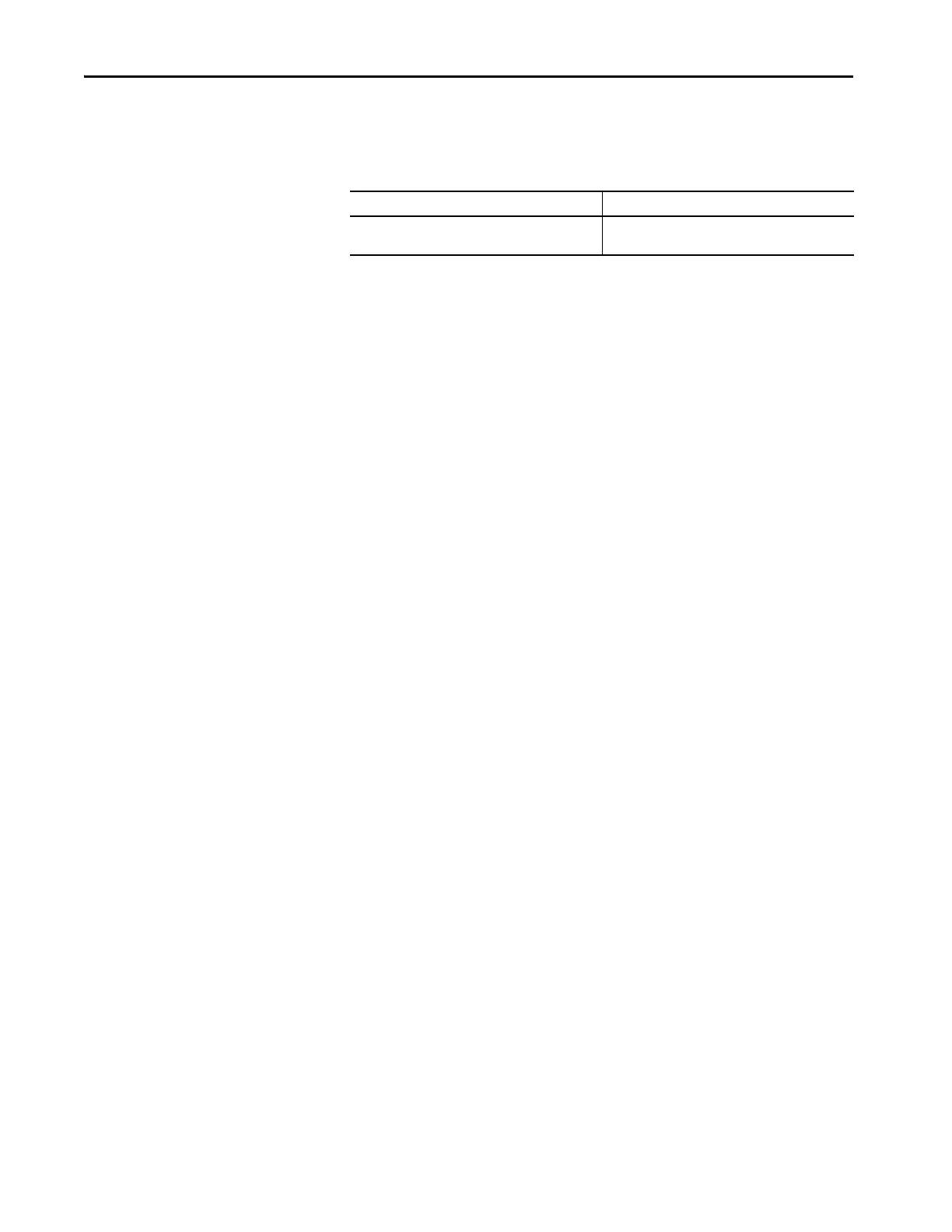80 Rockwell Automation Publication 1756-RM100F-EN-P - October 2018
Chapter 3 Replacement Considerations with CompactLogix and Compact GuardLogix Systems
Downloading Workflow Change
Offline builds can save time when doing subsequent downloads.
Mitigation
Adjust your workflow to save workstations from having to rebuild the project.
You can do offline builds, save the project file, and distribute it to other
workstations to minimize your download times.
Upload Fidelity Change
When you upload, projects that contain program parameters and aliases now
are faithfully reproduced. The uploaded RLL source code is an exact replica of
what was downloaded. 5370 controller RLL subroutines that referenced aliases
or program parameters are not reproduced as faithfully.
5380 Controllers 5370 Controller
Only changed source code is recompiled on a download. All projects had their source code recompiled on every
download.
