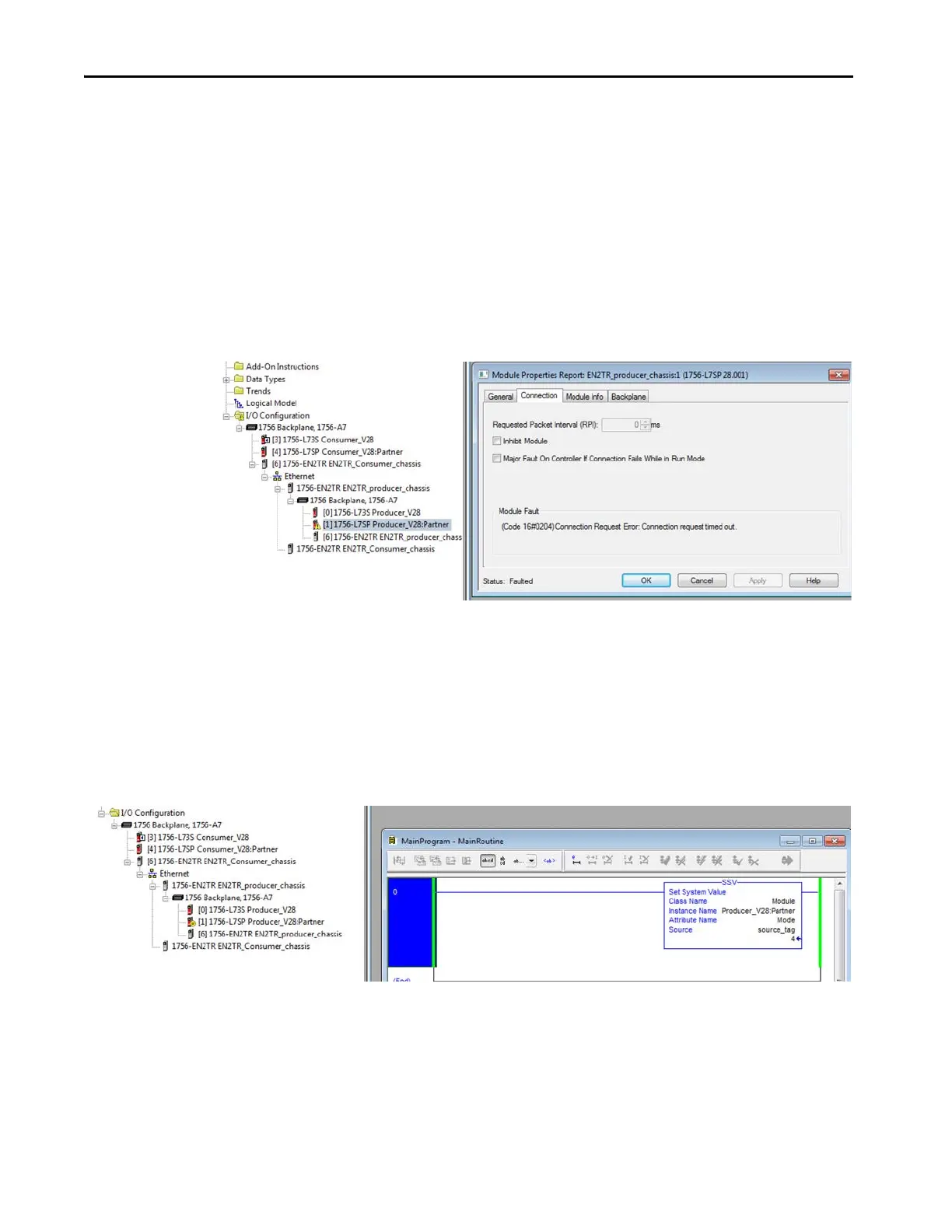94 Rockwell Automation Publication 1756-RM100F-EN-P - October 2018
Chapter 4 Replacement Considerations with Safety Applications
Replace Producer Controller
If the producer controller has changed to a GuardLogix 5580 SIL 2 application
(1-slot solution without a safety partner), while the consumer controller is a
GuardLogix 5570 or earlier, the consumer controller can fault due to the
missing safety partner in the producer.
The data appears properly, but there is a yellow yield sign (signifying a fault)
next to the partner because the partner does not exist. Since there are no single-
slot safety controllers available in the Studio 5000 Logix Designer application
version 28, you cannot resolve the issue by selecting another controller to
represent the single-slot GuardLogix 5580 controller in the SIL 2 application.
Here is the fault for the non-existent partner:
To help eliminate faults:
• In the version 31 producer project, do not place any hardware in the slot
to the right of the GuardLogix 5580 SIL 2 controller.
• In the consumer version 28 project, send an SSV to the 1756-L7SP to
programmatically inhibit the partner module. Place the SSV in the
standard routine. The '4' represents bit 2 of the attribute. To un-inhibit
the module, set bit 2 back to 0. The partner cannot be inhibited from
the I/O tree. The SSV is needed to inhibit the partner only.
If only standard tags are being produced by the GuardLogix 5580 SIL2
controller, then the existing GuardLogix 5570 controller in the consumer
project can be replaced by a ControlLogix 5570 controller. Since the
GuardLogix 5570 version 28 controller is consuming standard tags, there is no
need for the device in the I/O tree to be a [2-slot] safety controller. Replacing it
with any single-slot controller can help eliminate the connection fault.
