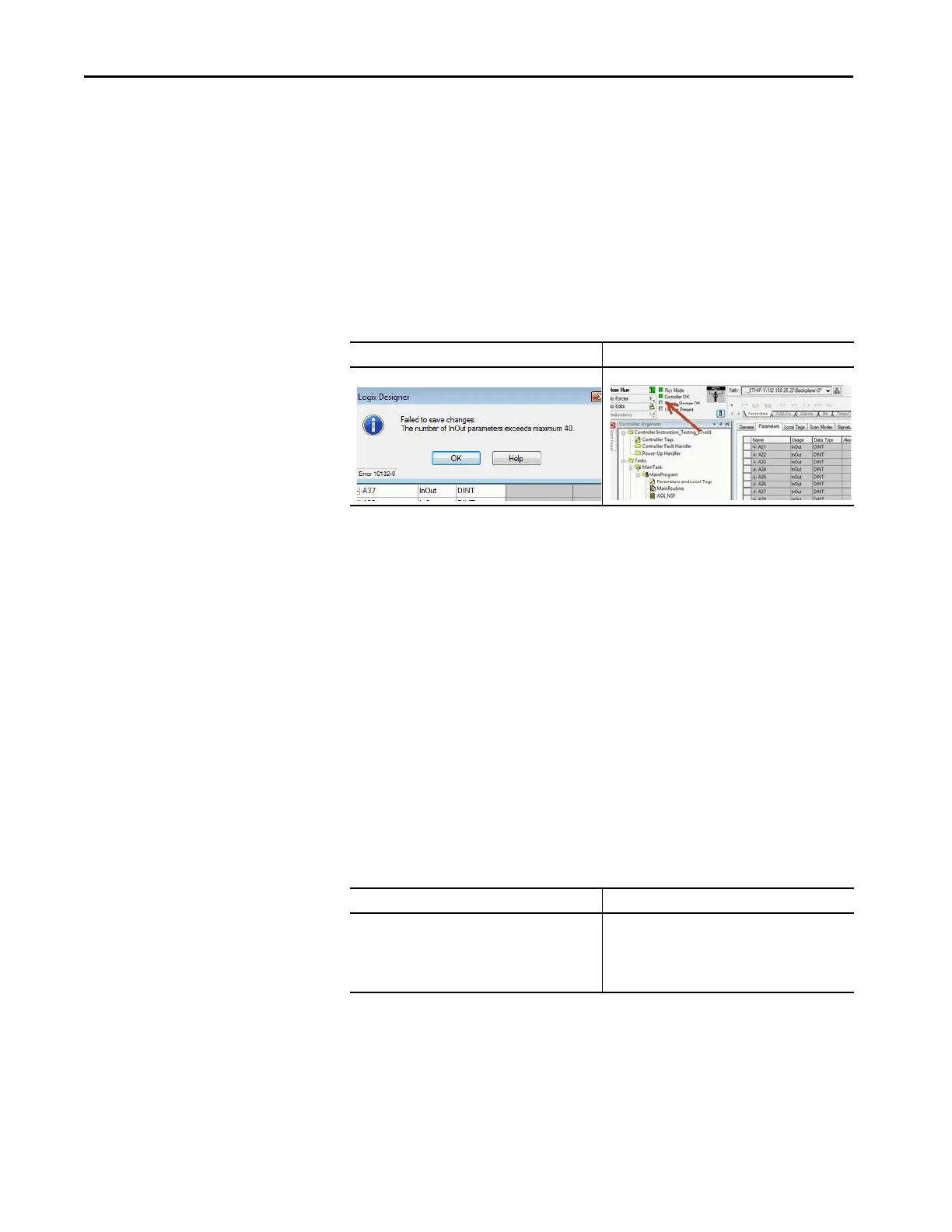118 Rockwell Automation Publication 1756-RM100F-EN-P - October 2018
Chapter 6 Instruction Execution
Max Number of InOut Parameters for an Add-On Instruction
When an Add-On Instruction is called, the number of InOut parameters that
you can pass into or out of the Add-On Instruction is as follows:
• Logix Designer application, version 28 or earlier - 40
• Logix Designer application, version 29 or later - 64
If you exceed the limits indicated, verification error occurs. There is no
imposed limit on inputs or output parameters. You cannot access the limits
inside an Add-On Instruction.
Mitigation
Resolve any verification errors that occur when you open and import projects
in the Logix Designer application, version 28 or later.
Add-On Instruction Nesting Level Limit
When you nest Add-On Instructions, the number of levels to which you are
limited is as follows:
• Logix Designer application, version 28 or earlier - 25
• Logix Designer application, version 29 or later - 16
The controller has reserved enough memory to execute to the nesting level
specified above. You cannot access the limits inside an Add-On Instruction.
The major fault ‘Nesting limits exceeded’ signifies that you have exceeded the
nesting limit.
Mitigation
Resolve any verification errors that occur when you open and import projects
in the Logix Designer application, version 28 or later.
5580/5380 Controllers 5570/5370 Controllers
5580/5380 Controllers 5570/5370 Controllers
When you nest Add-On Instructions, the number of
levels to which you are limited is as follows:
• Logix Designer application, version 28 or earlier - 25
• Logix Designer application, version 29 or later - 16
Previously, controllers let you continue to nest until they
ran out of stack space and faulted.
