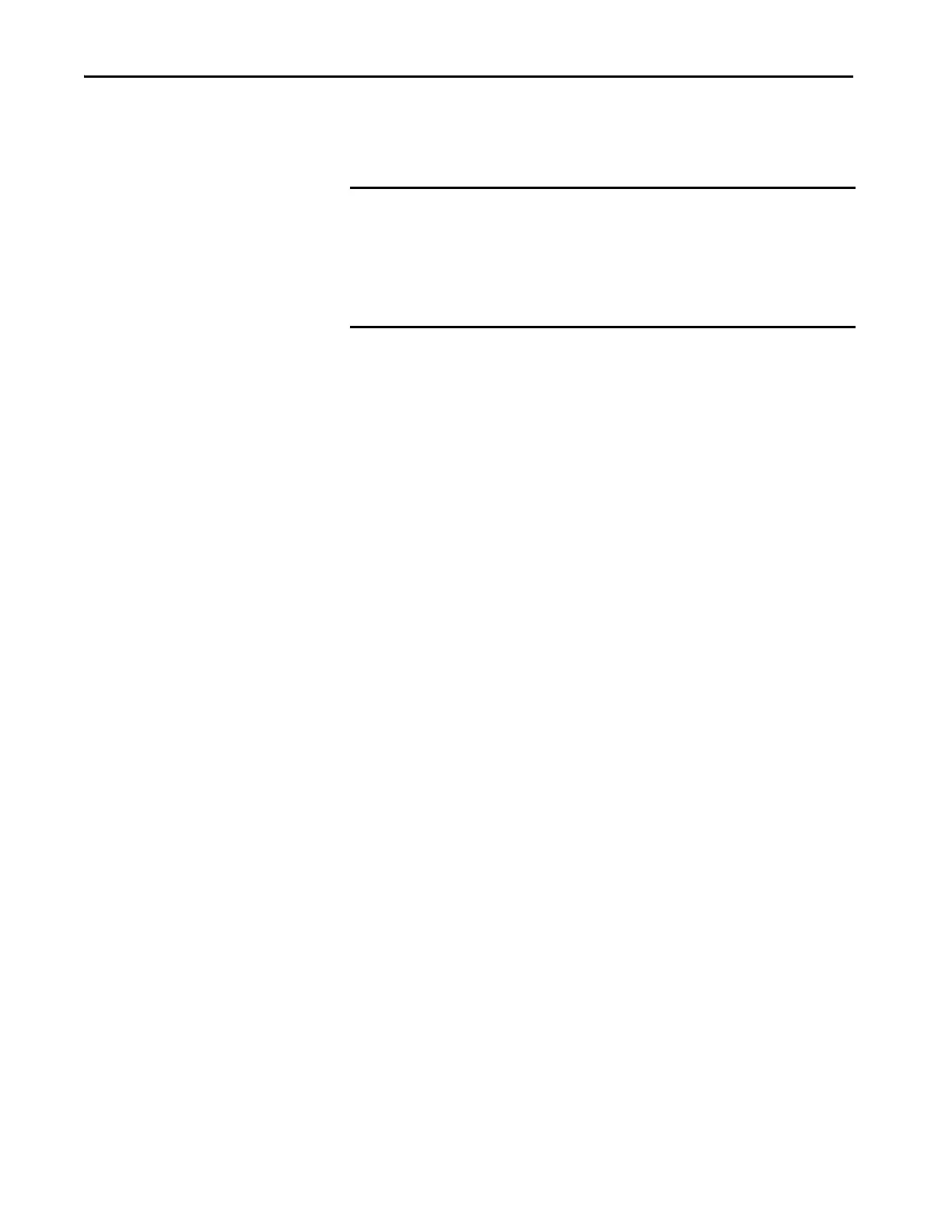88 Rockwell Automation Publication 1756-RM100F-EN-P - October 2018
Chapter 4 Replacement Considerations with Safety Applications
Safety Application
Conversion
When you import a Logix Designer project that was created in an earlier
version of Logix Designer application, the project is converted to the later
version.
Compact GuardLogix 5380 Controllers
• During import from Compact GuardLogix 5370 to Compact
GuardLogix 5370 version 31 application; the application remains a
SIL3 project.
• When you change the controller from Compact GuardLogix 5370 to
Compact GuardLogix 5380, 1769 modules will be deleted, since 1769
modules no longer communicate to Compact GuardLogix 5380
controllers.
• The project also changes from a SIL3 (only SIL3 possible in Compact
GuardLogix 5370) project in 5370 to a SIL2/PLd project in 5380 (only
SIL2 possible in Compact GuardLogix 5380 at this time).
• The safety signature is deleted during the application conversion.
GuardLogix 5580 Controllers
• During import from GuardLogix 5570 (V20 to V30) to GuardLogix
5570 V31, it remains a SIL3 project. The safety controller and safety
partner remain in the same two slots.
• When you change the controller from GuardLogix 5570 to GuardLogix
5580, it remains a SIL3 project. To change the GuardLogix 5580 from a
SIL3 to SIL2 project, just change the safety level in the safety tab. The
application then deletes the safety partner.
• The safety signature is deleted during the application conversion.
Exporting and importing Safety Add-on Instructions
To help optimize the internal memory structures:
• Import the version 30 or earlier project from an ASCII.L5K or an XML
.L5X file to create the version 31 or later project.
• Import rungs, routines, programs, equipment phases, UDTs, tags, and
Add-On Instructions into a version 31 or later project.
For more information on how to import your project, see:
• Logix 5000™ Controllers Import/Export Reference Manual, publication
1756-RM084.
• Logix 5000 Controllers Import/Export Project Components
Programming Manual, publication 1756-PM019.
IMPORTANT The standard side of Compact GuardLogix 5380 and GuardLogix 5580
Controllers operate the same as standard CompactLogix™ 5380 and
ControlLogix® 5580 controllers.
The other chapters in this publication cover the standard side of the
controllers. Before you convert your safety application, make sure you read
and understand the rest of the chapters in this publication.
