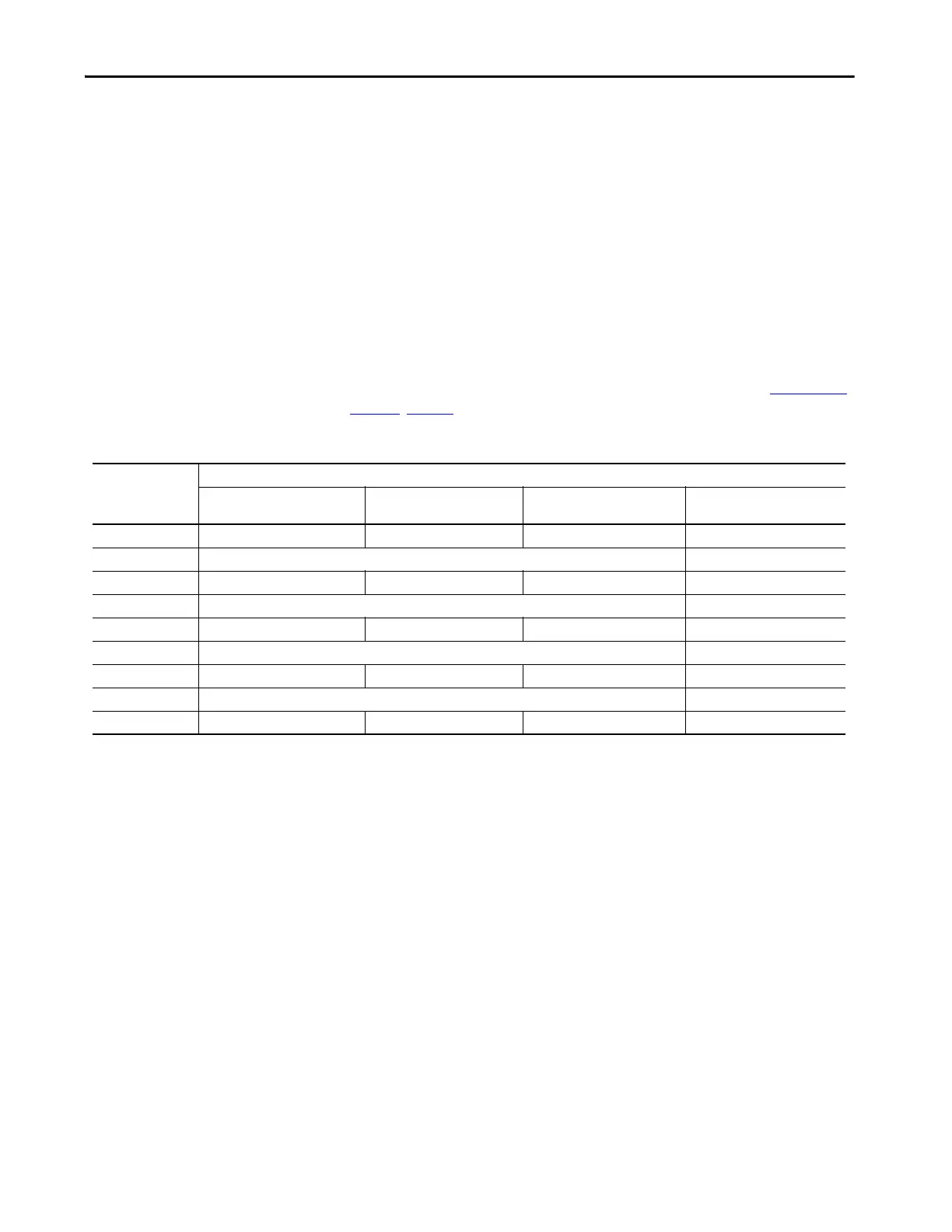Rockwell Automation Publication 1756-RM100F-EN-P - October 2018 27
Replacement Considerations with ControlLogix 5580 and GuardLogix 5580 Systems Chapter 2
Nodes on an EtherNet/IP Network
When used in a Logix Designer application project, version 28 or later,
5580 controllers offer a simplified method for counting controller resources.
When you configure a 5580 control system, you simply count the number of
Ethernet nodes that you include in the I/O configuration section of your Logix
Designer application project.
On the Controller Properties dialog box, the Logix Designer application
project displays the updated number of nodes that are used as you add Ethernet
nodes to the project.
To see an example of how the project displays the node count, see Figure 3 on
page 32. Ta b l e 5 lists the EtherNet/IP node limits for 5580 controllers.
Devices Included in the Node Count
Any devices that you add directly to the I/O configuration section are counted
toward the node limits of the controller. The following are example devices
that must be counted:
• Remote communication adapters
• Devices with an embedded EtherNet/IP port, such as I/O modules,
drives, and linking devices
• EtherNet/IP devices that are connected to a communication module in
the local chassis
• Remote controllers when a produce/consume connection is established
between the two controllers
• HMI devices that are included in the I/O configuration tree
• Third-party devices that are directly connected to the EtherNet/IP
network
Table 5 - 5580 Controller EtherNet/IP Node Guidelines
Cat. No. Maximum Number of EtherNet/IP Nodes Supported
Logix Designer Application,
Version 28
Logix Designer Application,
Version 29
Logix Designer Application,
Version 30
Logix Designer Application,
Version 31 or later
1756-L81E Not applicable 60 100 100
1756-L81ES Not applicable 100
1756-L82E Not applicable 80 175 175
1756-L82ES Not applicable 175
1756-L83E 100 100 250 250
1756-L83ES Not applicable 250
1756-L84E Not applicable 150 250 250
1756-L84ES Not applicable 250
1756-L85E 300 300 300 300
