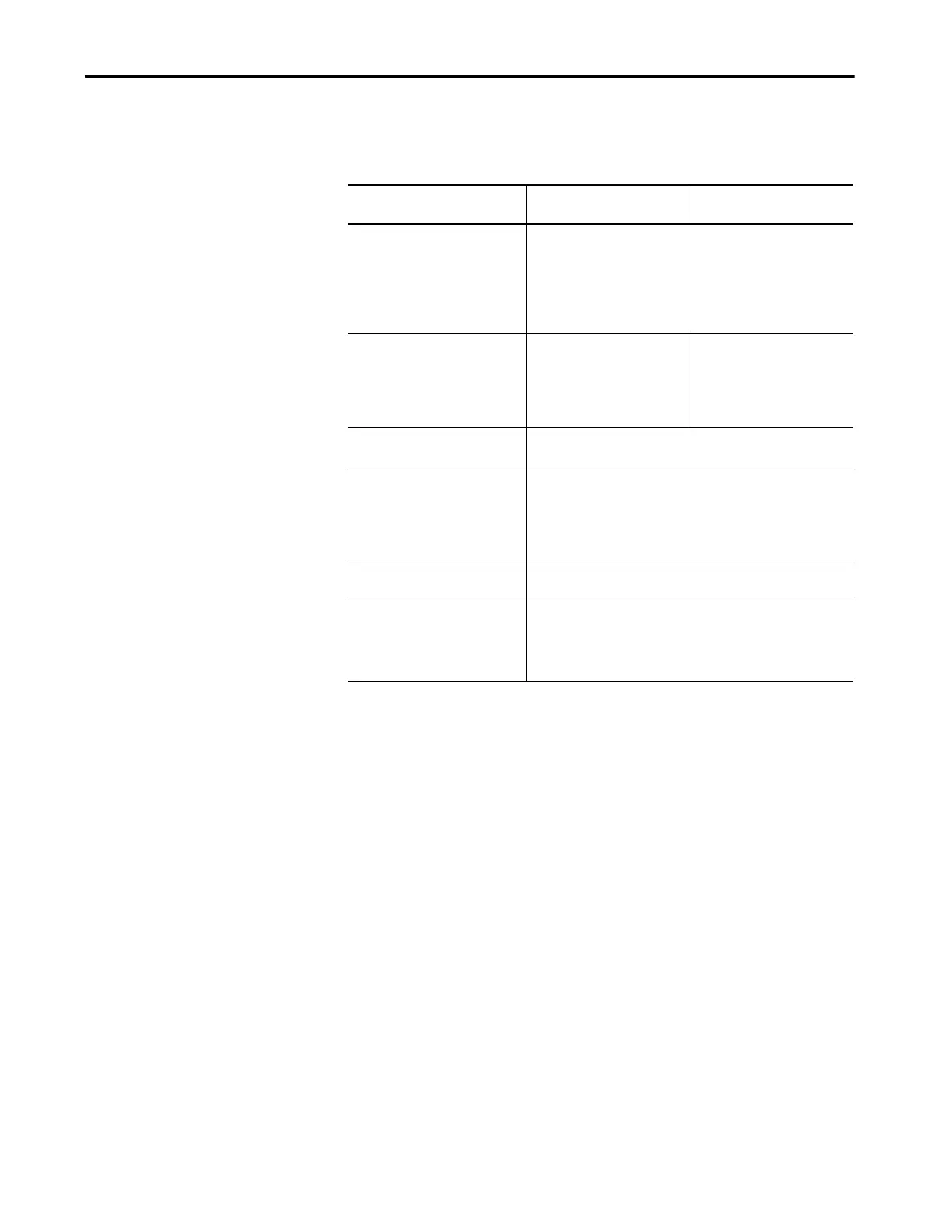Rockwell Automation Publication 1756-RM100F-EN-P - October 2018 39
Replacement Considerations with ControlLogix 5580 and GuardLogix 5580 Systems Chapter 2
Communication Options
Several communication networks are available for use. This table describes
typical network applications that are used, and lists the networks available to
support such applications.
Application Type 5570 Controllers -
Supported Networks
5580 Controllers -
Supported Networks
Communication options • EtherNet/IP
• ControlNet®
• DeviceNet®
• Data Highway Plus™ (DH+™)
• Remote I/O
•SynchLink™
•USB Client
Integrated Motion • EtherNet/IP
• SERCOS interface
• Analog options:
– Encoder input
–LDT input
– SSI input
EtherNet/IP
• SERCOS interface
(1)
• Analog options:
(1)
– Encoder input
–LDT input
– SSI input
(1) With Studio 5000 Logix Designer Application Version 31.00.00 or later.
Time Synchronization EtherNet/IP - Available with Integrated Motion and non-motion
applications
Control of distributed I/O • ControlNet
• DeviceNet
• EtherNet/IP
• Foundation Fieldbus
•HART
• Universal remote I/O
Produce/consume data between
controllers
•ControlNet
• EtherNet/IP
Messaging to and from other devices,
including access to the controller via
Logix Designer application
•ControlNet
• DeviceNet (only to devices)
• Data Highway Plus (DH+)
•DH-485
• EtherNet/IP
