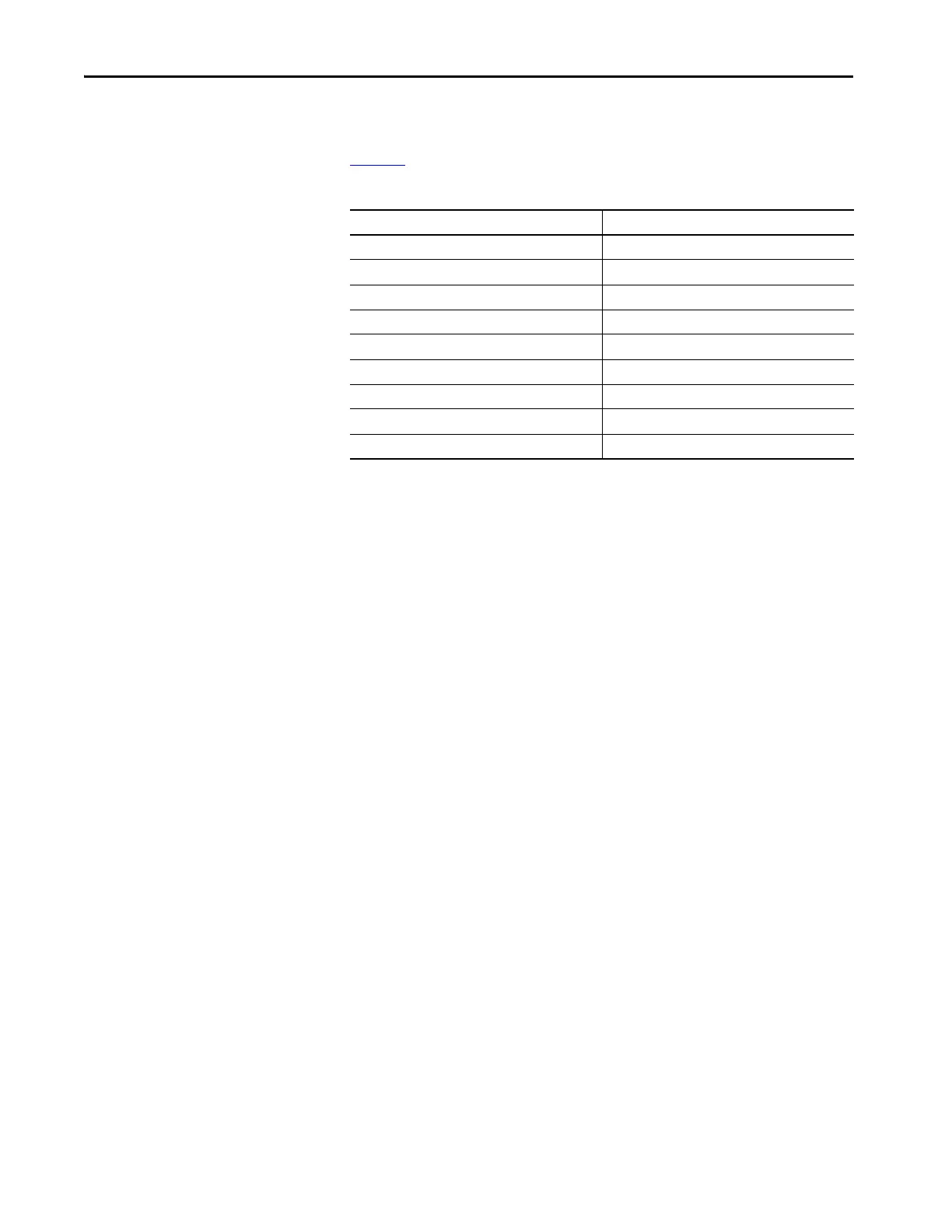108 Rockwell Automation Publication 1756-RM100F-EN-P - October 2018
Chapter 5 Standard Application Conversion
AXIS_CIP_Drive Data Type
Starting with the Studio 5000 Logix Designer application version 31, some
Axis Safety Fault tags in the AXIS_CIP_DRIVE data type are renamed. See
Table 2 0
.
When you convert to a version 31 or later project, the updates are applied
automatically.
If you import a pre-version 31 program or routine that uses these tag names,
your project can experience errors.
Table 20 - Axis Safety Fault Tags
Pre-version 31 Tag Version 31 or Later Tag
SafeStop1Fault SS1Fault
SafeStop2Fault SS2Fault
SafeOperatingStopFault SOSFault
SafeBrakeFault SBCFault
SafeMotorOvertemperatureFault SMTFault
SafeSpeedMonitorFault SSMFault
SafeLimitedSpeedFault SLSFault
SafeLimitedAccelFault SLAFault
SafeLimitedDirectionFault SDIFault
