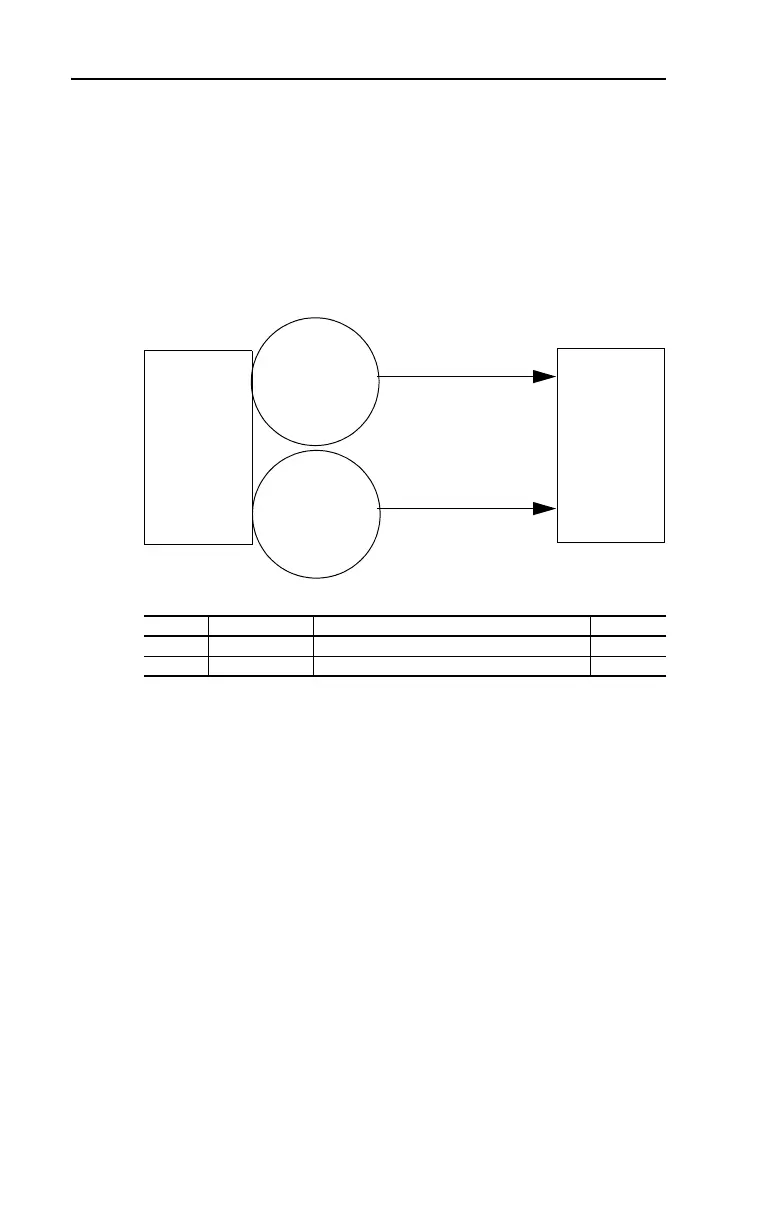G-8 P1 – Floor Level Network (FLN)
Writing Parameter Values
These outputs are written each time the Write Value point is written
from the network.
The Param# for Write Param point’s default to commonly accessed
parameters and can be changed if desired. A value of “0” in the Param#
for Write Param point field disables the writing of data.
Figure G.2 Configurable Output Point Operation
Table G.5 Configurable Points: Outputs
Point Name Description Default
38 Write Param Param# to write value 0
39 Write Value New value of parameter specified by Point 38 0
Controller
Drive
Set Point 38 with
Param# to Read
Data To.
Write Point 39 to
Write Data to
Param# in Point 38.
