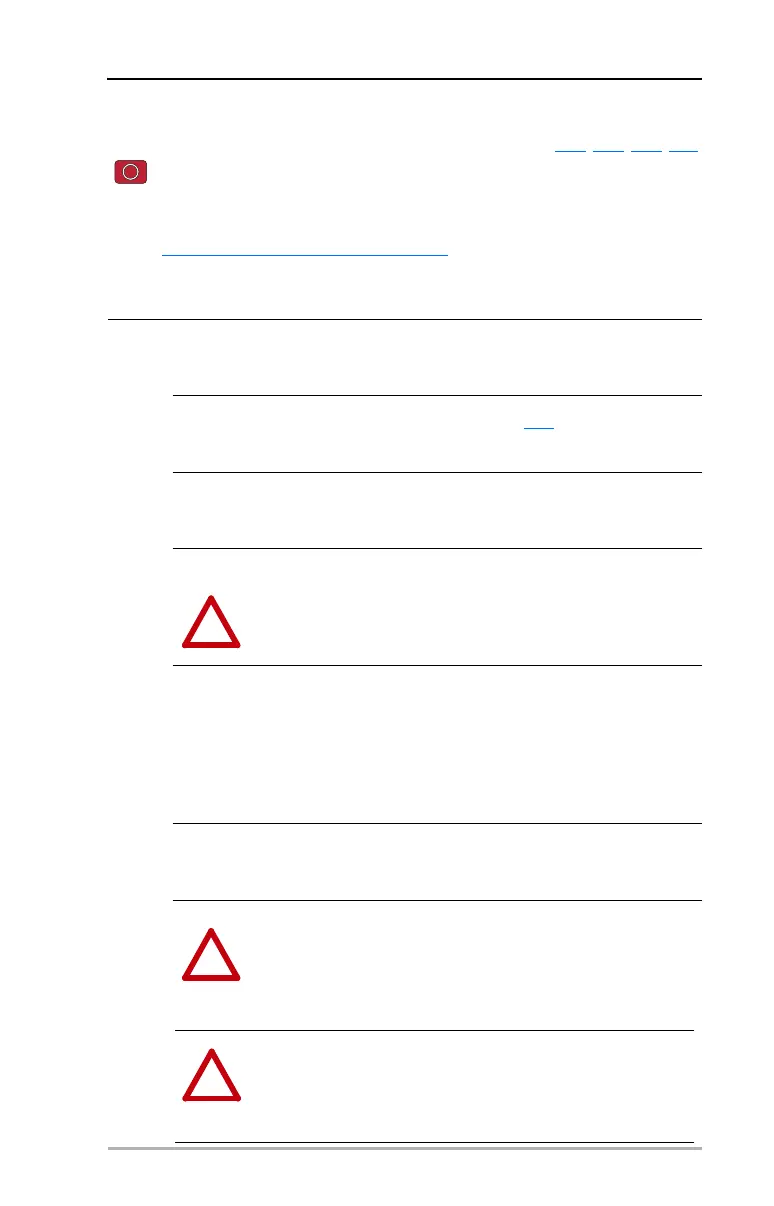Programming and Parameters 3-29
Communications Group (continued)
C108 [Start Source 2] Related Parameter(s): P037, P042, A166, d301
Stop drive before changing this parameter.
Sets the control scheme used to start the drive when in Comm Control and the communication
network commands the drive to run from Local Control. This function is normally used by Point 79 of a
P1-FLN.
Refer to Start and Speed Reference Control
on page 1-24 for details about how other drive settings
can override the setting of this parameter.
Important: For all settings except options 3 and 6, the drive must receive a leading edge from the
start input for the drive to start after a stop input, loss of power or fault condition.
Options 0 “Keypad” Integral keypad controls drive operation.
• I/O Terminal 01 = Stop: Coast to Stop
• I/O Terminal 02 = Not Used
• I/O Terminal 03 = Not Used
1 “3-Wire” I/O Terminal Block controls drive operation.
• I/O Terminal 01 = Stop: Per P037
[Stop Mode]
• I/O Terminal 02 = Start
• I/O Terminal 03 = Direction
2 “2-Wire” I/O Terminal Block controls drive operation.
• I/O Terminal 01 = Stop: Coast to Stop
• I/O Terminal 02 = Run FWD
• I/O Terminal 03 = Run REV
3 “2-W Lvl Sens”
(Default)
I/O Terminal Block controls drive operation.
• I/O Terminal 01 = Stop: Coast to Stop
• I/O Terminal 02 = Run FWD
• I/O Terminal 03 = Run REV
Drive will restart after a “Stop” command when:
• Stop is removed and Run FWD is held active
4 “2-W Hi Speed” I/O Terminal Block controls drive operation.
• I/O Terminal 01 = Stop: Coast to Stop
• I/O Terminal 02 = Run FWD
• I/O Terminal 03 = Run REV
Outputs are kept in a ready-to-run state. The drive will
respond to a “Start” command within 10 ms.
Important: There is greater potential voltage on the output
terminals when using this option.
5 “Comm Port” Remote communications controls drive operation.
• I/O Terminal 01 = Stop: Coast to Stop
• I/O Terminal 02 = Not Used
• I/O Terminal 03 = Not Used
6 “2-W Lvl/Enbl” I/O Terminal Block controls drive operation.
• I/O Terminal 01 = Function Loss: Fault and Coast to Stop
• I/O Terminal 02 = Run FWD
• I/O Terminal 03 = SW Enable
Drive will restart after a “Stop” command when:
• Stop is removed and Run FWD is held active
!
See Attention
Below
!
See Attention
Below
!
ATTENTION: Hazard of injury exists due to unintended operation. When
P036 [Start Source] is set to option 3 or option 6, and the Run input is
maintained, the Run inputs do not need to be toggled after a Stop input or a
fault clear for the drive to run again. The drive will stop only when the stop
command is maintained or the drive is faulted.
