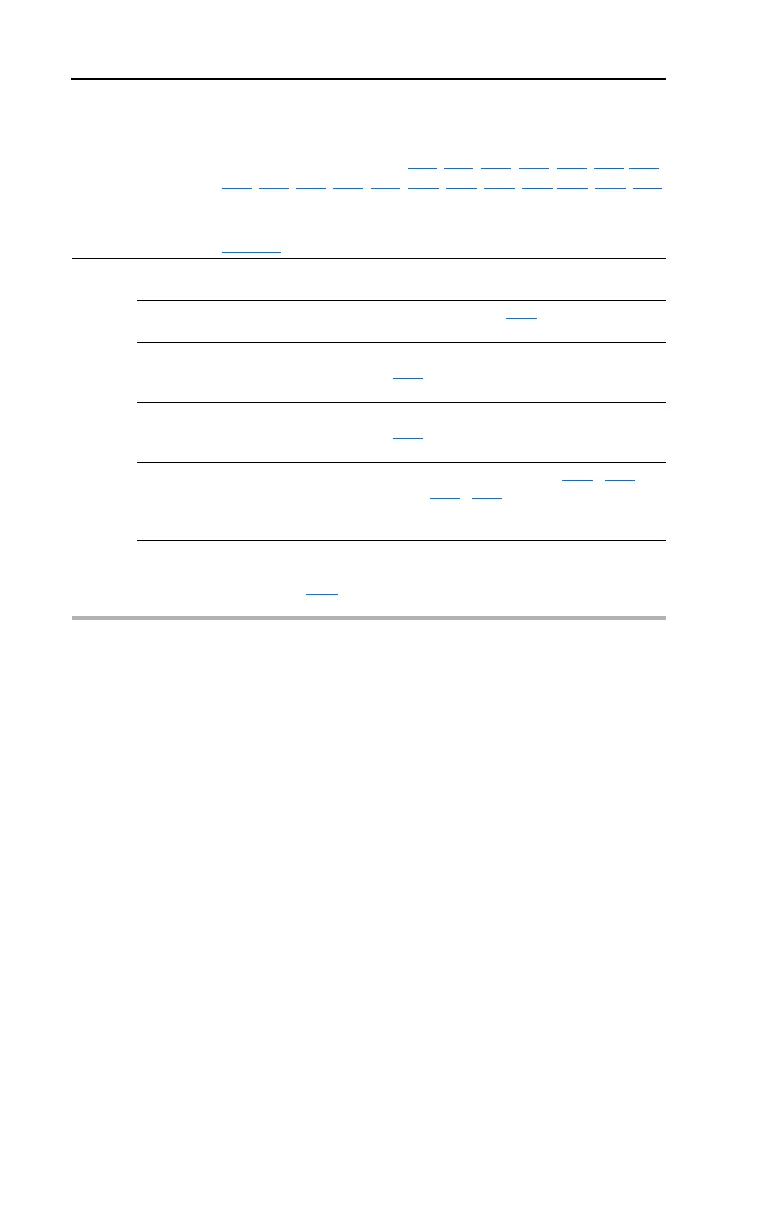3-30 Programming and Parameters
Communications Group (continued)
C109 [Speed Ref 2] Related Parameter(s): b001, b002, P038, P040, P042, T051-T054,
T070
, T071, T073, T074, T075, C102, A141, A142, A143-A146, A152, d301
Sets the source of the speed reference to the drive when in Comm Control and the communication
network commands the drive to run from Local Control.
Refer to the flowchart on page 1-24
for more information on speed reference control priority.
Options 0 “Drive Keypad” Internal frequency command from the digital speed keys on
the integral keypad.
1 “InternalFreq” Internal frequency command from A142
[Internal Freq]. Must
be set when using MOP function.
2 “Analog In 1” (Default) External frequency command from an analog source as
determined by T069
[Analog In 1 Sel] and DIP Switch AI1 on
the control board. Default Dip Switch setting is 10V.
3 “Analog In 2” External frequency command from an analog source as
determined by T073
[Analog In 2 Sel] and DIP Switch AI2 on
the control board. Default Dip Switch setting is 10V.
4 “Preset Freq” External frequency command as defined by A143
- A146
[Preset Freq x] when T051
- T054 [Digital Inx Sel] are
programmed as “Preset Frequencies” and the digital inputs
are active.
5 “Comm Port” External frequency command from the communications port.
Refer to Appendix D and Appendix E for details. Parameter
C102
[Comm Format] is used to select a communications
protocol.
