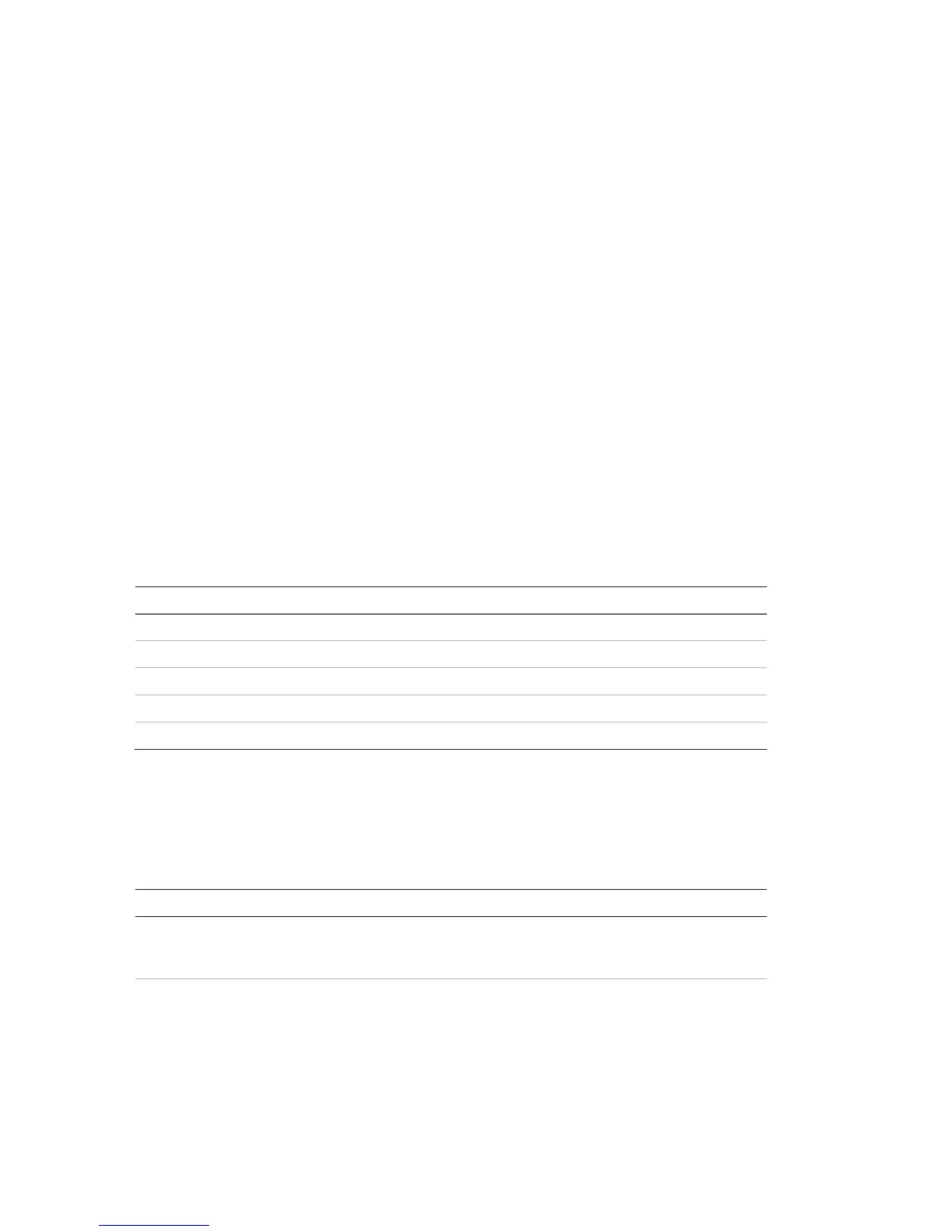Chapter 2: Installation
28 2X Series Installation Manual
Connecting loop devices
Each loop can support up to 128 devices. For detailed loop device installation
information, see your device installation sheet.
Connecting inputs
Input functionality
Each control panel has two supervised inputs, marked INPUT1 and INPUT2. For
input configuration, see “Field configuration” on page 73.
Connecting inputs
Connect input switches to INPUT1 and INPUT2, as shown in Figure 12 on page
25. For input supervision (open and short circuit), install a 15 kΩ resistor.
If an input is not used, the 15 kΩ end-of-line resistor must be installed across the
unused terminals to avoid an open circuit fault on the input.
Input activation characteristics
Input activation characteristics are shown in the table below.
Table 10: Input activation characteristics
Used to supply power to auxiliary equipment. The
output can be configured as resettable and to shut
down when there is no mains power.
Short circuit, voltage
level
, etc. Configurable outputs (the default configuration is
sounder output). The number of configurable
outputs depends on the control panel model (see
the topic below).
Note: These outputs comply with EN 54-13
requirements when configured as Class A outputs.
Short circuit, open
circuit
